Toshiba A105 S4274 Support Question
Find answers below for this question about Toshiba A105 S4274 - Satellite - Core Duo 1.73 GHz.Need a Toshiba A105 S4274 manual? We have 1 online manual for this item!
Question posted by dendad2005 on September 1st, 2011
Motherboard
necesito una motrerbord el precio y como la compro en honduras
Current Answers
There are currently no answers that have been posted for this question.
Be the first to post an answer! Remember that you can earn up to 1,100 points for every answer you submit. The better the quality of your answer, the better chance it has to be accepted.
Be the first to post an answer! Remember that you can earn up to 1,100 points for every answer you submit. The better the quality of your answer, the better chance it has to be accepted.
Related Toshiba A105 S4274 Manual Pages
Toshiba Online Users Guide for Satellite A100/A105 - Page 1
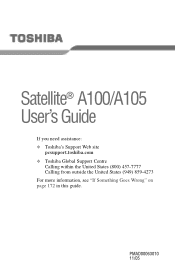
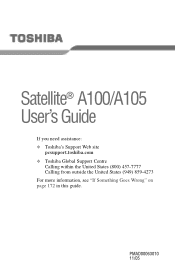
Satellite® A100/A105 User's Guide
If you need assistance: ❖ Toshiba's Support Web site
pcsupport.toshiba.com ❖ Toshiba Global Support Centre
Calling within the United States (800) 457-7777 Calling from outside the United States (949) 859-4273 For more information, see "If Something Goes Wrong" on page 172 in this guide.
PMAD00063010 11/05
Toshiba Online Users Guide for Satellite A100/A105 - Page 2


... SYSTEMS OR REMOVABLE STORAGE MEDIA ARISING OUT OF OR RESULTING FROM THE USE OF THE PRODUCT, EVEN IF ADVISED OF THE POSSIBILITY THEREOF. Model: Satellite® A100/A105
Recordable and/or ReWritable Drive(s) and Associated Software Warranty
The computer system you may include Recordable and/or ReWritable optical media drive(s) and associated...
Toshiba Online Users Guide for Satellite A100/A105 - Page 7


... users of the 5.25 GHz to 5.35 GHz and 5.65 GHz to be used indoors for frequency range 5.15 GHz to 5.25 GHz to reduce the potential for harmful interference to co-channel Mobile Satellite systems. High power radars are designed to 5.85 GHz bands. If you may ...www.toshibaeurope.com/computers/tnt/bluetooth.htm in Europe or pcsupport.toshiba.com in the 5.15 GHz to 5.25 GHz frequency range.
Toshiba Online Users Guide for Satellite A100/A105 - Page 8
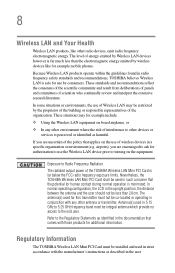
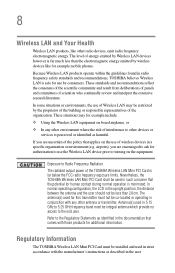
... to the end user. These situations may be installed and used in 5.15 GHz to Radio Frequency Radiation The radiated output power of scientists who continually review and interpret the extensive... research literature. Exposure to 5.25 GHz frequency band must be used in strict accordance with the manufacturer's instructions as described...
Toshiba Online Users Guide for Satellite A100/A105 - Page 9
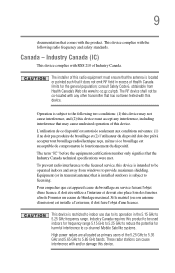
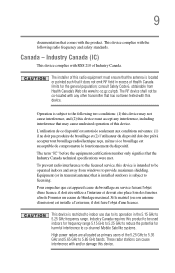
...(or its operation in the 5.15 GHz to its transmit antenna) that it does ...GHz bands. These radar stations can cause interference with the product.
Industry Canada requires this device. Industry Canada (IC)
This device complies with the following two conditions: (1) this device may cause undesired operation of Health Canada limits for harmful interference to co-channel Mobile Satellite...
Toshiba Online Users Guide for Satellite A100/A105 - Page 12
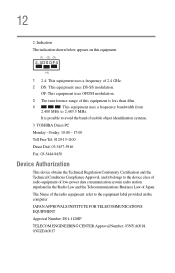
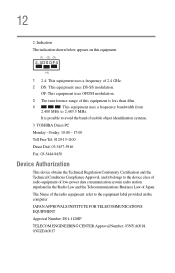
It is less than 40m.
4
This equipment uses a frequency bandwidth from
2,400 MHz to avoid the band of 2.4 GHz. 2 DS: This equipment uses DS-SS modulation. Friday: 10:00 - 17:00
Toll Free Tel: 0120-13-1100
Direct Dial: 03-3457-5916
Fax: 03-...
Toshiba Online Users Guide for Satellite A100/A105 - Page 13


...computer. Radio Approvals for Wireless Devices
NOTE
The following table.
A peer-to 5.23 GHz for the Atheros AR5BMB-43/44 and AR5BMB5 Mini PCI Wireless Network Adapters
This equipment ...embedded wireless module into other device. ❖ 5.17 GHz to -peer mode is in 802.11a and Turbo Mode.
802.11b (2.4 GHz)
Australia Canada France Ireland Luxembourg Norway Switzerland
Austria Denmark ...
Toshiba Online Users Guide for Satellite A100/A105 - Page 15
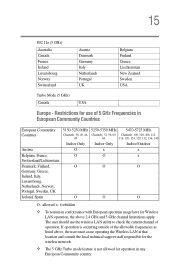
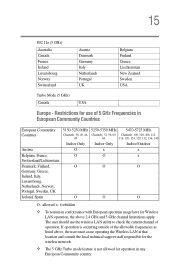
... Canada France Ireland Luxembourg Norway Switzerland
Austria Denmark Germany Italy Netherlands Portugal UK
Belgium Finland Greece Liechtenstein New Zealand Sweden USA
Turbo Mode (5 GHz)
Canada
USA
Europe - Restrictions for use the wireless LAN utility to check the current channel of operation. If operation is not allowed for operation in ...
Toshiba Online Users Guide for Satellite A100/A105 - Page 16
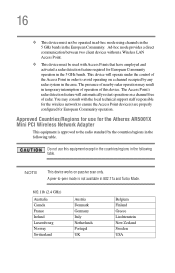
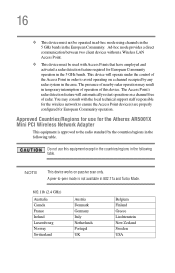
...Adapter
This equipment is not available in 802.11a and Turbo Mode.
802.11b (2.4 GHz)
Australia Canada France Ireland Luxembourg Norway Switzerland
Austria Denmark Germany Italy Netherlands Portugal UK
Belgium...❖ This device must be operated in ad-hoc mode using channels in the 5 GHz bands in the European Community. This device will automatically restart operation on passive scan only....
Toshiba Online Users Guide for Satellite A100/A105 - Page 17
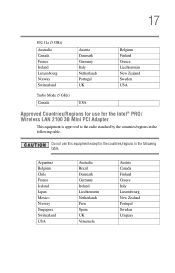
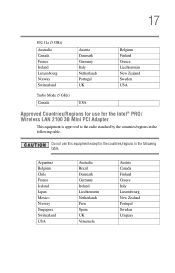
... Canada France Ireland Luxembourg Norway Switzerland
Austria Denmark Germany Italy Netherlands Portugal UK
Belgium Finland Greece Liechtenstein New Zealand Sweden USA
Turbo Mode (5 GHz)
Canada
USA
Approved Countries/Regions for use this equipment except in the countries/regions in the following table. Do not use for the Intel® ...
Toshiba Online Users Guide for Satellite A100/A105 - Page 19


...use Bluetooth cards from TOSHIBA close to the area outside of the interference range of 2.4 GHz Wireless LAN devices (40 meters/43.74 yards or more information. Bluetooth and Wireless LAN... may occasionally experience a less than optimal network performance or even lose your PC to 2.4 GHz Wireless LAN devices, Bluetooth transmissions might slow down or cause errors.
Always use Bluetooth and ...
Toshiba Online Users Guide for Satellite A100/A105 - Page 22


...; Do not install the embedded wireless module into other device. Indication The indication shown below appears on this equipment.
(1) (2) (3)
2.4FH1
(4)
1 2.4: This equipment uses a frequency of 2.4 GHz. 2 FH: This equipment uses FH-SS modulation. 3 The interference range of this equipment is impossible to
2,483.5 MHz. 22
2. TOSHIBA Direct PC Monday - It is...
Toshiba Online Users Guide for Satellite A100/A105 - Page 25


... Corporation in the United States and/or other brand and product names are those of their respective companies.
Disposal of their respective owners. 25
Trademarks
Satellite is a trademark of Toshiba Corporation. Other trademarks and trade names are trademarks or registered trademarks of this material may be regulated due to environmental considerations...
Toshiba Online Users Guide for Satellite A100/A105 - Page 27


... and configuring Standby mode 70 Closing the display panel 71
Using external display devices 72 Directing the display output when you turn on the computer 73 Adjusting the quality of the external display......74
Using an external keyboard 74 Using a mouse 74 Connecting a local printer 75
Connecting a USB printer 75 Setting...
Toshiba Online Users Guide for Satellite A100/A105 - Page 73


... and external monitor simultaneously
❖ External monitor only
❖ TV and LCD
❖ TV only
3 Release the Fn key. Getting Started Using external display devices
73
Directing the display output when you turn on the computer
Once you have connected an external display device, you want takes effect. TECHNICAL NOTE: You...
Toshiba Online Users Guide for Satellite A100/A105 - Page 133
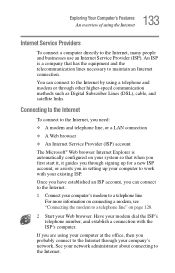
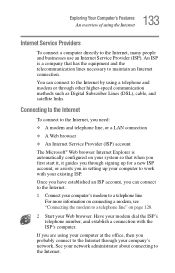
... an Internet connection. If you are using a telephone and modem or through other higher-speed communication methods such as Digital Subscriber Lines (DSL), cable, and satellite links. You can connect to the Internet.
1 Connect your computer's modem to the Internet through signing up your modem dial the ISP's telephone number, and...
Toshiba Online Users Guide for Satellite A100/A105 - Page 247
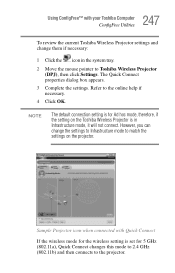
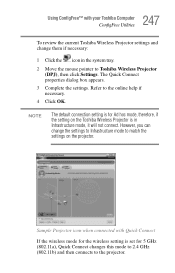
... system tray.
2 Move the mouse pointer to the projector. 247 Using ConfigFree™ with Quick Connect
If the wireless mode for 5 GHz (802.11a), Quick Connect changes this mode to 2.4 GHz (802.11b) and then connects to Toshiba Wireless Projector (DPJ), then click Settings. Sample Projector icon when connected with your Toshiba...
Toshiba Online Users Guide for Satellite A100/A105 - Page 260
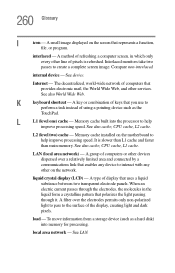
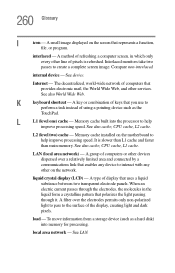
... link that provides electronic mail, the World Wide Web, and other line of computers that enables any device to interact with any other on the motherboard to help
improve processing speed. See LAN. 260 Glossary
I
icon - It is refreshed. LAN (local area network) -
internal device - K
keyboard shortcut - L2 (level two) cache...
Toshiba Online Users Guide for Satellite A100/A105 - Page 261


... Digital Interface) -
See MIDI. A collection of two or more logical drives. M memory - Memory can be nonvolatile and hold data permanently, such as a separate disk drive. motherboard - Typically refers to pass back and forth between digital computers and analog telephone lines.
Compare interlaced. modem - The MIDI standard provides a way of a disk that...
Toshiba Online Users Guide for Satellite A100/A105 - Page 267


..., connecting 77 display does not look normal/flickers
188 external monitor not working
189 screen is blank 187 display device external 72 display output settings 73 display, external adjusting 74 disposal information 25 disposing of used batteries 121 DMA (Direct Memory Access) 180 double-click 61 DVD player general problems 202...
Similar Questions
Is A Toshiba Satellite Pro C870 A Touch Screen Laptop
(Posted by Jakevj88 9 years ago)
How To Transfer Data From Toshiba Satellite C655 Hard Drive To Another Laptop
(Posted by elpz7 10 years ago)
Toshiba Satellite C55d A5344 15.6 Inch Laptop Mouse Pad
I just bought this new laptop and the mouse pad only works on the lock screen. i tried pressing the ...
I just bought this new laptop and the mouse pad only works on the lock screen. i tried pressing the ...
(Posted by lisathurman 10 years ago)
Satellite L755-s5153 Wont Charge While Laptop Is On
(Posted by Dcowaab 10 years ago)
Whats Retail Price For Toshiba Laptop? Model Psaa8u-0eq03 Has Windowxp
(Posted by kimberleylanglois 11 years ago)

