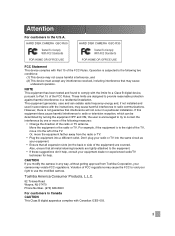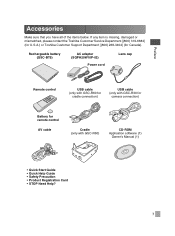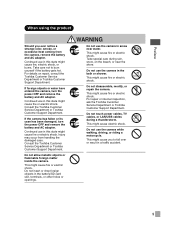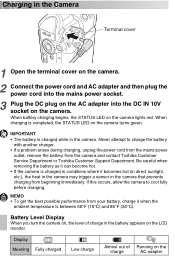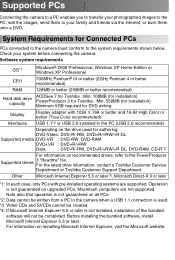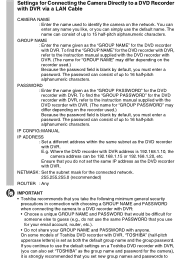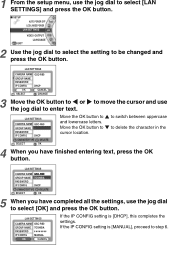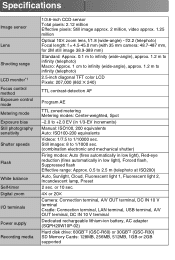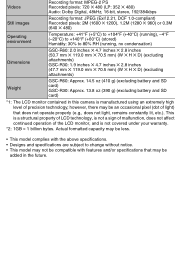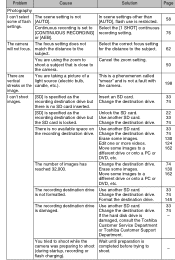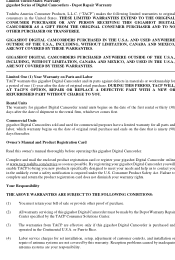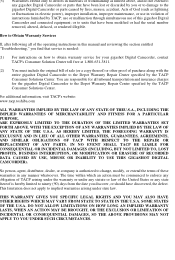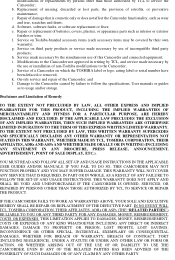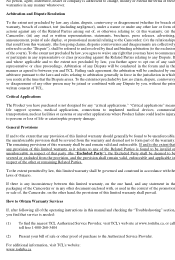Toshiba GSC-R60 Support and Manuals
Get Help and Manuals for this Toshiba item

View All Support Options Below
Free Toshiba GSC-R60 manuals!
Problems with Toshiba GSC-R60?
Ask a Question
Free Toshiba GSC-R60 manuals!
Problems with Toshiba GSC-R60?
Ask a Question
Most Recent Toshiba GSC-R60 Questions
Where Can I Get The Softwear Disc For Toshiba Camileo S20
where can I get a softwear disc for camileo S20 camcorder ( toshiba)
where can I get a softwear disc for camileo S20 camcorder ( toshiba)
(Posted by nigelsir 7 years ago)
Need Software Disc That Came With Gsc-r60 Camcorder
(Posted by YOUANDSNOOP 8 years ago)
Popular Toshiba GSC-R60 Manual Pages
Toshiba GSC-R60 Reviews
We have not received any reviews for Toshiba yet.