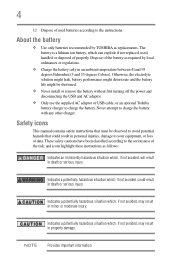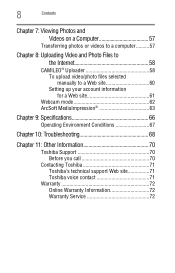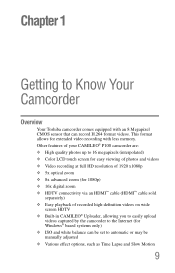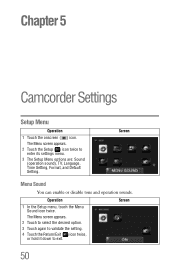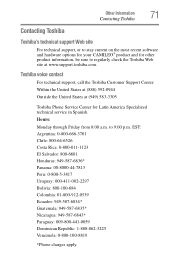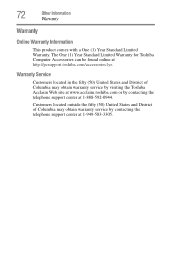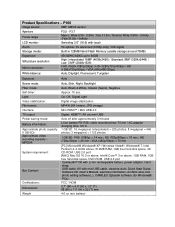Toshiba PA3943U-1CAM Camileo P100 Support and Manuals
Get Help and Manuals for this Toshiba item

View All Support Options Below
Free Toshiba PA3943U-1CAM Camileo P100 manuals!
Problems with Toshiba PA3943U-1CAM Camileo P100?
Ask a Question
Free Toshiba PA3943U-1CAM Camileo P100 manuals!
Problems with Toshiba PA3943U-1CAM Camileo P100?
Ask a Question
Popular Toshiba PA3943U-1CAM Camileo P100 Manual Pages
Toshiba PA3943U-1CAM Camileo P100 Reviews
We have not received any reviews for Toshiba yet.