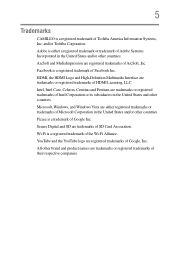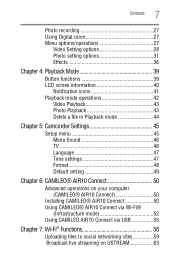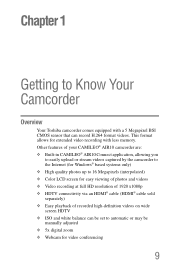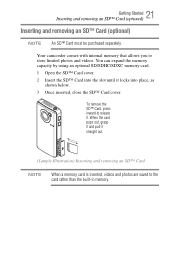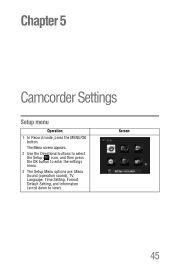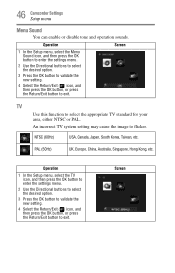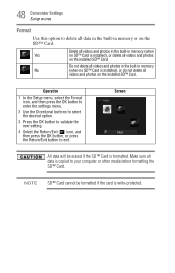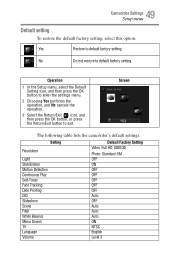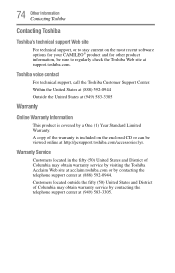Toshiba PA3906U-1C1R Camileo Air10 4GB SD Card Support and Manuals
Get Help and Manuals for this Toshiba item

View All Support Options Below
Free Toshiba PA3906U-1C1R Camileo Air10 4GB SD Card manuals!
Problems with Toshiba PA3906U-1C1R Camileo Air10 4GB SD Card?
Ask a Question
Free Toshiba PA3906U-1C1R Camileo Air10 4GB SD Card manuals!
Problems with Toshiba PA3906U-1C1R Camileo Air10 4GB SD Card?
Ask a Question
Popular Toshiba PA3906U-1C1R Camileo Air10 4GB SD Card Manual Pages
Toshiba PA3906U-1C1R Camileo Air10 4GB SD Card Reviews
We have not received any reviews for Toshiba yet.