Toshiba Air10 4GB SD Card Support and Manuals
Get Help and Manuals for this Toshiba item
This item is in your list!

View All Support Options Below
Free Toshiba Air10 4GB SD Card manuals!
Problems with Toshiba Air10 4GB SD Card?
Ask a Question
Free Toshiba Air10 4GB SD Card manuals!
Problems with Toshiba Air10 4GB SD Card?
Ask a Question
Popular Toshiba Air10 4GB SD Card Manual Pages
User Guide - Page 5
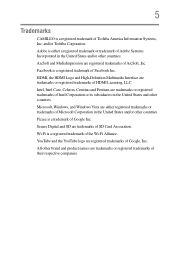
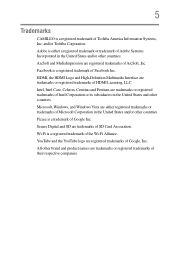
... of Adobe Systems Incorporated in the United States and/or other countries. Secure Digital and SD are trademarks or registered trademarks of SD Card Association. Adobe is a registered trademark of Google Inc. All other countries. HDMI, the...5
Trademarks
CAMILEO is a registered trademark of Google, Inc. and/or Toshiba Corporation. ArcSoft and MediaImpression are registered trademarks of...
User Guide - Page 6


... view 12 Rear view 13
Chapter 2: Getting Started 14
Charging the battery 14 Charging the battery 16
Inserting and removing an SD™ Card (optional).....21 Protecting data on an SD™ Card 22
Turning the camcorder on and getting started ........22 Turning off the camcorder 22
Chapter 3: Record Mode 23
Button functions 23...
User Guide - Page 12
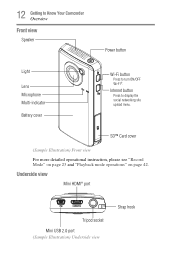
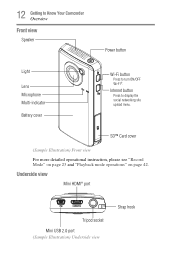
... socket
Mini USB 2.0 port (Sample Illustration) Underside view
Strap hook
12 Getting to Know Your Camcorder Overview
Front view
Speaker
Power button
Light
Lens Microphone Multi-indicator Battery cover
Wi-Fi button
Press to display the social networking site upload menu. SD™ Card cover
(Sample Illustration) Front view For more detailed operational instruction...
User Guide - Page 21
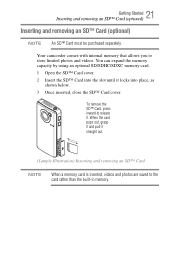
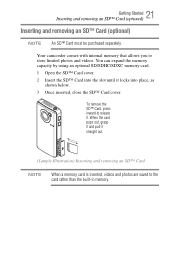
... it . 21 Getting Started
Inserting and removing an SD™ Card (optional)
Inserting and removing an SD™ Card (optional)
NOTE An SD™ Card must be purchased separately.
You can expand the memory capacity by using an optional SD/SDHC/SDXC memory card. 1 Open the SD™ Card cover. 2 Insert the SD™ Card into place, as
shown below. 3 Once inserted, close...
User Guide - Page 22


...22 Getting Started Turning the camcorder on and getting started
Protecting data on an SD™ Card
Photos or videos cannot be viewed.
To record videos: In Record mode, press... the Photo button. Writeable position
Write-protected position
(Sample Illustration) Protecting data on an SD™ Card
Turning the camcorder on and getting started
To turn ON the camcorder, press the Power ...
User Guide - Page 45
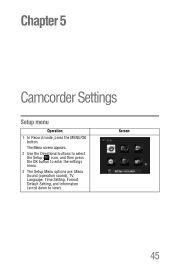
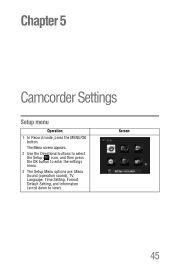
... screen appears.
2 Use the Directional buttons to select the Setup ( ) icon, and then press the OK button to enter the settings menu.
3 The Setup Menu options are: Menu Sound (operation sound), TV, Language, Time Setting, Format, Default Setting, and Information (scroll down to view). Screen
45
Chapter 5
Camcorder Settings
Setup menu
Operation
1 In Record mode, press the MENU...
User Guide - Page 46
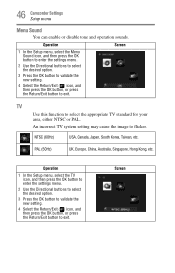
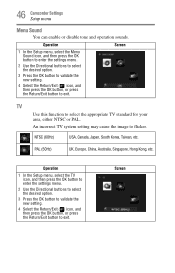
... Return/Exit ( ) icon, and then press the OK button, or press the Return/Exit button to exit. 46 Camcorder Settings Setup menu
Menu Sound
You can enable or disable tone and operation sounds. Operation
Screen
1 In the Setup menu, select the Menu Sound icon, and then press the OK button to enter the...
User Guide - Page 47


... the numeric value.
4 Select the ( ) icon, and then press the OK button to validate the setting.
5 Select the Return/Exit ( ) icon, and then press the OK button, or press the Return/Exit button to exit. Screen
47 Camcorder Settings Setup menu
Language
Use this option to select the language of the user interface.
User Guide - Page 48
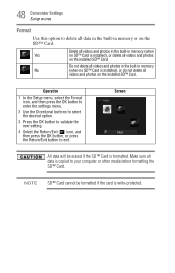
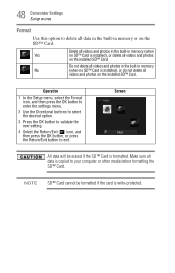
... photos
on the installed SD™ Card.
Screen
All data will be formatted if the card is write-protected. NOTE SD™ Card cannot be erased if the SD™ Card is formatted.
Make sure all data is copied to exit.
Delete all videos and photos in the built-in memory or on the SD™ Card.
48 Camcorder Settings Setup menu
Format
Use this...
User Guide - Page 49
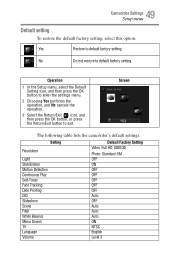
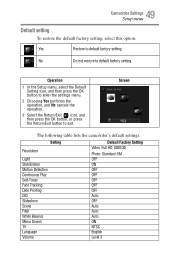
... OFF Auto OFF Auto Auto Auto ON NTSC English Level 3
49 Camcorder Settings Setup menu
Default setting
To restore the default factory setting, select this option. Operation
1 In the Setup menu, select the Default Setting icon, and then press the OK button to enter the settings menu.
2 Choosing Yes performs the operation, and No cancels the operation...
User Guide - Page 51


... computer for your camcorder and use the camcorder as backup. 51 CAMILEO® AIR10 Connect
Installing CAMILEO® AIR10 Connect
install this program. Simply drag them .
Depending on top of the camcorder Removable Disk (x:) --
CD Drive (x:) AIR10_Connect -- Only shows if an SD card is bundled in the camcorder
NOTE
The AutoPlay screens may pop up to...
User Guide - Page 57


... you will be asked to type the password before accessing the CAMILEO® AIR10 Connect application via USB
Function
Wi-Fi® Setup
Description
Wi-Fi® Profile
Synchronize the... networking site update is equipped with a wireless LAN adapter and connects with your camcorder.
1 Click Add to camcorder to add the Wi-Fi® profile on your account setting. password validation, create...
User Guide - Page 67
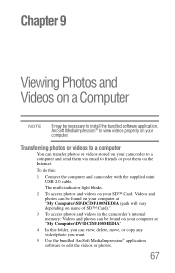
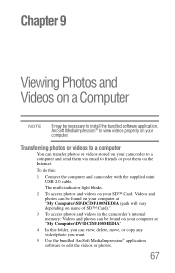
... Computer\SD\DCIM\100MEDIA (path will vary depending on name of SD™ Card)."
3 To access photos and videos in the camcorder's internal memory: Videos and photos can be necessary to install the ...; Card: Videos and photos can be found on your computer at "My Computer\DV\DCIM\100MEDIA"
4 In this :
1 Connect the computer and camcorder with the supplied mini USB 2.0 cable. Transferring photos or ...
User Guide - Page 70
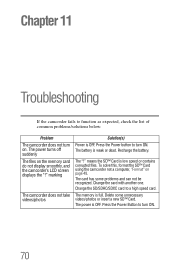
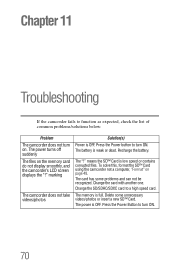
.../photos
Solution(s)
Power is OFF.
The card has some unnecessary videos/photos or insert a new SD™ Card. Chapter 11
Troubleshooting
If the camcorder fails to function as expected, check the list of common problems/solutions below:
Problem The camcorder does not turn ON. means the SD™ Card is low speed or contains corrupted files. Press the Power...
User Guide - Page 74
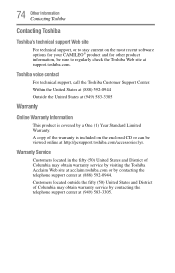
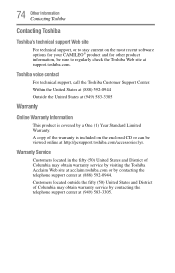
... (50) United States and District of Columbia may obtain warranty service by visiting the Toshiba Acclaim Web site at acclaim.toshiba.com or by contacting the telephone support center at http://pcsupport.toshiba.com/accessories1yr. 74 Other Information Contacting Toshiba
Contacting Toshiba
Toshiba's technical support Web site
For technical support, or to stay current on the enclosed CD or can...
Toshiba Air10 4GB SD Card Reviews
Do you have an experience with the Toshiba Air10 4GB SD Card that you would like to share?
Earn 750 points for your review!
We have not received any reviews for Toshiba yet.
Earn 750 points for your review!
