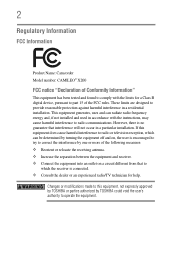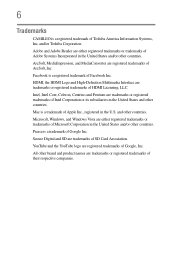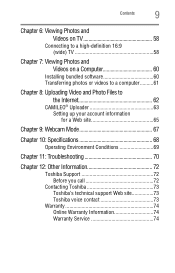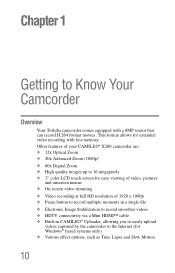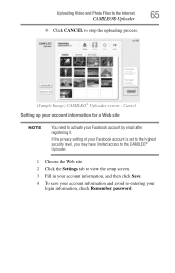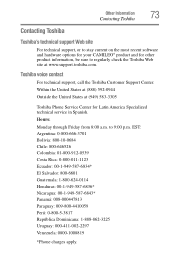Toshiba PA3973U-1C0K Camileo X200 Support and Manuals
Get Help and Manuals for this Toshiba item

View All Support Options Below
Free Toshiba PA3973U-1C0K Camileo X200 manuals!
Problems with Toshiba PA3973U-1C0K Camileo X200?
Ask a Question
Free Toshiba PA3973U-1C0K Camileo X200 manuals!
Problems with Toshiba PA3973U-1C0K Camileo X200?
Ask a Question
Most Recent Toshiba PA3973U-1C0K Camileo X200 Questions
Cannot Turn Off Views Creen Indicators
The touchscreen or view screen power indicator and recording indicator do not turn off. They are alw...
The touchscreen or view screen power indicator and recording indicator do not turn off. They are alw...
(Posted by bromjohn 9 years ago)
Popular Toshiba PA3973U-1C0K Camileo X200 Manual Pages
Toshiba PA3973U-1C0K Camileo X200 Reviews
We have not received any reviews for Toshiba yet.