Toshiba Satellite X200 PSPB9C-BG008C Support and Manuals
Get Help and Manuals for this Toshiba item
This item is in your list!

View All Support Options Below
Free Toshiba Satellite X200 PSPB9C-BG008C manuals!
Problems with Toshiba Satellite X200 PSPB9C-BG008C?
Ask a Question
Free Toshiba Satellite X200 PSPB9C-BG008C manuals!
Problems with Toshiba Satellite X200 PSPB9C-BG008C?
Ask a Question
Popular Toshiba Satellite X200 PSPB9C-BG008C Manual Pages
Users Manual Canada; English - Page 2


..., Intel Core and Centrino are trademarks of Centronics Data Computer Corporation. DVD MovieFactory is a Trademark of this manual's production. ii
Satellite X200/Satellite Pro X200 TOSHIBA Satellite X200/Satellite Pro X200 Series Portable Personal Computer User's Manual First edition May 2007
Ownership and copyright of profits or providing these materials, transfer them or distribute them...
Users Manual Canada; English - Page 6


...9740 Irvine Boulevard Irvine, California 92618-1697
(949) 583-3000
EU Declaration of Conformity
TOSHIBA decrares that this equipment, not expressly approved by TOSHIBA or parties authorized by TOSHIBA is the responsibility of Conformity please refer to radio and TV reception.
vi
Satellite X200/Satellite Pro X200 Operation with non-compliant peripherals or peripherals not recommended by...
Users Manual Canada; English - Page 19


... of service
Your modem is designed to maintain uninterrupted service. In the event repairs are notified, you will be used on standard-device telephone lines. Satellite X200/Satellite Pro X200
xix ...harm to correct the problem and informed of TOSHIBA Corporation.
In order to program this information upon request.
If the telephone company notes a problem, they should be ...
Users Manual Canada; English - Page 28
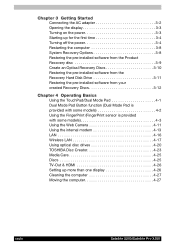
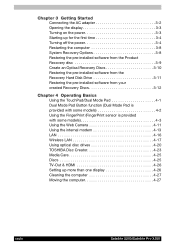
... with some models 4-3 Using the Web Camera 4-11 Using the internal modem 4-13 LAN 4-16 Wireless LAN 4-17 Using optical disc drives 4-20 TOSHIBA Disc Creator 4-23 Media Care 4-25 Discs 4-25 TV-Out & HDMI 4-26 Setting up more than one display 4-26 Cleaning the computer 4-27 Moving the computer 4-27
xxviii
Satellite X200/Satellite Pro X200
Users Manual Canada; English - Page 29


... 7-14
Chapter 8 HW Setup Accessing HW Setup 8-1 HW Setup Window 8-1
Satellite X200/Satellite Pro X200
xxix Chapter 5 About the HD DVD Summary 5-1 Using TOSHIBA HD DVD PLAYER to enjoy HD DVDs 5-3 Using TOSHIBA HD DVD PLAYER 5-6 Operating TOSHIBA HD DVD PLAYER 5-7 Using the Computer in place of the battery pack 7-5 Replacing the battery pack 7-10 TOSHIBA Password Utility 7-13 Power-up...
Users Manual Canada; English - Page 31


This manual tells how to portable computing, first read Getting Started for step-bystep instructions on configuring your computer, basic operations and care, using your Satellite X200/Satellite Pro X200 Series computer. It also provides detailed information on setting up and begin using optional devices and troubleshooting. If you 're new to set up your computer. Be sure to look...
Users Manual Canada; English - Page 32


.... The Glossary defines general computer terminology and includes a list of the computer and briefly explains how they function. Chapter 1, Satellite X200/Satellite Pro X200 Series Features, is an overview of how to read the sections on setting up the operating system and on the computer's power resources. Chapter 8, HW Setup, introduces you to the TOSHIBA Hardware Setup program.
Users Manual Canada; English - Page 35
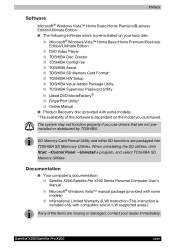
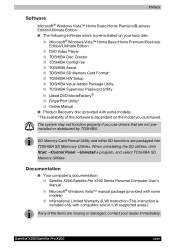
... Utility* ■ Online Manual ■ Product Recovery disc (provided with some models) ■ International Limited Warranty (ILW) Instruction (This instruction is included only with some models) * The availability of this software is pre-installed on the model you use drivers that are packaged into TOSHIBA SD Memoory Utilities. Satellite X200/Satellite Pro X200
xxxv
The system...
Users Manual Canada; English - Page 47


... features pre-installed on the power again, you can be changed.
In Sleep Mode, power to launch applications. ■ Hot key function ■ TOSHIBA utility launcher function
Satellite X200/Satellite Pro X200
1-11 The computer enters Sleep Mode regardless of the computer.
This utility controls the buttom operation of the Hibernate Mode setting.
The TOSHIBA Flash Cards...
Users Manual Canada; English - Page 50


... recognizing fingerprints. (depending on the model purchased.) By enrolling the ID and password to the fingerprint authentication device, it is already installed in your computer without turning it off.
Satellite X200/Satellite Pro X200 Series Features
FingerPrint utility
This product has a fingerprint utility installed for accessing several mobile PC settings quickly in one window. Just...
Users Manual Canada; English - Page 74
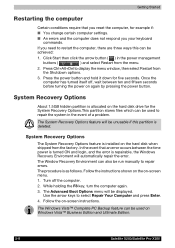
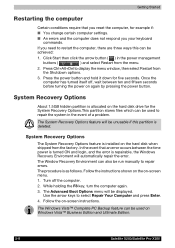
... Boot Options menu will be run manually to select Repair Your Computer and press Enter. 4. If you your keyboard
commands. Turn off , wait between the time power is turned ON and login, and the error is repairable, the Windows Recovery Enviroment will be used on Windows Vista™ Business Edition and Ultimate Edition.
3-8
Satellite X200/Satellite Pro X200
Users Manual Canada; English - Page 93


... the computer cannot recognize the internal modem, a dialogue box is illegal to a digital telephone line. Satellite X200/Satellite Pro X200
4-15
It is displayed. Plug the other selection.
If you find that you are using the modem, please set the CPU speed to display the dialling properties. A submenu appears displaying location information for region selection...
Users Manual Canada; English - Page 193


... persist, contact your dealer. Satellite X200/Satellite Pro X200
10-17
the finger. On feature cannot be read due to injuries to Chapter 4, Using the Web Camera. Web Camera
Problem
Cannot use TOSHIBA Password Utility to register Security or Single Sign the User Password if it was not successful.
Troubleshooting
Fingerprint Sensor
Problem
Procedure
Reading of the fingerprint...
Users Manual Canada; English - Page 197
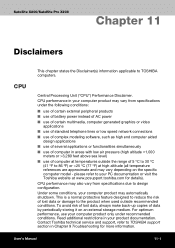
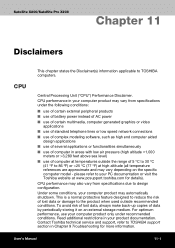
... on the specific computer model - This is a normal protective feature designed to reduce the risk of lost data, always make back-up copies of computer at temperatures outside recommended conditions. Read additional restrictions in your computer product may vary from specifications due to TOSHIBA support section in your product documentation.
Satellite X200/Satellite Pro X200
Chapter 11...
Detailed Specs for Satellite X200 PSPB9C-FG108C English - Page 1


... modeling software, such as On-site and Next Business Day Service visit toshiba.ca
Accessories
PA3511U-1M51 512 MB DDR2 667MHz memory PA3512U-1M1G 1GB DDR2 667MHz memory PA3513U-1M2G 2 GB DDR2 667MHz memory PA3546C-1AC3 Universal AC adaptor PA3537U-1BRS 9 Cell Li-ion Battery Pack ACC021 USB floppy disk drive
Part Number/UPC code
PSPB9C...
Toshiba Satellite X200 PSPB9C-BG008C Reviews
Do you have an experience with the Toshiba Satellite X200 PSPB9C-BG008C that you would like to share?
Earn 750 points for your review!
We have not received any reviews for Toshiba yet.
Earn 750 points for your review!
