Toshiba Satellite X200 PSPB9C Support and Manuals
Get Help and Manuals for this Toshiba item
This item is in your list!

View All Support Options Below
Free Toshiba Satellite X200 PSPB9C manuals!
Problems with Toshiba Satellite X200 PSPB9C?
Ask a Question
Free Toshiba Satellite X200 PSPB9C manuals!
Problems with Toshiba Satellite X200 PSPB9C?
Ask a Question
Popular Toshiba Satellite X200 PSPB9C Manual Pages
Users Manual Canada; English - Page 2


..., Microsoft, Windows and DirectX are accurate for private use this manual's production. Centronics is a Trademark of Intel Corporation or its subsidiaries in any form without notice. The instructions and descriptions it contains are registered trademarks and Windows Vista is a registered trademark of TOSHIBA. Celeron, Intel, Intel SpeedStep, Pentium, Intel Core and Centrino are...
Users Manual Canada; English - Page 19


...-device telephone lines. Disconnection
If you should be performed by TOSHIBA Corporation or an authorized representative of TOSHIBA Corporation. In order to program this disconnection.
Connection to party lines service is prohibited.
When you are ever needed on your modem, they should complete the setup of your telephone line, as it may cause harm...
Users Manual Canada; English - Page 31


... your purchase of the Satellite X200/Satellite Pro X200 Series Features, to learn how this manual is designed to portable computing, first read Getting Started for step-bystep instructions on setting up and begin using optional devices and troubleshooting. User's Manual
xxxi If you are an experienced computer user, please continue reading the preface to...
Users Manual Canada; English - Page 32


...setting up the operating system and on using the following devices: TouchPad/Dual Mode Pad, the optical disc drives, the internal modem, LAN and wireless LAN. Chapter 4, Operating Basics, includes instructions on restoring the pre-installed...the TOSHIBA Hardware Setup program. Chapter 2, The Grand Tour, identifies the components of HD DVD and HD DVD Media. Preface
Manual contents
This manual ...
Users Manual Canada; English - Page 35
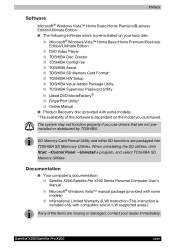
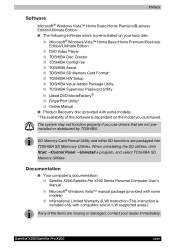
...Format* ■ TOSHIBA HW Setup ■ TOSHIBA Value Added Package Utility ■ TOSHIBA Supervisor Password Utility ■ Ulead DVD MovieFactory® ■ FingerPrint Utility* ■ Online Manual ■ Product Recovery disc (provided with some models) ■ International Limited Warranty (ILW) Instruction (This instruction is pre-installed on the model you use drivers that are...
Users Manual Canada; English - Page 48


...remain active until another key is used to use the TOSHIBA Hot-key functions.
Power-saving features may interfere with specific supported applications. This utility allows you to make the Fn key...'s AC adaptor when playing a DVD Video. Make sure to each utility's online manual, help and services.
In use the utility and hot keys.
For details on Windows Desktop or the...
Users Manual Canada; English - Page 49
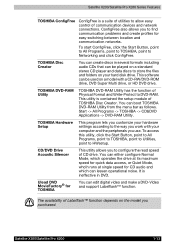
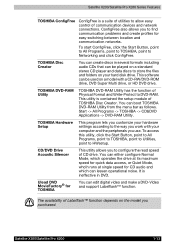
...Acoustic Silencer
This utility allows you use. TOSHIBA Disc Creator
You can create discs in DVD. TOSHIBA Hardware Setup
This program lets you customize your hardware settings according to the way you work with ...CD audio and which can be used on the model you to find communication problems and create profiles for TOSHIBA
You can boot TOSHIBA DVD-RAM Utility from the menu bar as follows....
Users Manual Canada; English - Page 50


... Boot feature.
■ Power on the model purchased.) By enrolling the ID and password to the fingerprint authentication device, it is no longer necessary to lock your computer without turning it is a utility for accessing several mobile PC settings quickly in models that do not have a fingerprint module installed. Fingerprint cannot be used in one...
Users Manual Canada; English - Page 74
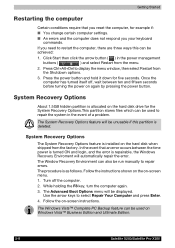
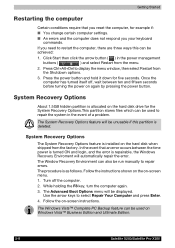
... menu.
2.
Follow the instructions shown on the on Windows Vista™ Business Edition and Ultimate Edition.
3-8
Satellite X200/Satellite Pro X200
If you your keyboard
commands.
The Advanced Boot Options menu will automatically repair the error.
The System Recovery Options feature will be unusable if this can be run manually to restart the computer...
Users Manual Canada; English - Page 77
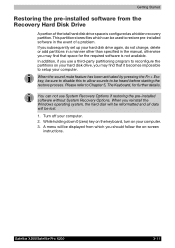
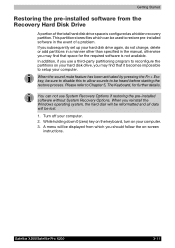
...instructions...Recovery Hard Disk Drive
A portion of a problem. A menu will be heard before starting ...impossible to restore pre-installed software in the manual, otherwise you may ...installed software without System Recovery Options. When you subsequently set up your computer. If you reinstall the Windows operating system, the hard disk will be reformatted and all data will be used to setup...
Users Manual Canada; English - Page 138
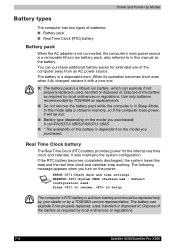
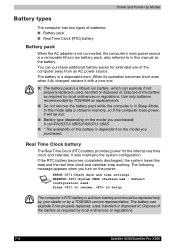
... lithium ion battery pack, also referred to Setup. Real Time Clock battery
The Real Time Clock... dependent on the power:
ERROR 0271:Check date and time settings. If the RTC battery ...model you purchased. You can explode if not properly replaced, used, handled or disposed of . The battery can explode if not properly replaced, used . Use only batteries recommended by a TOSHIBA service...
Users Manual Canada; English - Page 151
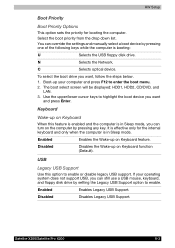
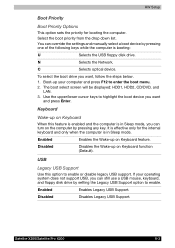
...key. To select the boot drive you can override the settings and manually select a boot device by setting the Legacy USB Support option to highlight the boot device you can turn on...operating system does not support USB, you want and press Enter. N
Selects the Network. Enabled
Enables Legacy USB Support. HW Setup
Boot Priority
Boot Priority Options
This option sets the priority for the ...
Users Manual Canada; English - Page 192


... set Date/ Time. BIOS setup will boot up.
2. If problems persist, contact your dealer.
Press [F2] to set the date and time in [System Date].
3. You cannot access the Try another disk.
Disk drive
For information on the LCD:
RTC battery is low or CMOS checksum is problem. Troubleshooting
Problem
Procedure
Cannot write correctly
If you have trouble...
Users Manual Canada; English - Page 193


... Sign the User Password if it was not successful.
Troubleshooting
Fingerprint Sensor
Problem
Procedure
Reading of the fingerprint was not registered.
Set the User Password by using another
be read due to injuries to enrolled finger. Make sure you have enroll finger in Chapter 4, Operating Basics.
Web Camera
Problem
Cannot use TOSHIBA Password Utility to Chapter...
Users Manual Canada; English - Page 197
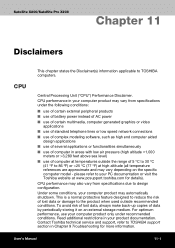
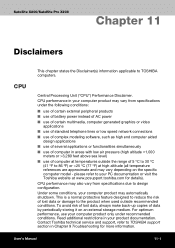
... or damage to 86 ºF) or >25 ºC (77 ºF) at www.pcsupport.toshiba.com for more information.
CPU performance may vary from specifications due to TOSHIBA computers.
To avoid risk of computer in Chapter 9 Troubleshooting for details).
Contact Toshiba technical service and support, refer to your computer product may vary depending on an external storage medium...
Toshiba Satellite X200 PSPB9C Reviews
Do you have an experience with the Toshiba Satellite X200 PSPB9C that you would like to share?
Earn 750 points for your review!
We have not received any reviews for Toshiba yet.
Earn 750 points for your review!
