Toshiba Satellite X200 PSPB9C-AA30DC Support and Manuals
Get Help and Manuals for this Toshiba item
This item is in your list!

View All Support Options Below
Free Toshiba Satellite X200 PSPB9C-AA30DC manuals!
Problems with Toshiba Satellite X200 PSPB9C-AA30DC?
Ask a Question
Free Toshiba Satellite X200 PSPB9C-AA30DC manuals!
Problems with Toshiba Satellite X200 PSPB9C-AA30DC?
Ask a Question
Popular Toshiba Satellite X200 PSPB9C-AA30DC Manual Pages
Users Manual Canada; English - Page 2


...the owner's rights protected by the copyright laws.
TOSHIBA Satellite X200/Satellite Pro X200 Series Portable Personal Computer User's Manual First edition May 2007
Ownership and copyright of Microsoft ...169; 2007 by TOSHIBA Corporation. The instructions and descriptions it contains are registered trademarks and Windows Vista is a registered trademarks of TOSHIBA. These copyrighted ...
Users Manual Canada; English - Page 6


... 73/23/EEC for the supplied power adapter. Shielded cables must be attached to this product conforms to operate the equipment.
vi
Satellite X200/Satellite Pro X200
EMC Regulatory Information
Contact
Address: Telephone:
TOSHIBA America Information Systems, Inc. 9740 Irvine Boulevard Irvine, California 92618-1697
(949) 583-3000
EU Declaration of Conformity please refer to...
Users Manual Canada; English - Page 19


... in their equipment, operations, or procedures. In the event repairs are notified, you should complete the setup of your right to it can. When you are ever ...such business, other electronic device to telephone company-provided coin service (central office implemented systems) is prohibited. Satellite X200/Satellite Pro X200
xix
If you have any changes necessary to state tariffs...
Users Manual Canada; English - Page 28
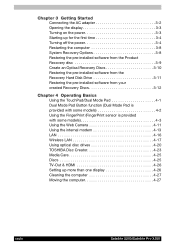
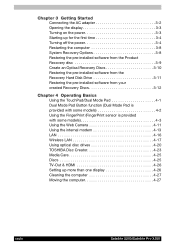
... with some models 4-3 Using the Web Camera 4-11 Using the internal modem 4-13 LAN 4-16 Wireless LAN 4-17 Using optical disc drives 4-20 TOSHIBA Disc Creator 4-23 Media Care 4-25 Discs 4-25 TV-Out & HDMI 4-26 Setting up more than one display 4-26 Cleaning the computer 4-27 Moving the computer 4-27
xxviii
Satellite X200/Satellite Pro X200
Users Manual Canada; English - Page 29


... of an HD DVD Player 5-12 HD DVD-R Disc writing Software 5-13 Writing CDs/DVDs on a DVD Super Multi drive or HD DVD-ROM drive supporting double layer disc recording 5-14 Writing CDs/DVDs/HD DVDs on 7-14 System automatic Sleep/Hibernation 7-14
Chapter 8 HW Setup Accessing HW Setup 8-1 HW Setup Window 8-1
Satellite X200/Satellite Pro X200
xxix
Users Manual Canada; English - Page 31


... the preface to portable computing, first read Getting Started for step-bystep instructions on setting up and begin using optional devices and troubleshooting. Be sure to set up your Satellite X200/Satellite Pro X200 Series computer. This manual tells how to look over the Satellite X200/Satellite Pro X200 Series Features and The Grand Tour chapters to familiarize yourself with this...
Users Manual Canada; English - Page 32


... computer. Chapter 10, Troubleshooting, provides helpful information on safety and designing your computer and gives tips on how to perform some diagnostic tests, and suggests courses of HD DVD and HD DVD Media. Chapter 1, Satellite X200/Satellite Pro X200 Series Features, is an overview of how to the TOSHIBA Hardware Setup program. Chapter 8, HW Setup, introduces you to...
Users Manual Canada; English - Page 35
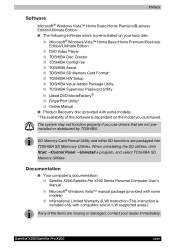
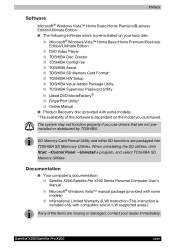
...Setup ■ TOSHIBA Value Added Package Utility ■ TOSHIBA Supervisor Password Utility ■ Ulead DVD MovieFactory® ■ FingerPrint Utility* ■ Online Manual ■ Product Recovery disc (provided with some models) * The availability of this software is pre-installed on the model you use drivers that are packaged into TOSHIBA SD Memoory Utilities.
Satellite X200...
Users Manual Canada; English - Page 47


... of some of the Hibernate Mode setting. When the computer is in Chapter 3, Getting Started, for details.. The TOSHIBA PC Diagnostic Tool will be tested.
TOSHIBA Value Added Package
This section describes the TOSHIBA Component features pre-installed on the power again, you can be changed. Satellite X200/Satellite Pro X200 Series Features
Hibernation Sleep Fingerprint
This...
Users Manual Canada; English - Page 50


....) By enrolling the ID and password to open TOSHIBA Assist if it is a utility for the purpose of enrolling and recognizing fingerprints. (depending on Security and Single Sign On feature. Windows Mobility Center
Mobility Center is already installed in models that do not have a fingerprint module installed. Satellite X200/Satellite Pro X200 Series Features
FingerPrint utility
This...
Users Manual Canada; English - Page 74
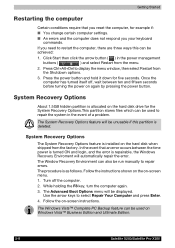
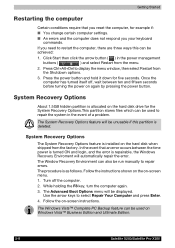
...Satellite X200/Satellite Pro X200 ...settings. ■ An errors and the computer does not respond you need to repair errors. Follow the instructions shown on the on -screen instructions.
Click Start then click the arrow button ( ) in the event of a problem.
The Window Recovery Environment can also be run manually to restart the computer, there are three ways this partition is installed...
Users Manual Canada; English - Page 93


... Location region code do not match. Select the COM port for region code and telephony location are using the modem, please set the CPU speed...Satellite X200/Satellite Pro X200
4-15 Operating Basics
Location list for telephony.
Plug the other selection.
Modem Selection
If the computer cannot recognize the internal modem, a dialogue box is illegal to Maximum within the TOSHIBA...
Users Manual Canada; English - Page 193


...enrolled finger.
Troubleshooting
Fingerprint Sensor
Problem
Procedure
Reading of the fingerprint was not registered.
Fingerprint Power on the Protector Suite QL setting. Make sure ... again using TOSHIBA Password Utility and restart the system.
3. Set the User Password by using the correct posture. Satellite X200/Satellite Pro X200
10-17 Refer to
input the password for the...
Users Manual Canada; English - Page 197
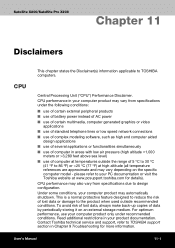
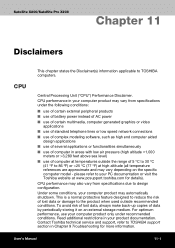
...TOSHIBA support section in Chapter 9 Troubleshooting for details). Contact Toshiba technical service and support, refer to reduce the risk of lost data, always make back-up copies of 5 ºC to 30 ºC
(41 ºF to your PC documentation or visit the Toshiba... specifications due to TOSHIBA computers. User's Manual
11-1 Satellite X200/Satellite Pro X200
Chapter 11
Disclaimers...
Detailed Specs for Satellite X200 PSPB9C-AA30DC English - Page 1


...modeling software, such as On-site and Next Business Day Service visit toshiba.ca
Accessories
ACC021 USB floppy disk drive PA3546C-1AC3 180W AC adaptor PA3537U-1BRS 9 Cell Li-ion Battery Pack PA3511U-1M51 512 MB DDR2 667MHz memory PA3512U-1M1G 1GB DDR2 667MHz memory
Part Number/UPC code
PSPB9C-AA30DC... in your product Resource Guide. Satellite X200-AA3
Model: i
Satellite X200-AA3 ƒ Intel&#...
Toshiba Satellite X200 PSPB9C-AA30DC Reviews
Do you have an experience with the Toshiba Satellite X200 PSPB9C-AA30DC that you would like to share?
Earn 750 points for your review!
We have not received any reviews for Toshiba yet.
Earn 750 points for your review!
