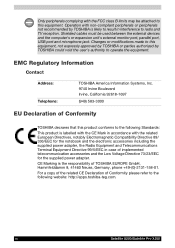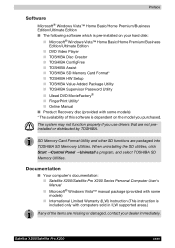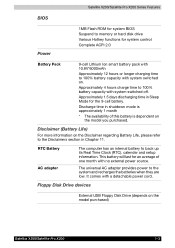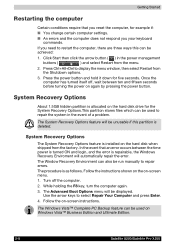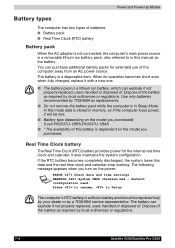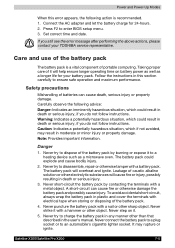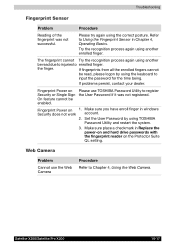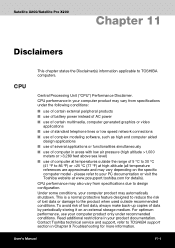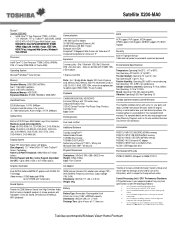Toshiba Satellite X200 Support and Manuals
Get Help and Manuals for this Toshiba item

View All Support Options Below
Free Toshiba Satellite X200 manuals!
Problems with Toshiba Satellite X200?
Ask a Question
Free Toshiba Satellite X200 manuals!
Problems with Toshiba Satellite X200?
Ask a Question
Toshiba Satellite X200 Videos
Popular Toshiba Satellite X200 Manual Pages
Toshiba Satellite X200 Reviews
We have not received any reviews for Toshiba yet.