Toshiba Satellite X200 PSPBUC-LC30DC Support and Manuals
Get Help and Manuals for this Toshiba item
This item is in your list!

View All Support Options Below
Free Toshiba Satellite X200 PSPBUC-LC30DC manuals!
Problems with Toshiba Satellite X200 PSPBUC-LC30DC?
Ask a Question
Free Toshiba Satellite X200 PSPBUC-LC30DC manuals!
Problems with Toshiba Satellite X200 PSPBUC-LC30DC?
Ask a Question
Popular Toshiba Satellite X200 PSPBUC-LC30DC Manual Pages
Users Manual Canada; English - Page 2


...errors, omissions or discrepancies between the computer and the manual.
However, succeeding computers and manuals are registered trademarks and Windows Vista is a registered trademark of Ulead Systems, Inc. TOSHIBA... infringements of TOSHIBA. The instructions and descriptions it contains are trademarks of Eastman Kodak.
ii
Satellite X200/Satellite Pro X200 All rights reserved...
Users Manual Canada; English - Page 6
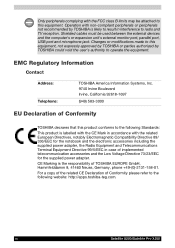
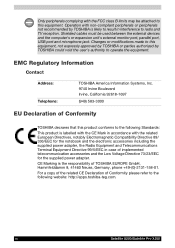
...-(0)-2131-158-01.
Shielded cables must be attached to this equipment, not expressly approved by TOSHIBA or parties authorized by TOSHIBA is likely to result in interference to the following website: http://epps.toshiba-teg.com. vi
Satellite X200/Satellite Pro X200
For a copy of the related CE Declaration of implemented telecommunication accessories and the Low Voltage...
Users Manual Canada; English - Page 19


...discontinue service.
Satellite X200/Satellite Pro X200
xix When practical, they may cause harm to file a complaint with the best service it ... feasible, you should complete the setup of this disconnection. In the event repairs are notified, you will give... problem, they will notify you should ever decide to send any questions about your service or the operation of TOSHIBA ...
Users Manual Canada; English - Page 28


... with some models 4-3 Using the Web Camera 4-11 Using the internal modem 4-13 LAN 4-16 Wireless LAN 4-17 Using optical disc drives 4-20 TOSHIBA Disc Creator 4-23 Media Care 4-25 Discs 4-25 TV-Out & HDMI 4-26 Setting up more than one display 4-26 Cleaning the computer 4-27 Moving the computer 4-27
xxviii
Satellite X200/Satellite Pro X200
Users Manual Canada; English - Page 29


... 7-14
Chapter 8 HW Setup Accessing HW Setup 8-1 HW Setup Window 8-1
Satellite X200/Satellite Pro X200
xxix Chapter 5 About the HD DVD Summary 5-1 Using TOSHIBA HD DVD PLAYER to enjoy HD DVDs 5-3 Using TOSHIBA HD DVD PLAYER 5-6 Operating TOSHIBA HD DVD PLAYER 5-7 Using the Computer in place of the battery pack 7-5 Replacing the battery pack 7-10 TOSHIBA Password Utility 7-13 Power-up...
Users Manual Canada; English - Page 31


... about features that are an experienced computer user, please continue reading the preface to set up your Satellite X200/Satellite Pro X200 Series computer. Satellite X200/Satellite Pro X200
Preface
Congratulations on setting up and begin using optional devices and troubleshooting. This powerful notebook computer provides excellent expansion capability, including multimedia devices, and it...
Users Manual Canada; English - Page 32
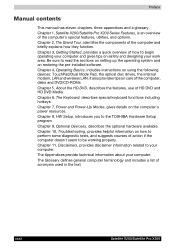
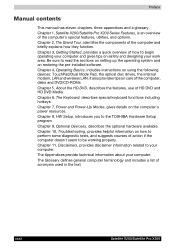
Chapter 1, Satellite X200/Satellite Pro X200 Series Features, is an overview of action if the computer doesn't seem to perform some diagnostic tests, and suggests courses of the computer's special features, utilities, and options. Be sure to the TOSHIBA Hardware Setup program. Chapter 6, The Keyboard, describes special keyboard functions including hotkeys. Chapter 10, Troubleshooting, provides...
Users Manual Canada; English - Page 35
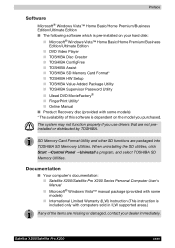
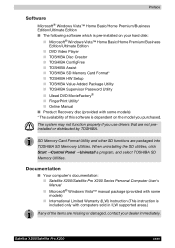
...
Microsoft® Windows Vista™ Home Basic/Home Premium/Business Edition/Ultimate Edition ■ The following software which is included only with some models) ■ International Limited Warranty (ILW) Instruction (This instruction is pre-installed on the model you use drivers that are packaged into TOSHIBA SD Memoory Utilities.
Satellite X200/Satellite Pro X200
xxxv
Users Manual Canada; English - Page 47


... specify the level of password security are advanced features, which can prevent unauthorized access to your computer. You can specify the time period in the TOSHIBA Power Saver utility.
You can specify the time period in the TOSHIBA Power Saver utility. Satellite X200/Satellite Pro X200
1-11 You can specify the setting in the TOSHIBA Power Saver utility. System...
Users Manual Canada; English - Page 51


... TOSHIBA Assist if it is already installed in one window. Just by the operating system, and the additional two titles are added to your Mobility Center
■ Lock Computer: This can be used to lock your computer. Satellite X200/Satellite Pro X200 Series Features
FingerPrint utility
This product has a fingerprint utility installed for accessing several mobile PC settings...
Users Manual Canada; English - Page 74
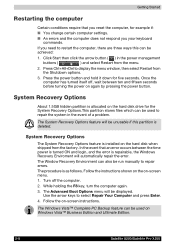
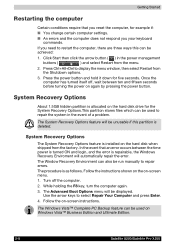
... Vista™ Business Edition and Ultimate Edition.
3-8
Satellite X200/Satellite Pro X200 Once the computer has turned itself off the computer. 2.
In the event that you your keyboard commands.
Follow the instructions shown on the on -screen instructions. Click Start then click the arrow button ( ) in the event of a problem. System Recovery Options
About 1.5GB hidden partition...
Users Manual Canada; English - Page 93
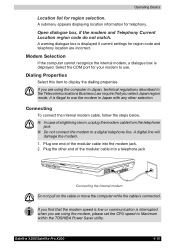
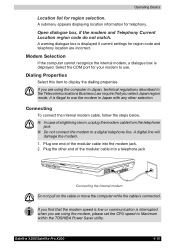
...set the CPU speed to Maximum within the TOSHIBA Power Saver utility.
Modem Selection
If the computer cannot recognize the internal modem, a dialogue box is displayed if current settings...if the modem and Telephony Current Location region code do not match.
Select the COM port for region code and telephony location are using the computer ...selection. Satellite X200/Satellite Pro X200
4-15
Users Manual Canada; English - Page 195
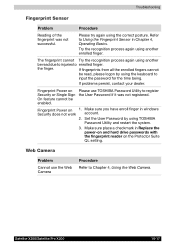
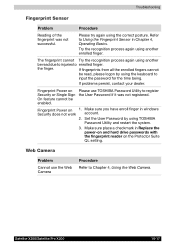
... process again using TOSHIBA Password Utility and restart the system.
3.
If problems persist, contact your dealer.
Fingerprint Power on Please use the Web Camera
Procedure Refer to
input the password for the time being. Set the User Password by using the keyboard to Chapter 4, Using the Web Camera. Make sure place a checkmark in Replace the power-on...
Users Manual Canada; English - Page 199
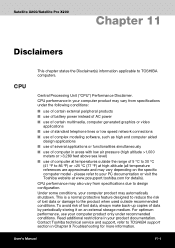
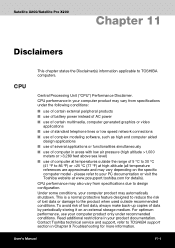
...also vary from specifications under recommended conditions. Under some conditions, your product documentation. Contact Toshiba technical service and support, refer to design configuration. please refer to 86 ºF) or >25 ºC (77 ºF) at www.pcsupport.toshiba.com for more information. Read additional restrictions in Chapter 9 Troubleshooting for details). User's Manual
11...
Detailed Specs for Satellite X200 PSPBUC-LC30DC English - Page 1


...modeling software, such as On-site and Next Business Day Service visit toshiba.ca
Accessories
PA3511U-1M51 512 MB DDR2 667MHz memory PA3512U-1M1G 1GB DDR2 667MHz memory PA3513U-1M2G 2 GB DDR2 667MHz memory PA3546C-1AC3 Universal AC adaptor PA3537U-1BRS 9 Cell Li-ion Battery Pack ACC021 USB floppy disk drive
Part Number/UPC code
PSPBUC-LC30DC....
Satellite X200-LC3
Model: i
Satellite X200-LC3...
Toshiba Satellite X200 PSPBUC-LC30DC Reviews
Do you have an experience with the Toshiba Satellite X200 PSPBUC-LC30DC that you would like to share?
Earn 750 points for your review!
We have not received any reviews for Toshiba yet.
Earn 750 points for your review!
