Toshiba PA3897U-1CAY Camileo BW10 - Y Support and Manuals
Get Help and Manuals for this Toshiba item
This item is in your list!

View All Support Options Below
Free Toshiba PA3897U-1CAY Camileo BW10 - Y manuals!
Problems with Toshiba PA3897U-1CAY Camileo BW10 - Y?
Ask a Question
Free Toshiba PA3897U-1CAY Camileo BW10 - Y manuals!
Problems with Toshiba PA3897U-1CAY Camileo BW10 - Y?
Ask a Question
Popular Toshiba PA3897U-1CAY Camileo BW10 - Y Manual Pages
User Guide - Page 2


...TOSHIBA declares that may not cause harmful interference. (2) This device must accept any interference received. Model number: CAMILEO® BW10...: Please search the owner instructions of the related vehicle for...problem if there is subject to the Medical Product Directive has not been verified by Toshiba and the use of the applicable EU Directives. CE compliance
This product is Toshiba...
User Guide - Page 9


... in the United States and/or other countries. and other countries. Trademarks
CAMILEO is a trademark of their respective companies.
Secure Digital and SD are either registered ...incurred directly or indirectly from errors, omissions or discrepancies between this will not affect its subsidiaries in water, see "Waterproof* feature" on page 7.
TOSHIBA assumes no liability for your...
User Guide - Page 12


12
Contents
Chapter 7: Uploading Video Files to YouTube 49
Chapter 8: Specifications 50
Multi-indicator 51 Operating Environment Conditions 51
Chapter 9: Troubleshooting 52
Chapter 10: Other Information 56
Toshiba Support 56 Before you call 56
Contacting Toshiba 57 Toshiba's technical support Web site 57 Toshiba voice contact 57
Warranty 58 Online Warranty Information 58 Warranty ...
User Guide - Page 13


This format allows for easy viewing of video and photos ❖ Video recording at full HD resolution of your CAMILEO® BW10 camcorder are: ❖ 6.5 ft. (2 m.) waterproof ❖ Quality images up to 5 Megapixels ❖ Color LCD screen ... record videos without a memory card
13 Chapter 1
Getting to Know Your Camcorder
Overview
Your Toshiba camcorder comes equipped with less memory.
User Guide - Page 25


... safety. Battery warning indicators
❖ Always immediately turn on the product's power again until an authorized Toshiba service provider has checked it off and disconnect the power cable/cord plug from the battery should contact any part of the following conditions:
❖ Offensive or unusual odor
❖ Excessive heat
❖ Discoloration
❖ Deformation...
User Guide - Page 27


...not replaced, used, handled or disposed of properly. You can be shortened.
❖ Never install or... temperature has dropped (or as long as replacements. When a card is advised that allows...videos. Dispose of the battery as required by TOSHIBA as the Temperature Alert icon continues to flash, ...the camcorder's internal memory. however it is installed, images can expand the memory capacity by...
User Guide - Page 29


Taking photos without a media card installed
When no longer be waterproof. See "Turning the camcorder on and getting...arrow
button to turn on the camera, the sound settings screen appears.
When closing a cover, make sure that no card installed.
Follow the onscreen instructions to the camcorder's internal memory. is installed, images are recorded to format the card.
To format...
User Guide - Page 31


... shooting conditions. Getting Started
31
Turning the camcorder on and getting started
Overview of the MENU screen
MENU
LED LIGHT
1
FACE CHASER
2
PHOTO VIEW
3
CLOCK SET
4
LANGUAGE
5
TV OUTPUT
6
OK OK
8
FORMAT
7
(Sample Image) Overview of the MENU screen
1 LED light:
The LED light operates regardless of the shooting conditions.
2 Face...
User Guide - Page 53
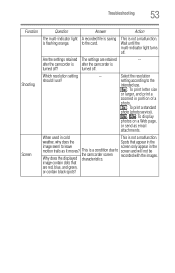
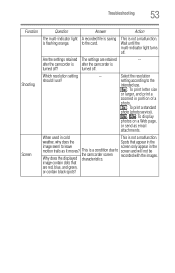
.... This is not a malfunction. recorded with the images.
Select the resolution
setting according to the
intended use ?
--
turned off . to the card.
...setting should I use .
: To print letter size
or larger, and print a
zoomed in portion of a
photo.
: To print a standard
photo (photo service).
, : To display
photos on a Web page,
or send as it moves?
Troubleshooting...
User Guide - Page 54
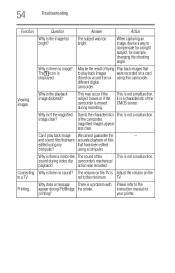
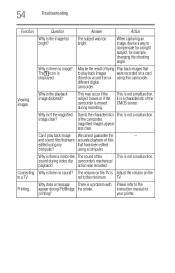
...your printer. The icon is a problem with Please refer to the characteristics ...a malfunction.
instruction manual for example, changing the shooting angle. 54
Troubleshooting
Function
Question
...Answer
Action
Why is Adjust the volume on a card from a using this camcorder. Can I play back images were recorded on a card stored on the
to a TV
set...
User Guide - Page 55


...for service. with more the camcorder's internal available memory. Question
Answer
Action
Why does the "Insufficient card memory" or "Insufficient internal memory" message appear?
Why does the "System A problem has occurred Check the following
error"....
2 Remove the battery and then reinstall it.
3 Install a different card.
There is inoperable.
Troubleshooting
55
Function Misc.
User Guide - Page 56


... you purchased your product. Chapter 10
Other Information
Toshiba Support
If you require help or are having problems operating your product, you may be related to contact Toshiba for troubleshooting suggestions. Try the following before contacting Toshiba: ❖ Review the documentation supplied with your product. ❖ If a problem occurs when you investigate other sources of assistance...
User Guide - Page 57


...-8819 *Phone charges apply Toshiba voice contact
For technical support, call the Toshiba Customer Support Center: Within the United States at (888) 592-0944 Outside the United States at www.pcsupport.toshiba.com. Hours:
Monday through Friday from 8:00 a.m.
to regularly check the Toshiba Web site at (949) 583-3305
Toshiba Phone Service Center for Latin America Specialized...
User Guide - Page 58


...
This product comes with a One (1) Year Standard Limited Warranty.
Warranty Service
Customers located in the fifty (50) United States and District of Columbia may obtain warranty service by visiting the Toshiba Acclaim Web site at www.acclaim.toshiba.com or by contacting the telephone support center at 1-949-583-3305. Customers located outside the fifty...
BW10.pdf - Page 1


...1GB free system hard disk space, DVD-ROM, available USB port Camileo™ BW10 with Li-Ion rechargeable battery, hand strap, USB cable, soft case, Quick Start Guide, DVD (CAMILEO Uploader, MAGIX Video Deluxe 15 Plus Trial version software, user's manual, warranty information) FCC 2.17" (W) x 4.21" (H) x ...; 2 megapixel = 1428 photos
1 GB SD: FHD (1080p) = 9 min 51 sec.; Product Specifications -
Toshiba PA3897U-1CAY Camileo BW10 - Y Reviews
Do you have an experience with the Toshiba PA3897U-1CAY Camileo BW10 - Y that you would like to share?
Earn 750 points for your review!
We have not received any reviews for Toshiba yet.
Earn 750 points for your review!
