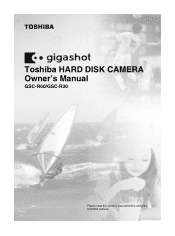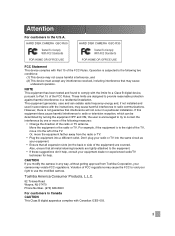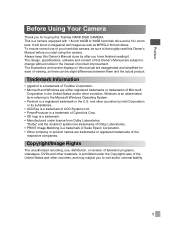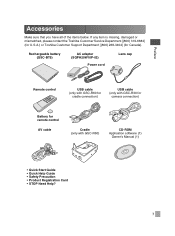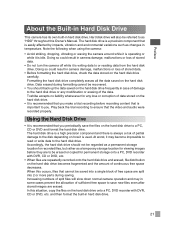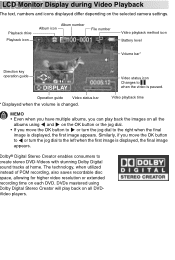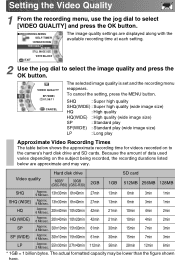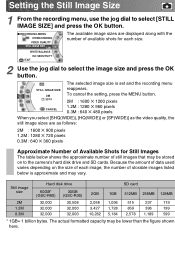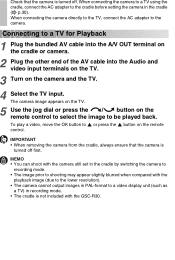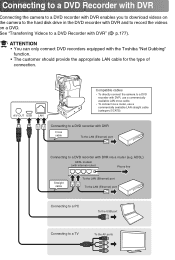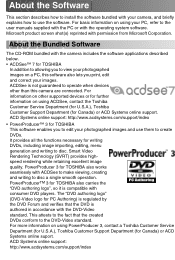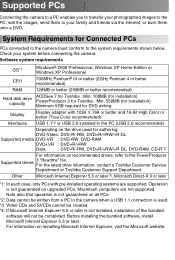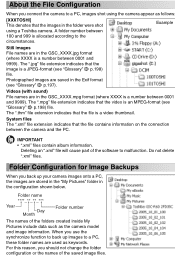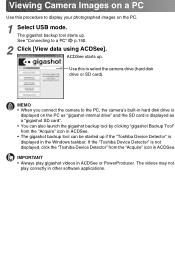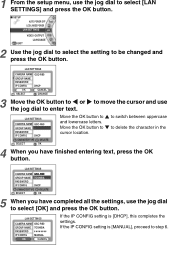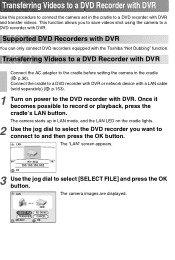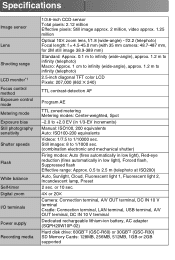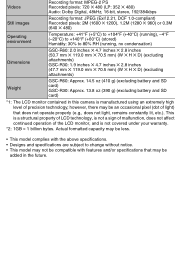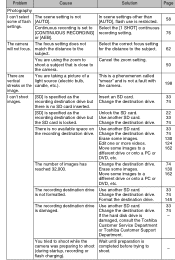Toshiba GSC-R60 Support Question
Find answers below for this question about Toshiba GSC-R60.Need a Toshiba GSC-R60 manual? We have 1 online manual for this item!
Question posted by nigelsir on March 12th, 2017
Where Can I Get The Softwear Disc For Toshiba Camileo S20
Current Answers
Answer #1: Posted by BusterDoogen on March 12th, 2017 12:28 PM
I hope this is helpful to you!
Please respond to my effort to provide you with the best possible solution by using the "Acceptable Solution" and/or the "Helpful" buttons when the answer has proven to be helpful. Please feel free to submit further info for your question, if a solution was not provided. I appreciate the opportunity to serve you!
Related Toshiba GSC-R60 Manual Pages
Similar Questions
Dear ToshibaDoes the Toshiba Camileo S20 (PX1546E-1CAM) support memory card with 128 GB ? (or only 3...
The camera will not power on while connected to AC. How do I swap from DC to AC so I can use the cam...
Until recently it was working ok, but now health monitor says 3d sensor for hard disc drive diabled,...
Hi, I have camileo x400, jest new, but I have power chrging and every 2-3menit automatic on blue lig...