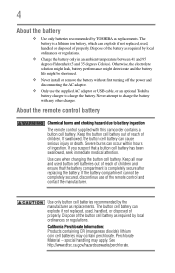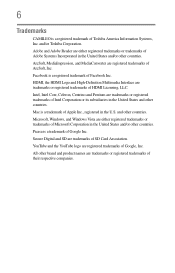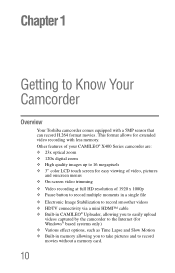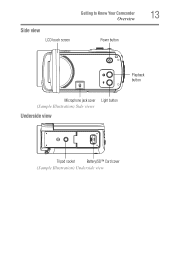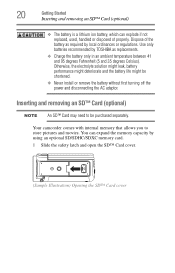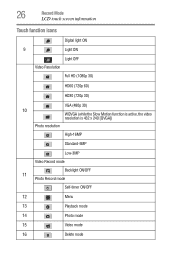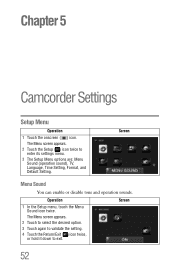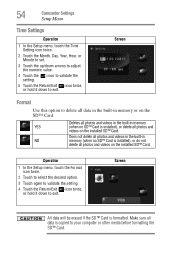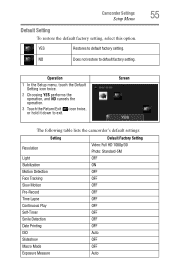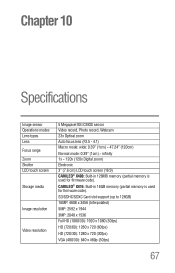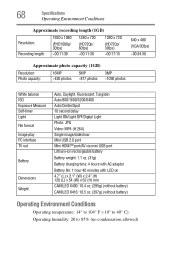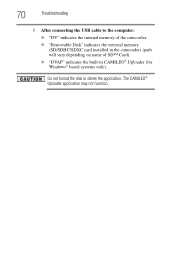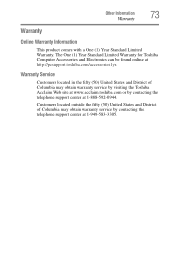Toshiba X400 Support and Manuals
Get Help and Manuals for this Toshiba item

View All Support Options Below
Free Toshiba X400 manuals!
Problems with Toshiba X400?
Ask a Question
Free Toshiba X400 manuals!
Problems with Toshiba X400?
Ask a Question
Most Recent Toshiba X400 Questions
Camera Suddenly Off
my battery is fully charge but my camera suddenly off when I press the video capture button or any o...
my battery is fully charge but my camera suddenly off when I press the video capture button or any o...
(Posted by sweetgirl0359 9 months ago)
I Need A Remote Control Instructions For X400
where can i find a remote control instruction booklet for my toshiba camelio x416...none came with i...
where can i find a remote control instruction booklet for my toshiba camelio x416...none came with i...
(Posted by bobbysjigs 11 years ago)
I Have A Chrging For New Camileo X400
Hi, I have camileo x400, jest new, but I have power chrging and every 2-3menit automatic on blue lig...
Hi, I have camileo x400, jest new, but I have power chrging and every 2-3menit automatic on blue lig...
(Posted by sunilpatel2008 11 years ago)
Toshiba X400 Videos
Popular Toshiba X400 Manual Pages
Toshiba X400 Reviews
We have not received any reviews for Toshiba yet.