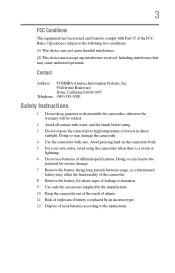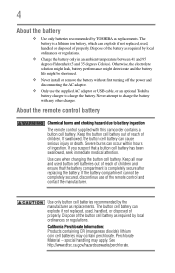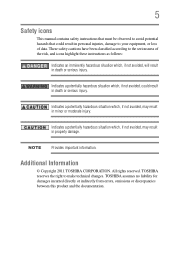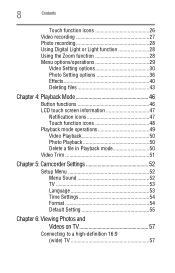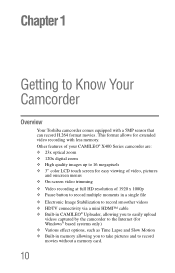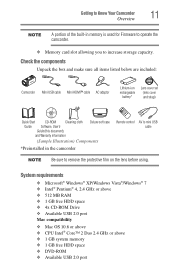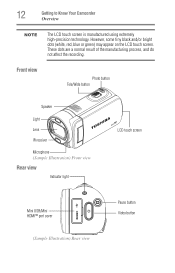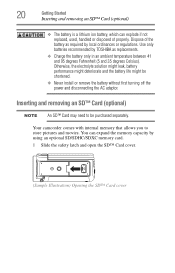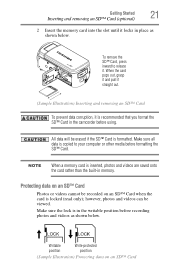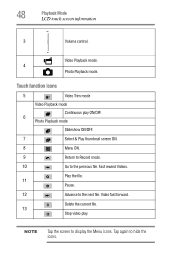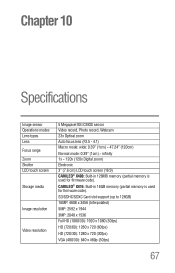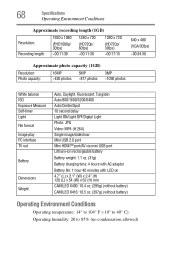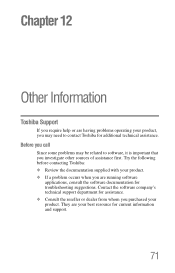Toshiba X400 Support Question
Find answers below for this question about Toshiba X400.Need a Toshiba X400 manual? We have 1 online manual for this item!
Question posted by bobbysjigs on September 5th, 2012
I Need A Remote Control Instructions For X400
where can i find a remote control instruction booklet for my toshiba camelio x416...none came with it & i just got it new..
Current Answers
Answer #1: Posted by freginold on September 16th, 2012 5:03 AM
Hi, you can get the X400 series user manual here, which should have all the instructions you need:
http://www.helpowl.com/manuals/Toshiba/X416/169721
http://www.helpowl.com/manuals/Toshiba/X416/169721
Related Toshiba X400 Manual Pages
Similar Questions
Camera Suddenly Off
my battery is fully charge but my camera suddenly off when I press the video capture button or any o...
my battery is fully charge but my camera suddenly off when I press the video capture button or any o...
(Posted by sweetgirl0359 9 months ago)
How To Turn On Ac Power Mode - Toshiba Pa3974u 1c0k Camileo X400
The camera will not power on while connected to AC. How do I swap from DC to AC so I can use the cam...
The camera will not power on while connected to AC. How do I swap from DC to AC so I can use the cam...
(Posted by rpbuice 9 years ago)
What External Ac Supply Cords Doe This Camera Need? Can It Be Charged By
What external ac supply cords doe this camera need? Can it be charged by computer or by an ac adapto...
What external ac supply cords doe this camera need? Can it be charged by computer or by an ac adapto...
(Posted by barbbailey45 11 years ago)
How To Use Toshiba X100 Remote
I need a manual or answer on how to use my toshiba x100 remote?
I need a manual or answer on how to use my toshiba x100 remote?
(Posted by larryrader01 11 years ago)
I Have A Chrging For New Camileo X400
Hi, I have camileo x400, jest new, but I have power chrging and every 2-3menit automatic on blue lig...
Hi, I have camileo x400, jest new, but I have power chrging and every 2-3menit automatic on blue lig...
(Posted by sunilpatel2008 11 years ago)