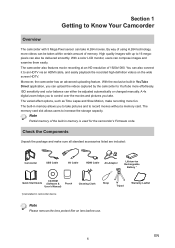Toshiba S20 Support and Manuals
Get Help and Manuals for this Toshiba item
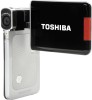
Most Recent Toshiba S20 Questions
Ctrl Key Acting Like It Pressed And Held Down
A brand new Toshiba Satellite P55T B5384, Windows 8.1. The problem is if a hiding task bar on the ri...
A brand new Toshiba Satellite P55T B5384, Windows 8.1. The problem is if a hiding task bar on the ri...
(Posted by Anonymous-145252 9 years ago)
Toshiba S20 Videos
Popular Toshiba S20 Manual Pages
Toshiba S20 Reviews
We have not received any reviews for Toshiba yet.