Toshiba S20-Silver Support and Manuals
Get Help and Manuals for this Toshiba item
This item is in your list!

View All Support Options Below
Free Toshiba S20-Silver manuals!
Problems with Toshiba S20-Silver?
Ask a Question
Free Toshiba S20-Silver manuals!
Problems with Toshiba S20-Silver?
Ask a Question
Popular Toshiba S20-Silver Manual Pages
User Manual - Page 2


Introduction
Welcome and thank you for choosing a TOSHIBA product. For your convenience, your TOSHIBA product is furnished with two guides:
a) a Quick Start Guide, and b) this comprehensive PDF User's Manual.
User Manual - Page 4


...Movie Playback 26 Picture Playback 27
Section 5 Setting Your Camcorder 28 Setting Menu 28
Section 6 Viewing Pictures and ...Installing Bundled Software 33 Transferring Pictures or Movies to a Computer 33
Section 8 Burning the Recorded Clip into a DVD 34
Section 9 Uploading Video Files to YouTube 37
Section 10 Video File Converter 42
Section 11 Specifications 44
Section 12 Troubleshooting...
User Manual - Page 5


Contents
Section 13 Other Information 46 TOSHIBA Support 46 Operating Environment Conditions 46 Regulatory Information 46 Additional Information 48 About the battery pack 48
User Manual - Page 6
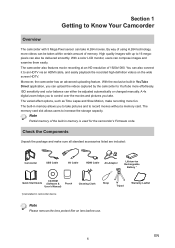
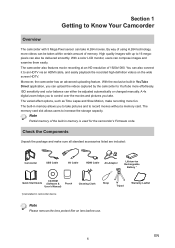
...The built-in memory is used for the camcorder's Firmware code. Section 1
Getting to 16 megapixels can also be delivered smoothly. By way of memory. Moreover,... camcorder has an advanced uploading feature. Note
Partial memory of 1920x1080.
The camcorder also features movie recording at an HD resolution of the built-in memory allows you can be adjusted automatically or changed manually...
User Manual - Page 12


... press
it after recording. 3. For quick review, press it again. 2. Pre-Record/YouTube Direct Button: In Record Mode, press to turn on or turn off the camcorder.
Playback Button: 1. Power Button: Press ... ON/ Light OFF. Move between the option items. OK Button: Menu On / Validate the setting. In Record menu, press to return to the submenu. When recording movies, press to take ...
User Manual - Page 14


EN
14 (5) Scene
(6)
(7) (8)
Pre-Record Mode Time Lapse
Skin Night Backlight Macro Position Focusing Manual White Balance
(9)
Motion Detection
Zoom meter:
(10)
FHD (1080p 30): 1X (1X Digital zoom)
Other video resolution: 1X~4X (4X Digital zoom)
Digital Light On (...
User Manual - Page 15


... Pre-Record icon (
) appears on the LCD monitor. Press the Record Button to view the recorded movies. • Four resolution settings are recorded 3 seconds before you will display on
2. Aim the camcorder at the subject and position it again. Using the Pre-Record Function
• The Pre-record function ensures that you...
User Manual - Page 16


...LED Indicator take pictures.
• Press Playback Button to view the picture. • Three resolution settings are not taking pictures. 1.
Press again, the Light icon ( keeps providing light.
) will ...screen to extend dynamic range for backlight and high contrast sense so that the objects will be set from 1x (FHD 1080p 30)/ 1x to 4x (for different distances of objects.
•...
User Manual - Page 19


... Up/Down Buttons to show the wheel menu.
2.
In Movie/Picture Record Mode, press OK Button to select the desired
option. 5. Three manual white balance settings are available:
• Auto: The camcorder automatically adjusts white balance. • Daylight: Under outdoor condition. • Fluorescent: Under fluorescent light condition. • Tungsten: Under tungsten light condition...
User Manual - Page 20


...Press Right Button to record video
automatically if it does not detect a movement. Operation
1. Camcorder will start to enter the submenu.
4. Stabilization, Motion Detection, Slow Motion, and Time...for you to enter its option screen.
5. Then press Right Buttton to adjust the camcorder's settings. Stop recording if it detects a movement.
Press OK Button to select [Motion Detect]....
User Manual - Page 22


... option.
3.
Use Up/Down Buttons to validate the setting.
Display Screen
Self-Timer
The self-timer allows you to adjust the camcorder's setting. The speed of the camcorder will increase just before the picture is large. Select .... Use Up/Down Buttons to . Two manual ISO sensitivity settings are available. (800/1600) The larger the number is, the higher the ISO sensitivity ...
User Manual - Page 23


... Playback Mode, press to select the current movie to upload to play and pause the recorded movies. 3. Wide Button (Down Button): Volume decrease. Validate the setting.
Mode Button: 1. Switch between Record /Playback Mode. 2. OK Button: Delete the current or all movies/pictures. In Movie Playback Mode, press to YouTube. Tele Button...
User Manual - Page 28


... option. 3. Operation 1. The
submenu of Settng pops up. 3. The Setting submenu contains 6 options for configuring your camcorder setup. In the Setting submenu, use Up/Down Button
to show the wheel menu. 2. They are Sound (operation sound), TV, Language, Time Setting, Format, and Default Setting. Section 5
Setting Your Camcorder
Setting Menu
Operation 1. In Movie/Picture Record Mode, press OK...
User Manual - Page 44


... TV out Battery Dimension Weight
Section 11
Specifications
5 Mega pixel CMOS sensor Movie record,... 3" / 7.6cm LCD Built-in 128MB memory (partial memory is used for firmware code); Picture: JPG Movie: AVI Single image/Slideshow Mini USB 2.0 port NTSC/PAL...* 0.66(D) inch) 115 g (without battery)
EN
44 SD/SDHC card slot support (up to 32GB) High 4608 x 3456 (16M pixels) Standard 2592x1944 (5M pixels...
User Manual - Page 46


....com. Any other products or of Conformity can be recommended. For the latest driver updates, user's manuals & FAQ's please have a look at the TOSHIBA options & services support page: computers.toshiba.eu/options-support Please see computers.toshiba.eu/options-warranty for a so called Residential, Commercial & Light Industry Environment.
Operating Environment Conditions
Operating temperature...
Toshiba S20-Silver Reviews
Do you have an experience with the Toshiba S20-Silver that you would like to share?
Earn 750 points for your review!
We have not received any reviews for Toshiba yet.
Earn 750 points for your review!
