Toshiba BDX4250KU Support and Manuals
Get Help and Manuals for this Toshiba item
This item is in your list!

View All Support Options Below
Free Toshiba BDX4250KU manuals!
Problems with Toshiba BDX4250KU?
Ask a Question
Free Toshiba BDX4250KU manuals!
Problems with Toshiba BDX4250KU?
Ask a Question
Popular Toshiba BDX4250KU Manual Pages
Owners Manual - Page 2
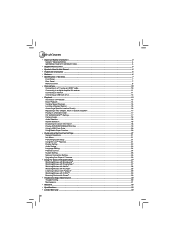
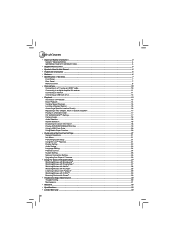
... SAFETY INSTRUCTIONS...3
• Supplied Accessories ...5 • Symbols Used in this Manual...5 &#...Settings ...21 General Operations ...21 Info Menu...21 Performing Quick Setup ...21 Using BD-Live™ Features...21 Display Setting ...22 Audio Setting ...23 Language Setting ...24 Parental Control...24 System Setting ...25 Network Connection Setting...26 Upgrading Your Player's Firmware...
Owners Manual - Page 6
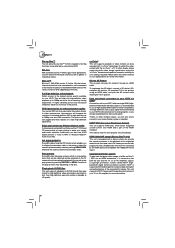
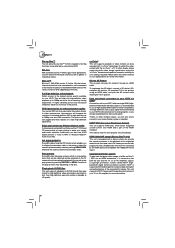
...the product using the "x.v.Color" standard and capable of manually switching its color setting is part of a Blu-ray Disc™ / DVD via... compatibility with "x.v.Color" technology. Please read the operating instructions of standard definition DVD to high defi...8482; You can enjoy Blu-ray Disc™ which support Java applications, you can enjoy the interactive functions such ...
Owners Manual - Page 9
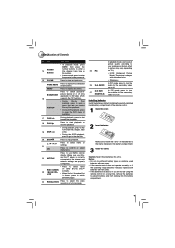
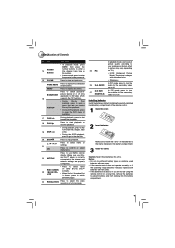
... playback mode, use Netflix service directly. (Make sure your preference (Actual...menu mode, press to enter the parental code password.
15 CLEAR
Press to the marks ...the operating range becomes reduced, replace both batteries with enhanced color...to BD-video which
16
supports the PIP function).
&#... settings.
on the batteries to clear an input error. Installing batteries Install the...
Owners Manual - Page 12
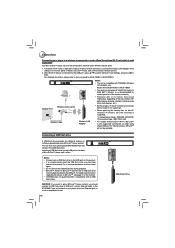
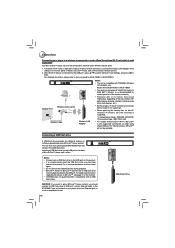
...the optional Wi-Fi unit which is required to software upgrade and enjoy BD-Live™ bonus content. Ad-hoc mode is not supported.
• When applying the security key for internet ... of the manual. • TOSHIBA does not guarantee 100% compatibility with all USB flash drives. Inserting a USB flash drive into the USB port, press / to select "Network" from Settings, and press...
Owners Manual - Page 21


...the setup menu: • Use button to select an option, and then press OK.
3. Some features may also require an always-on -screen instructions ...Settings
Display
Using BD-Live™ Features
Connected
Audio A Language
Parental
submenu display area Settings menu items
Info Menu
This menu displays the following settings to your preference. Performing Quick-Setup
1.
Firmware update...
Owners Manual - Page 23


...setup menu item.
Audio Setting
The settings in the Audio menu will be in the theatre, without 3D effect or when a TV cannot support...setup menu item has no PIP audio).
• Bitstream Mixed - Your player applies appropriate compression to confirm your selection. 4. Use / to select your preferred audio items, and then
press OK to make the loud parts...specific...directly... instructions ...
Owners Manual - Page 26


... the directions in stop mode, then press OK. Press / to automatically obtain an IP address.
3.
Let the firmware update process finish. Lets you have the latest features available. Toshiba America Information Systems, Inc. will automatically turn off and restart. Customizing the Function Settings
Network Connection Setting
Upgrading Your Player's Firmware
Note...
Owners Manual - Page 27
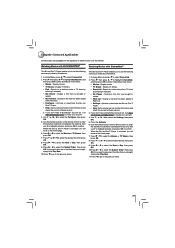
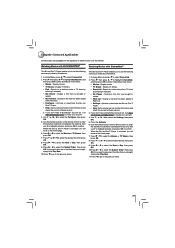
...models are equipped with CinemaNow®
This Blu-ray Disc™ Player enables you to use the following services... show by entering it manually.
• My Library...code that your account. 4. In Home Menu, press / to select the Settings, then press
OK. 5. Press / / / to
Wish List. • Settings : Activate or deactivate the Blu-ray Disc™
Player. • Help : Get customer service...
Owners Manual - Page 30
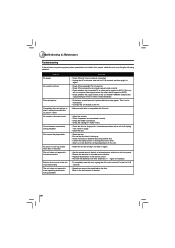
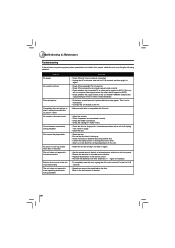
...Replace the batteries in
again.
- signs) as instructed...settings in this unit.
- Aim the remote control directly at infrared sensor window on . - Refer to some operating commands during playback Disc cannot be permitted by turning it in the remote control. - Troubleshooting & Maintenance
Troubleshooting
If the unit does not perform properly when operated as indicated.
- Problem...
Owners Manual - Page 31
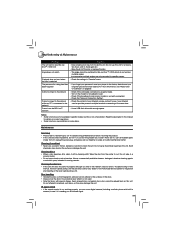
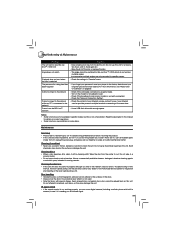
...the "Network Connection Setting".
- Check the settings in this unit becomes inoperative, do not contain multiple angles. Such
chemicals may be played back on "Troubleshooting & Maintenance" before returning the product. • If this manual
for details on correct operations. • Some functions are prohibited on some cases multiple angles are no user-serviceable parts
inside the...
Owners Manual - Page 32
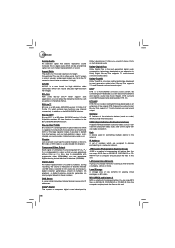
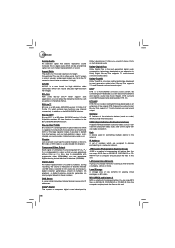
...computer and play back the files on this unit.
32
IP Address A set of computer...more data than that directly represents sound. During recording... Experts Group) JPEG is a lossless coding technology developed as high-definition...models are assigned to digital audio which translates Internet domain names into several chapters, a title on BD-video. Blu-ray Disc supports...
Owners Manual - Page 34
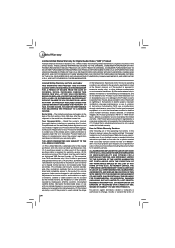
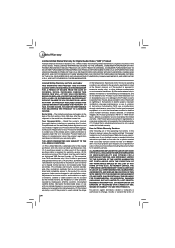
...limited above, and do not provide for direct and immediate access to the product for service purposes. Read the owner's manual thoroughly before installing or operating this Product and connected equipment; Rental Units - Labor service charges for set installation, setup, adjustment of customer controls, and installation or repair of antenna, satellite or cable systems are not covered by this...
Owners Manual - Page 35
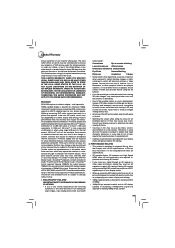
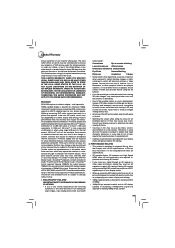
... instructions provided with internet access. I. Viewing HD content and up-converting DVD content may require an HDCP capable input on your display manual to change or be discontinued at least 1 GB (sold separately) to implied warranties arising under the law of any state of the U.S.A. Firmware update may vary depending on content, display and settings...
Owners Manual - Page 36
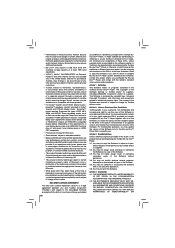
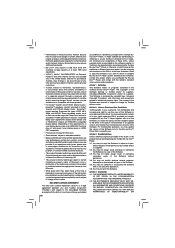
...™ Player:
3.1.
THE HARDWARE PRODUCT LIMITED WARRANTY IS SET FORTH IN THE DOCUMENTATION ACCOMPANYING THE HARDWARE PRODUCT.
4.2. Supported file types: JPEG, MP3, WMA, and AVCHD. The content of the Software and manual is an upgrade version, any software and related
36
documentation ("Software") provided with a Toshiba Bluray Disc™ Player, or made at any...
Owners Manual - Page 41
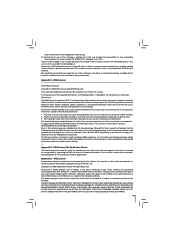
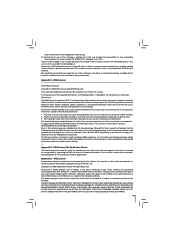
...meant as the following set of this source code in a product, acknowledgment... list.c and the trio files, which may include some more support for direct, indirect, incidental, special, exemplary, or consequential damages, which are assumed... code as the basis of the Software. Parts of this software is furnished to do so, subject to any purpose. Although this source code as...
Toshiba BDX4250KU Reviews
Do you have an experience with the Toshiba BDX4250KU that you would like to share?
Earn 750 points for your review!
We have not received any reviews for Toshiba yet.
Earn 750 points for your review!
