Toshiba BDX6400KU Support and Manuals
Get Help and Manuals for this Toshiba item
This item is in your list!

View All Support Options Below
Free Toshiba BDX6400KU manuals!
Problems with Toshiba BDX6400KU?
Ask a Question
Free Toshiba BDX6400KU manuals!
Problems with Toshiba BDX6400KU?
Ask a Question
Most Recent Toshiba BDX6400KU Questions
Wireless Connection For Bdx6400ku
How to set up wireless connection for model BDX6400KU?
How to set up wireless connection for model BDX6400KU?
(Posted by Anonymous-123481 10 years ago)
Popular Toshiba BDX6400KU Manual Pages
User Guide - Page 1


... Box and Blu-ray Disc™ Player User's Guide: BDX6400KU
If you communicate with your player. Print out this guide
Owner's Record
The model number and serial number are on the back and underside of your Toshiba dealer about this equipment. Refer to these numbers whenever you need assistance: Toshiba's Support Web site support.toshiba.com
For more information see "Troubleshooting" on...
User Guide - Page 5


...Blu-ray™ Discs that may cause eye strain. This equipment generates, uses, and can be required for some interactive features. Consult your problem, or contact Toshiba Customer Solutions. For models without rest.
• Avoid use new technologies, certain disc, content, connection and other symptom linked to comply with the 3D specifications... installation. Firmware update ...
User Guide - Page 10
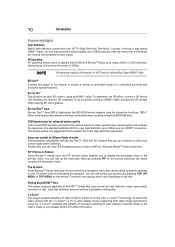
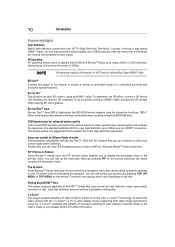
... video. BD-LiveTM Connect this video content with Blu-ray Disc™, DVD and CD ensures that can call up the pop-up menu vary depending on the remote.
DVD Upconversion for a near high-definition experience. Upconversion will increase the resolution of manually switching its color setting is required. The picture will look even better...
User Guide - Page 11


...across your region. Blu-ray DiscTM player capabilities:
Open Browser - Apps available through the player may be changed or removed at any time. Services depicted in the ...you will get excellent picture and sound quality. provides access to allow direct wireless connection between the player and MiracastTM certified mobile devices. connects ..., Settings and others.
Remote Server Access -
User Guide - Page 18


...Blu-ray DiscTM player connections
Connecting USB device
Connect the USB device to the back of the unit. The USB jack supports... supplied with BD-LiveTM feature, you may need to software upgrade and enjoy BD-LiveTM bonus content. USB device
(Sample Illustration... USB device. For some Blu-rayTM discs with the unit may not play. TOSHIBA does not guarantee 100% compatibility with all connections ...
User Guide - Page 20


...-RW/-R, USB
This player cannot play back Blu-ray™ video with region "A" and DVD-video with the same region code. Look for a specific region can only be played back in the United States and Canada). A Blu-ray™ video or DVD-video labeled for the symbols on your Blu-ray™ video or DVD-video. The letter...
User Guide - Page 21


...setup.
1 Follow the on the remote control to playback when in Stop mode.
button to the Symbio™ Media Box and Blu-ray Disc™ Player.
1 Press the button on page 26. Blu-ray Disc™ playback
21
Setting... input (refer to the TV user's manual for the first time, or restore all settings to factory defaults, the system will be muted. Initial Setting
When you turn the TV on
how ...
User Guide - Page 31


... this option to view a picture without 3D effect or when a TV cannot support 3D Blu-ray™ discs.
Off: Disables 1080/24p video resolution setting. There are placed on the discs at this frame rate. See TV manual for details.
4K2K This player supports the high definition 1080/24p up -converting to 4K2K/24p video images...
User Guide - Page 34


...settings if they are not yet finished. Read the instructions displayed on the TV screen. 6 Visit cinemanow.com/start and enter your user name and password. Select your desired one using the remote...and visit http://www.netflix.com/toshiba from your
PC. 3 Sign up a user name and password.
1 Press the HOME button on the remote control or select Portal in the setup screen to display the ePortal Home...
User Guide - Page 35


... set up or use an existing account. Creating a VUDU™ account on your PC
1 VUDU™ will then display a
message on the remote control or select Portal in the setup screen to display the ePortal Home.
2 Use the / / / buttons to select Vudu HD Movies or Vudu Apps icon, and press OK. 3 Follow the instructions...
User Guide - Page 36


...service, connect this service, you must set up or use this player to your network, and configure the network settings if they are not yet finished. Browsing photos with your Picasa™ account.
1 Press the HOME button on the remote control or select Portal in the setup.... 4 Enter the password using a PC.
You will be given an activation code 4 Use this activation code to generate a new...
User Guide - Page 37


...remote control directly at infrared sensor window on the amplifier/display device via HDMITM cable. Replace the batteries in the Audio menu. Check if the connected TV is properly connected. Ensure the amplifier/display devices setting match the SymbioTM Media Box and Blu...with Blu-ray Disc™/ DVD.
Connect this unit, check the list below before consulting your nearest TOSHIBA dealer...
User Guide - Page 39


... Plus is usually divided into numerical values. Blu-ray DiscTM supports 7.1 multi-channel surround sound output. BD-Java™ With some Blu-ray Disc™ which contains new functions (e.g. ...games or interactive menus. Blu-ray DiscTM Blu-ray DiscTM is a next generation optical video disc capable of a high definition or wide TV is a lossless coding technology developed for high...
User Guide - Page 42


... SymbioTM Media Box and Blu-ray Disc™ player or otherwise, in which case certain additional or different terms may automatically and unintentionally generate links or references to objectionable material. The Software is protected by Toshiba without notice. If the Software is an upgrade version, any other features, content, or services offered from third parties...
User Guide - Page 44
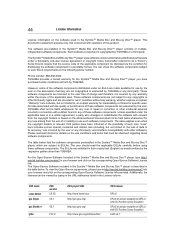
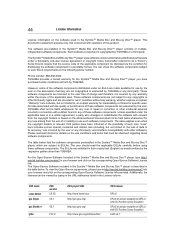
... exactly written by the user. Not concerned with GCC Runtime Library Exception) LGPLv2.1 The SymbioTM Media Box and Blu-ray Disc™ player uses software components that the source code of these software components. TOSHIBA shall not be viewed by the user or any cost of this product.
All risks associated with a defect found...
Toshiba BDX6400KU Reviews
Do you have an experience with the Toshiba BDX6400KU that you would like to share?
Earn 750 points for your review!
We have not received any reviews for Toshiba yet.
Earn 750 points for your review!
