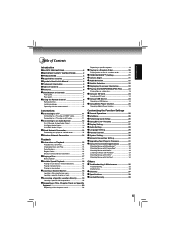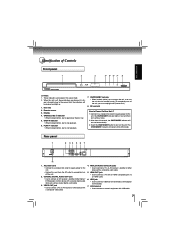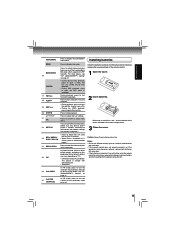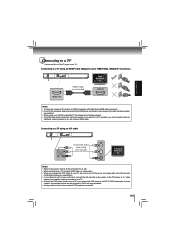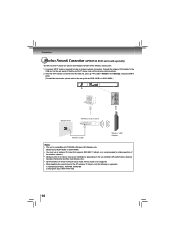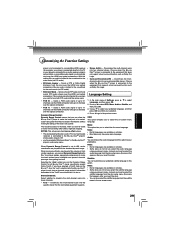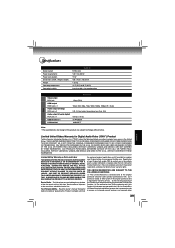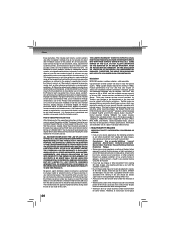Toshiba BDX4200KU Support and Manuals
Get Help and Manuals for this Toshiba item

View All Support Options Below
Free Toshiba BDX4200KU manuals!
Problems with Toshiba BDX4200KU?
Ask a Question
Free Toshiba BDX4200KU manuals!
Problems with Toshiba BDX4200KU?
Ask a Question
Most Recent Toshiba BDX4200KU Questions
3d Freezes
I have this connected using high speed HDMI cable. DVDs, Blu-ray disks play just fine. But when I tr...
I have this connected using high speed HDMI cable. DVDs, Blu-ray disks play just fine. But when I tr...
(Posted by lmaugeri 11 years ago)
Popular Toshiba BDX4200KU Manual Pages
Toshiba BDX4200KU Reviews
We have not received any reviews for Toshiba yet.