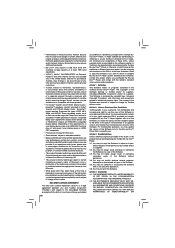Toshiba BDK41KU Support and Manuals
Get Help and Manuals for this Toshiba item
This item is in your list!

View All Support Options Below
Free Toshiba BDK41KU manuals!
Problems with Toshiba BDK41KU?
Ask a Question
Free Toshiba BDK41KU manuals!
Problems with Toshiba BDK41KU?
Ask a Question
Popular Toshiba BDK41KU Manual Pages
Owners Manual - Page 2
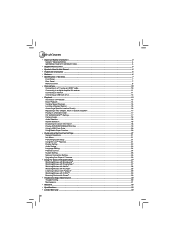
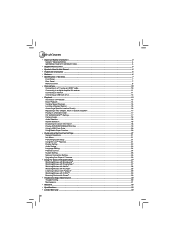
... Player Function...20 • Customizing the Function Settings ...21 General Operations ...21 Info Menu...21 Performing Quick Setup ...21 Using BD-Live™ Features...21 Display Setting ...22 Audio Setting ...23 Language Setting ...24 Parental Control...24 System Setting ...25 Network Connection Setting...26 Upgrading Your Player's Firmware...26 • Using the Connected Applications...27...
Owners Manual - Page 6
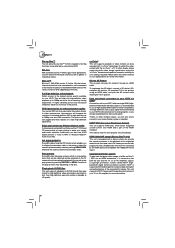
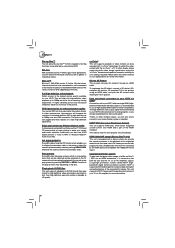
...up to 1080p over HDMI and is part of the connected AV device. Your ...the resolution of manually switching its color setting is required.
This function may not work properly on disc. This unit supports HDCP. Contents ...viewing experience.
BD-Java With some devices.
Please read the operating instructions of your current audio-video collection. Features
Blu-ray Disc™...
Owners Manual - Page 9
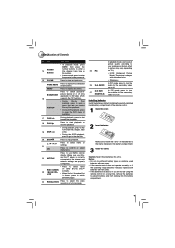
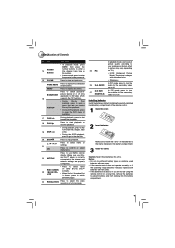
...)
In playback mode, use Netflix service directly. (Make sure your preference (Actual effect to...code password.
15 CLEAR
Press to turn the subtitle for the secondary video on or off . Notes: • Do not mix different battery types or combine used
batteries with new ones. • If the remote control does not operate correctly, or if
the operating range becomes reduced, replace...
Owners Manual - Page 12
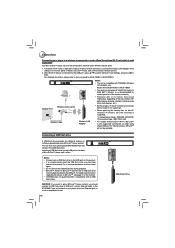
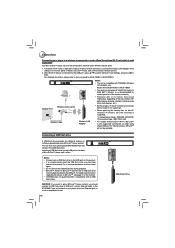
... by other radio devices, etc.).
• Set the wireless IP sharer to BD-Live™ requires use of the manual. • TOSHIBA does not guarantee 100% compatibility with all USB flash drives. A wireless AP/IP router is supported. 1) Authentication Mode : WPAPSK, WPA2PSK 2) Encryption Type : WEP, TKIP, AES
• For models without built-in its nature, may...
Owners Manual - Page 21


... for internet access, BD-Live™ will prompt you to select the setting options.
3. Firmware update may vary due to highlight "No thanks. In the main menu of Settings, press button, then
use / button to perform Quick Setup. Use / to select the desired setting, and then press OK to select BD-Live, then press OK.
2. Never...
Owners Manual - Page 23


...directly to the TV, a compatible audio signal is limited to hear both PIP audio and the movie audio.
• PCM 5.1 - Press to go to the next setup...make the loud parts of the original...8226; Carefully read instructions provided with the standard...support 3D Blu-ray discs. Leave the PCM downsampling to 48 kHz, and proceed to the previous menu. Sets...specific stereo that you can allow the Bluray...
Owners Manual - Page 26


...;rmware. will appear on the TV screen.
3. Press / to select Network in the update program to the player by an unstable internet connection or consumer negligence during a firmware update process.
Customizing the Function Settings
Network Connection Setting
Upgrading Your Player's Firmware
Note: The option Wireless appears only while a wireless LAN adapter is done with a software...
Owners Manual - Page 27
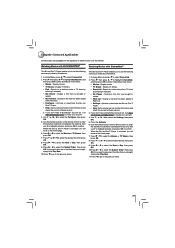
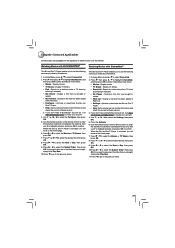
...remote control to enter the activation code that you to
Wish List. • Settings : Activate or deactivate the Blu-ray Disc™
Player. • Help : Get customer service... desired movie or TV show
by entering it manually.
• My Library : Display a title...models are equipped with CinemaNow®
This Blu-ray Disc™ Player enables you will move to use the following services...
Owners Manual - Page 28


...enter. 2. Read the instructions displayed on the TV screen, and visit http://www.netflix.com/toshiba from Netflix ...Netflix service, Netflix player needs to a list of scenes. Enter the activation code displayed on the...remote control of Trick play screen.
Enter the activation code displayed on the TV screen. Sign up to your network, and make the network settings...
Owners Manual - Page 30
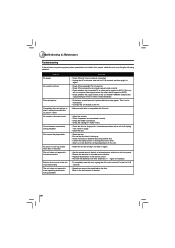
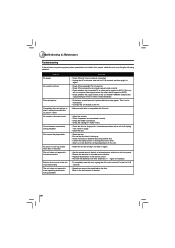
...directly to the TV.
- Re-insert the batteries with Bluray Disc™ / DVD No sound or distorted sound
Picture freezes momentarily during playback
Solution
- Check whether the output format of other device supports HDCP.) - Make sure the disc is removed The unit does not respond to the remote... the settings in the remote control. - Reduce the distance to the instructions of picture...
Owners Manual - Page 31
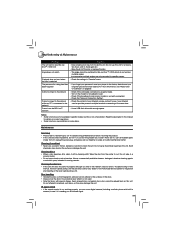
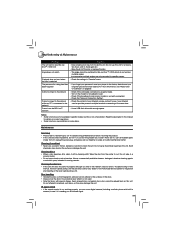
Troubleshooting & Maintenance
Problem The unit cannot read Blu-ray Disc™ / DVD/ CD
Angle does not switch
Playback does not start when the title is selected The password for details on correct operations. • Some functions are prohibited on some cases multiple angles are no user-serviceable parts
inside the unit. Check the settings in this
manual, the...
Owners Manual - Page 32
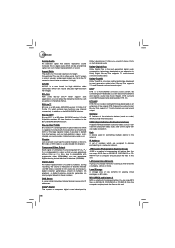
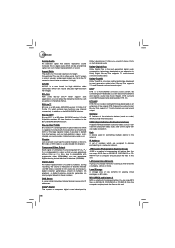
...models are 16:9 (the TV screen is almost twice as wide as a book is split up into several chapters, a title on a BD-video or DVD-video is a lossless coding...computer ...computer... supports ...coding ...supports 7.1 multi-channel surround sound output.
AVCHD AVCHD is . DNS Server A server which are 4:3 (in addition to compatibility with one cable connection.
IP Address A set...supports...
Owners Manual - Page 34
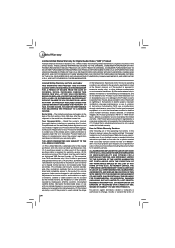
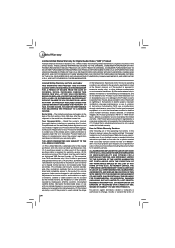
... TO THE REPAIR OR REPLACEMENT OF ANY PARTS. Limited Warranty
Limited United States Warranty for set installation, setup, adjustment of customer controls, and installation or repair of antenna, satellite or cable systems are not covered by this limited warranty. (6) Reception or other problems caused by inadequate antenna systems, misaligned satellite dishes, improperly installed cable drops...
Owners Manual - Page 35
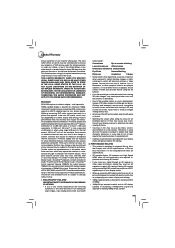
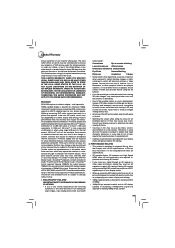
...wireless adapter - Firmware update and additional bandwidth may also require an always-on content, display and settings. Performance of interactive features may vary due to disc design or content, and may be supported. Toshiba...SPECIFIC... computer ...display manual to ...instructions provided with the 3D specifications of accepting a 1080p/24Hz signal. I. II. It is only supported...
Toshiba BDK41KU Reviews
Do you have an experience with the Toshiba BDK41KU that you would like to share?
Earn 750 points for your review!
We have not received any reviews for Toshiba yet.
Earn 750 points for your review!