Toshiba BDK23KU Support and Manuals
Get Help and Manuals for this Toshiba item
This item is in your list!

View All Support Options Below
Free Toshiba BDK23KU manuals!
Problems with Toshiba BDK23KU?
Ask a Question
Free Toshiba BDK23KU manuals!
Problems with Toshiba BDK23KU?
Ask a Question
Popular Toshiba BDK23KU Manual Pages
User Guide - Page 1


... number are on page 43 in the spaces below. Model name
Serial number Blu-ray Disc™/DVD Player User's Guide: BDX2300KU/BDX3300KU/BDK23KU/ BDK33KU
If you communicate with your player.
Record these numbers whenever you need assistance:
❖ Toshiba's Support Web site
support.toshiba.com
❖ Toshiba Customer Support Center
Calling within the United States 888-592-0944...
User Guide - Page 2


...
Introduction 8 Symbols used in this manual 8 Features ...9 Blu-ray Disc™/DVD player controls 10 Remote control buttons 11 Blu-ray Disc™/DVD player connections 15 Blu-ray Disc™ playback 19 Customizing the function settings 32 Security ...38 Using the connected applications 39 Troubleshooting & Maintenance 42 Glossary ...45 Specifications 47 License Information 48
User Guide - Page 8


Package contents
❖ Remote Control (SE-R0418) with JPEG files Symbol:
Operation: BD-...set of 2 AAA) ❖ User's Guide (this manual) ❖ Quick Start Guide
Symbols used in this manual
The following symbols indicate the corresponding operation.
These safety cautions have been classified according to your equipment, or loss of the risk, and icons highlight these instructions...
User Guide - Page 9


...archive is part of ...remote. Contents in the same frequency band. x.v.Color®: This player supports playback of video contents on different kinds of media: Full backwards compatibility with other devices to ensure compatibility with Blu-ray... User's Guide of your...supporting both video image reproduction using the "x.v.Color®" standard and capable of manually switching its color setting...
User Guide - Page 12


...error.
Press to fast reverse the playback.
Press to display the thumbnail view for DVD/CD disc.
Press to BD-video which supports the PIP function).
During the JPEG playback, press to go to enter the parental code password.... During Blu-ray Disc™ playback, press ...Press to open or close the disc tray. 12
Remote control buttons
Item: Description:
1
OPEN/CLOSE
2 ...
User Guide - Page 13


.... 1 Open the battery cover.
(Sample Illustration) Remote control - In PIP mode, press to set your Blu-ray Disc™/DVD player is shown, press to display operating status. Press to select items on or off. Press to confirm or select menu items.
Press to use Netflix service directly. (Make sure your favorite bookmark for the secondary...
User Guide - Page 15


... be used for a long period of the Blu-ray Disc™/DVD player. An HDMI® cable carries both video and audio signals. If the remote control is not going to avoid damage caused by battery leakage corrosion.
HDMI® cable
HDMI® connection is not supported. Analog connection is required. (HDMI® cable...
User Guide - Page 16
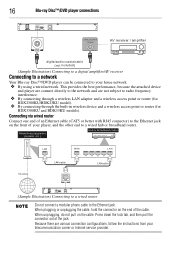
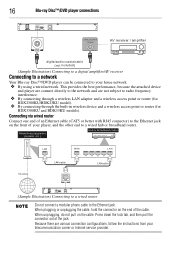
... to a digital amplifier/AV receiver
Connecting to a network
Your Blu-ray Disc™/DVD player can be connected to radio frequency interference.
❖ By connecting through a wireless LAN adaptor and a wireless access point or router (for
BDX2300KU/BDK23KU model).
❖ By connecting through the built-in wireless device and a wireless access point or router (for
BDX3300KU and BDK33KU...
User Guide - Page 17


...equipped with TOSHIBA's USB Wi-Fi® adapter only. Model name: WLM-12NB1.
For detailed information, please refer to the device's User's Guide for a wireless connection. A wireless AP/IP router is required to create a wireless network connection. 1 Connect the wireless LAN adapter to a network via wireless access point or router - for BDX2300KU and BDK23KU models
Your Blu-ray Disc™...
User Guide - Page 36


...
This option is connected to the previous menu.
36
Customizing the function settings
Disc™, the "auto" selection tells the Blu-ray Disc™/DVD player to only turn on the Settings menu. Stereo Down Mix
Select whether to equipment that does not support virtual surround function such as Dolby® Pro Logic. Choose when...
User Guide - Page 43


...this unit. /white picture with their polarities (+ / - Troubleshooting & Maintenance
43
Creating a new Picasa™ account on .
signs) as indicated.
No return to the instructions of other connected device.
Check if the disc is removed
The unit does not respond to edge.
Replace the batteries in the remote control. playback Check the HDMI® connections...
User Guide - Page 45


...support Java™ applications, you can experience higher-density picture than a conventional DVD is almost square); Compare this to digital audio which is capable of sound. widescreen models... Blu-ray Disc™ supports 7.1 multi-channel surround sound output. BD-Java™
With some Blu-ray ... so on these numbers. Note that directly represents sound. Do not attempt to see...
User Guide - Page 46


...DTS® is a lossless coding technology developed for next generation optical discs. Blu-ray Disc™ supports 7.1 multi-channel surround sound output. IP Address
A set of the original DTS® Coherent Acoustics format. LAN (Local Area Network)
A group of sub contents for connecting multiple device to . Local Storage
A storage area of computer networks covering a small area...
User Guide - Page 48


... all prior versions of the Software belongs to change without express written permission by Toshiba, may update the version of the Software.
3.5. You may require the creation of the Software in the Toshiba Blu-ray Disc™/DVD player. Article 4 Disclaimer
4.1. Supported file types: JPEG, MP3, WMA, and AVCHD. You may permanently transfer all programs contained...
User Guide - Page 49


... the event that the source code of the applicable component be invalid, illegal or unenforceable, the validity, legality and enforceability of the remaining provisions hereof shall not in the TOSHIBA Blu-ray Disc™/DVD player consists of laws principles. Any and all copies, in whole and/or in part. SOME JURISDICTIONS DO NOT ALLOW...
Toshiba BDK23KU Reviews
Do you have an experience with the Toshiba BDK23KU that you would like to share?
Earn 750 points for your review!
We have not received any reviews for Toshiba yet.
Earn 750 points for your review!
