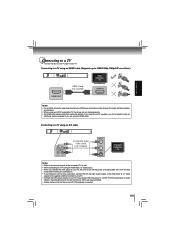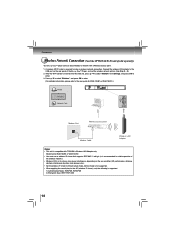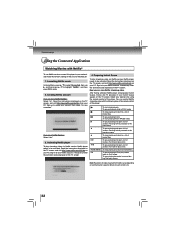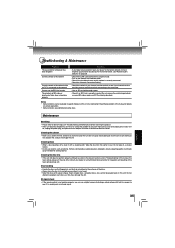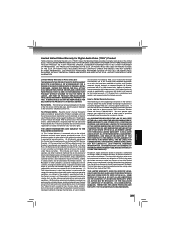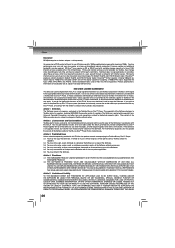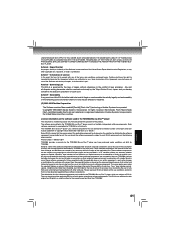Toshiba BDX2200KU Support and Manuals
Get Help and Manuals for this Toshiba item

View All Support Options Below
Free Toshiba BDX2200KU manuals!
Problems with Toshiba BDX2200KU?
Ask a Question
Free Toshiba BDX2200KU manuals!
Problems with Toshiba BDX2200KU?
Ask a Question
Most Recent Toshiba BDX2200KU Questions
I Have Blue-ray Player M-bdx2250ku It Use To Play Blueray And Regular Dvds. Now
won't play blueray.i was told i need firmware.i would appreciate help with this problem
won't play blueray.i was told i need firmware.i would appreciate help with this problem
(Posted by kayla12 11 years ago)
When I Press Any Button On The Remote The Screen Flashes The Word 'prohibited.'
(Posted by clc325 11 years ago)
Popular Toshiba BDX2200KU Manual Pages
Toshiba BDX2200KU Reviews
We have not received any reviews for Toshiba yet.