Toshiba BDX1100KU Support and Manuals
Get Help and Manuals for this Toshiba item
This item is in your list!

View All Support Options Below
Free Toshiba BDX1100KU manuals!
Problems with Toshiba BDX1100KU?
Ask a Question
Free Toshiba BDX1100KU manuals!
Problems with Toshiba BDX1100KU?
Ask a Question
Popular Toshiba BDX1100KU Manual Pages
Owners Manual - Page 2


... Connection...9 Inserting an SD Card...9 Connect power...9
4 Preparation...10 Prepare the remote control 10 Setting up the player...10
5 Playback...11-13 Playback Functions...11-13
6 Customizing...14-20 General Setting...14-17 Display Setting...18-19 Audio Setting...19-20 System information...20
7 Specification...21 8 Troubleshooting...22-23 9 Glossary...24-25 10 License Information 26-44 11...
Owners Manual - Page 3


... set by the manufacturer. 12. This Digital Video Disc Player ...SERVICEABLE PARTS INSIDE.
WARNING: TO REDUCE THE RISK OF FIRE OR ELECTRIC SHOCK, DO NOT EXPOSE THIS APPLIANCE TO RAIN OR MOISTURE. CAUTION: TO PREVENT ELECTRIC SHOCK, MATCH WIDE BLADE OF PLUG TO WIDE SLOT, FULLY INSERT. IMPORTANT SAFETY INSTRUCTIONS
1. Read these instructions. 3. Do not install near water. 6. Servicing...
Owners Manual - Page 7
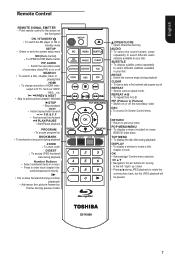
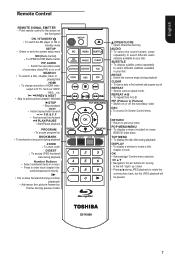
... program you set REPEAT • Selects various repeat mode. REPEAT A-B • To repeat from A to B PIP (Picture in a menu Press to enter track/ chapter/ title
numbers/password directly
•...Remote Control
REMOTE SIGNAL EMITTER • Point remote control to the sensor on
the front panel
ON / STANDBY • To switch the BD player to ON or
standby mode SETUP Enters or exits the system setup...
Owners Manual - Page 10


...;
7 m
9 m
7 m
Setting up the player
Find the correct viewing channel 1.Press 1 to turn on . 2. A welcome page will be displayed when this chapter in combination. - The language options may result in fire.
• The maximum operable ranges from heat, sunshine or fire. Notes: - Above: approx. 7 m within 30° - Press SETUP to enter SETUP interface. Prepare the remote...
Owners Manual - Page 11


... of the Remote Control.
11
English Press of the disc. Press =B during normal playback, then playback will change slow forward speed, press =B repeatedly, and the slow forward speed will increase through the disc. 5 Playback
Playback Functions
Basic Playback
1. Turn on the TV, and then select the input setting on . If a Blu-ray disc or...
Owners Manual - Page 12


...set the endpoint and complete the setting. Then, press A-B button again to select different repeat modes. Press / and OK button on the remote...screen.
1. POP MENU/MENU
During Blu-ray Disc playback, press POP
MENU/...about the player, such as Information, Parental Control, Country Code etc....setup menu such as : • General Setting • Display Setting • Audio Setting ...
Owners Manual - Page 13


...supportable. For some DVD discs, a certain video picture will be freeze as a still picture during playback. And some playback-related control. Secondary video can be turned on. 3. For the playback method, refer to the instructions for Blu-ray...when the disc is not supported.
13
English AUDIO
Press AUDIO button on the remote control to
select the audio streams that set to "Bitstream", "Re-...
Owners Manual - Page 14


...steps 4-8. TV will switch to the Toshiba BD Player Setting Wizard. OK Next
5.��P�r&#...player supports REGZA-LINK which uses the HDMI CEC (Consumer Electronics Control) protocol. Turn off the screen saver mode . • [Disc Auto Playback] Turn On or Off the disc automatic playback switching mode. {On} - Turns on REGZA-LINK features. -With CEC on the remote control.The Setup...
Owners Manual - Page 16


...player to standby state during normal
playback, the BD Player can support...password
...
General Setting ... On
Last Memory
On
Move cursor key to select menu option then use "OK" key to select
SETUP Exit
• [Change password] Follow the instruction on the TV screen at the same
time, the full screen picture is called Main
Window and the small inset window is not supported... code
...
Owners Manual - Page 17


... menu option then use "OK" key to select
SETUP Exit
To enjoy BD-Live bonus contents, set in the menu, then
press OK to internet. • [Information] Display all information from appointed network. {Prohibited} - General Setting ...
Use NUMBER Keys to exit. Note:
- This player does not support automatic detection of BD-Live disc, the disc...
Owners Manual - Page 18


... should fulfill below 3 conditions: 1.TV supports the 24Hz display: 2.Player choose the 24Hz option in the setup menu;
3.Media must be
seen on the entire
screen and cuts off the redundant
portions.
{4:3 Letterbox} - Output 36 bits Color. {Off} - Notes:
- Select the setting you want the 24Hz output, it supports deep Color feature. {30 bits} - Output...
Owners Manual - Page 22


.... Set TV System of the audio system.
22
High-definition
signal on the display device.
input. Problem
Tip
No reaction to the correct external input. Insert new batteries in the remote control. No video signal on the TV.
VIDEO OUTPUT jack. If the unit is not available when the TV does not support it...
Owners Manual - Page 23


... named UPG_ALL, and copy the upgrade file into this folder.
Cannot play MP3 files from a disc.
Cannot find a JPEG file. Make sure that the disc is finalized.
Sometimes the options of the MP3 files is between 8 and 320 kbps.
Make sure that the Blu-ray Disc player supports the region code of the MP3 files is...
Owners Manual - Page 27


...output from the Program is not the original, so that any problems introduced by running the Program). You may be licensed for ... License.
Our General Public Licenses are referring to freedom, not price. Finally, any free program is addressed as you receive it...(and charge for this service if you wish), that you receive source code or can get the source code.
When we want to ...
Owners Manual - Page 39


... the apps directory (application code) you must retain the copyright...The origin of this list of source code must include an acknowledgement: * "This ...provided that you use of this code cannot simply be changed. If ...reproduce the above copyright * notice, this code cannot be * copied and put under... of this software for any Windows specific code (or a derivative thereof) from ...
Toshiba BDX1100KU Reviews
Do you have an experience with the Toshiba BDX1100KU that you would like to share?
Earn 750 points for your review!
We have not received any reviews for Toshiba yet.
Earn 750 points for your review!
