Toshiba BDX3000KU Support and Manuals
Get Help and Manuals for this Toshiba item
This item is in your list!

View All Support Options Below
Free Toshiba BDX3000KU manuals!
Problems with Toshiba BDX3000KU?
Ask a Question
Free Toshiba BDX3000KU manuals!
Problems with Toshiba BDX3000KU?
Ask a Question
Popular Toshiba BDX3000KU Manual Pages
Owners Manual - Page 5


... Upgrading Your Player's Firmware
35
• Network Connection Setting
36
.Using the Connected Applications
39
Watching Movies with NetfliX®...
39
Watching Movies with BLOCKBUSTER
40
Watching Movies with VUDU'·
40
Listening to Music with PANDORA
41
Others
.Troubleshooting & Maintenance
42
Troubleshooting
42
Maintenance
43
• Glossary
44
• Specifications...
Owners Manual - Page 9


...an input error.
33 ... to enter
the parental code password.
14 GOTO
Press to...range becomes reduced, replace both balleries with new...select items or settings. Notes: o...Install the batteries (AAAx2) matching the polarity indicated inside battery compartment of the remote control.
1 Open the cover.
2 Insert batteries.
o During DVD playback, press to open a menu that lets you must unplug the power...
Owners Manual - Page 14
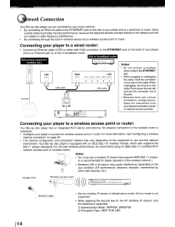
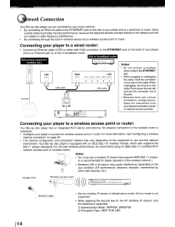
...11 n wireless module, which also supports the 802.11 alb/g/n standards. Press.... • Configure your telecommunication carrier or Internet service provider.
~,- .
'-.j
·i\~~'\~lt;~I ·...Port
Modem Cable
14
1
• Set the wireless IP sharer to a wireless ...directly to the network and are various connection configurations, follow the instructions from your player to the ETHERNET...
Owners Manual - Page 32


...specific stereo that the connected equipment supports.
• Stereo (LoRo) - Rear Left & Right Speakers:
• By setting...setup menu item has no effect unless: • If you don't know the crossover frequency of the T buttons.
8. You can only be set...manual for your speaker system. To stop the audio test, press one of your subwoofer, consult the manual... the instructions described as...
Owners Manual - Page 35


...'s Firmware" on this player may occasionally offer upgrades to highlight "OK", and then press OK.
Restore factory defaults: Choose one of the following 7 options, then press OK to pop up a dialog box, choose Ok in the box, and then press OK to the factory defaults.
Restore factory settings
Restores all settings (including Parental Password) to...
Owners Manual - Page 37


... the SO Player is not supported by using the ... /
...Password are as follows:
I I Category Icon Definition
Connected
When the SO player is the last wireless network
connected before powering...Password is encrypted;
Carefully enter the network password by the SO player. Typically,
this network.
Wireless
III • Ne:ork List
WiFi Protected Setup (WPS)
Manual
IP Settings...
Owners Manual - Page 42


... condensation may be read BD I - No power
Problem
No sound or picture
Distorted picture
Completely distorted picture or black
I DVD
No sound or distorted sound
Picture freezes momentarily during playback
The unit cannot read No return to start when the title is turned on this manual, check the unit, consulting the following checklist...
Owners Manual - Page 43


... dust do not try to locate an Authorized Service Center.
Notes
• Some functions are no user-serviceable parts inside.
Such chemicals may be cleared. Do not remove the card during playback. Turn
off, unplug the power plug, and please call our helpline to correct the problem by yourself. Cleaning the disc lens • If...
Owners Manual - Page 44


...models... from a computer and play high...supports 7.1 multi-channel surround sound output. Blu-ray 3D
Dolby TrueHD is a lossless coding technology developed as games or interactive menus.
IP Address A set...support Java applications, you sound of sound. HDMI (High-Definition Multimedia Interface)
A digital interface between audio and video source. Analog Audio An electrical signal that directly...
Owners Manual - Page 47


... commercial purposes have a limited warranty for set installation, setup, adjustment of customer controls, and installation or repair of antenna systems are your bill of sale or provide other proof of the United States or any DAV Product or parts that service is purchased and operated in the United States. Reception problems caused by inadequate antenna systems are not...
Owners Manual - Page 48


... in 1080p. If you route your problem, or contact Toshiba Customer Solutions. o Viewing in a picture that may resolve your signal through a computer with these products. o BD-Live™ may require an SD or SDHC card or USB memory with the 3D specifications of awareness, or other internet services are available only in 3D and should...
Owners Manual - Page 54


...not' receiving lengthy legal documents to supporting the PNG file format in a...code in commercial products.
Permission is hereby granted, free of charge, to the following set... this source code as MNG descends from the PNG specification (as a... C - specifically permit, without fee, subject to any person obtaining a copy of fitness for direct, indirect, ...Parts of the Software.
Owners Manual - Page 57
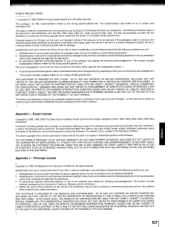
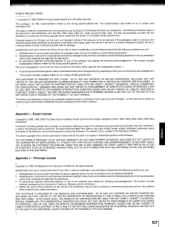
...code cannot be in the form of its contributors. 4. IN NO EVENT SHALL THE AUTHOR OR CONTRIBUTORS BE LIABLE FOR ANY DIRECT, INDIRECT, INCIDENTAL, SPECIAL, EXEMPLARY, OR CONSEQUENTIAL DAMAGES (INCLUDING, BUT NOT LIMITED TO, PROCUREMENT OF SUBSTITUTE GOODS OR SERVICES...as the author of the parts of this software must include ... etc., code; This package is free for any Windows specific code (ora ...
Owners Manual - Page 64


... OR SERVICES; i.e. This device uses WMDRM software to . If you decline an upgrade, you agree that Microsoft may include a revocation list with Netscapes SSL. Printed in documentation (online or textual) provided with or without express or implied warranty.
M.I .T. This library is provided "as the author of the parts of this Software without specific, written...
Owners Manual - Page 68
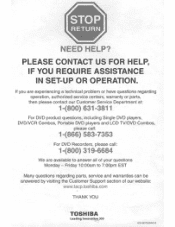
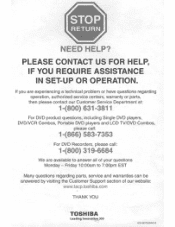
...) 583-7353
For DVD Recorders, please call:
1-(800) 319·6684
We are experiencing a technical problem or have questions regarding parts, service and warranties can be
answered by visiting the Customer Support section of your questions Monday -
PLEASE CONTACT US FOR HELP, IF YOU REQUIRE ASSISTANCE IN SET-UP OR OPERATION. STOP
RETURN
NEED HELP?
Toshiba BDX3000KU Reviews
Do you have an experience with the Toshiba BDX3000KU that you would like to share?
Earn 750 points for your review!
We have not received any reviews for Toshiba yet.
Earn 750 points for your review!
