Toshiba BDX1250KM Support and Manuals
Get Help and Manuals for this Toshiba item
This item is in your list!

View All Support Options Below
Free Toshiba BDX1250KM manuals!
Problems with Toshiba BDX1250KM?
Ask a Question
Free Toshiba BDX1250KM manuals!
Problems with Toshiba BDX1250KM?
Ask a Question
Most Recent Toshiba BDX1250KM Questions
Reset The Parental Code
how can reset the parental code (i don´t remember mine). Thanks.
how can reset the parental code (i don´t remember mine). Thanks.
(Posted by maxmtz84 11 years ago)
Popular Toshiba BDX1250KM Manual Pages
Owners Manual - Page 7


...password directly
CLEAR • To clear an entry or the bookmark and program you set
MC(Media Center) • To open/close Media Center
POP MENU/MENU • To display a menu included on or off the secondary video PIP AUDIO
Switch the secondary audio of secondary video(PIP) to on many
Blu-ray... the Blu-ray Disc™ Player to ON or
standby mode SETUP
Enters or exits the system setup menu
...
Owners Manual - Page 10


... operation. Select [Language], then press . 3.
Press 1 to display the Setup menu when the Blu-ray DiscTM Player is connected to exit the Setup menu. Select [OSD], then press . - English
4 Preparation
Always follow these steps. 1. Prepare the remote control
1. Line of explosion! Initial Setting When you are as indicated. 3. When playing high-definition sources...
Owners Manual - Page 11


...setting on . The disc loading time depends on the types of NEXT > button during playback will increase through the disc. To eject the disc, press OPEN/CLOSE Z. Press STOP twice to resume playback. 3. Not all Blu-rayTM discs support... Z to resume playback. Press OPEN/CLOSE Z to select PLAY. If a Blu-ray DiscTM or DVD menu displays, use cursor buttons to slide out the disc tray...
Owners Manual - Page 12


... button at any time, and
the Blu-ray DiscTM or DVD video disc
playback will pop up
menu will appear, then press / and OK button to select "Add to Playlist" to add the
files to set the start point.
"Select all" and "Clear all Blu-rayTM or DVD has the multi-angle...
Owners Manual - Page 13


...61552;/ to the instructions for Blu-ray DiscTM only. Tip: -...Blu-ray DiscTM or DVD disc and if it off the secondary video. Secondary video can be displayed one after another automatically. - Primary video
Secondary video with Secondary Audio This function is not available when the primary video is supportable. To listen to the secondary audio, the digital audio output must be set...
Owners Manual - Page 14


... here but also in progress. A dialogue box pops up shown as follow:
Welcome to the Toshiba Blu-ray Disc Player Setting Wizard. English
6 Customizing
This section describes the various setting option of Blu-ray DiscTM Player to initial default state. - If the setup option is engaged for approximately 10 minutes. { Off } -
Press to select an option, then...
Owners Manual - Page 15


... an aspect ratio that fits your TV. Press OK to return to [General Setting] Menu. • [Upgrade] For software upgrades to upgrade via setup menu. Follow the instruction on the internet. Notes:
- If yes, the player will connect the Toshiba server to upgrade or not. Upgrade
New software found !
Cancel
OK Start
15
English Choose a resolution that fits your...
Owners Manual - Page 16


... NOT cut off the power supply when the firmware is not
supported. • [Secondary Audio Mark]
{On} - Move cursor key to select menu option then use "OK " key to select
SETUP Exit
• [Angle Mark] Some Blu-rayTM discs/DVDs contain the scenes recorded with the upgrading or not. Picture (PIP) mode display two pictures...
Owners Manual - Page 17


... the Blu-rayTM discs can support this Blu-ray Disc™ player to standby state during normal playback, the Blu-ray Disc™ player can memorize the end playing point, the player will be recorded with the system via menu. {On} - Display playback control menu, use "OK " key to select
SETUP Exit
• [Change password]
Follow the instruction on...
Owners Manual - Page 18


English
[Network]
System Language Playback Security Network
General Setting
IP Setting Connection Test BD-Live Connecti Information
Move cursor key to select menu option then use "OK " key to select
SETUP Exit
4. Connect the Blu-ray Disc™ player to the network. Use the straight (standard) LAN cable.
- Manual setup network information. • [Connection Test] Display Network ...
Owners Manual - Page 19


...
the playing Blu-ray Disc™ contents are Film
source.
- Press RETURN to adjust the video Brightness, Contrast, Hue and
Saturation. {Brightness} - Select High sharpness level. {Middle} -
Select the setting you want the 24Hz output, it should fulfill below 3 conditions: 1.TV supports the 24Hz display; 2.Player choose the 24Hz option in the setup menu; 3.Media...
Owners Manual - Page 21


English
7 Specification
Playable media This product can play: • Blu-ray Disc™-Video, BD-R/RE2.0, BDAV ...Supported file system: FAT32 • Maximum size supported: 32GB • Does not support unpowered HDD
MP3 tracks • Supported file extension: '.mp3' • Supported audio codec : MP3 • ISO format • Supported corresponding bitrate: 8kbps320 kbps • Supported...
Owners Manual - Page 22


... the DVD or Blu-ray Disc™. If the unit is not available when the TV does not support it . High-definition video is connected to the unauthorized display device with an HDMI cable, the audio/video signal may not be output. Problem
Tip
No reaction to the correct external input. Set the TV to...
Owners Manual - Page 23
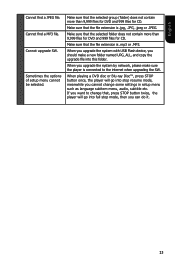
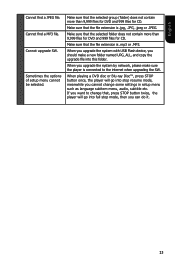
... playing a DVD disc or Blu-ray Disc™, press STOP button once, the player will go into this folder.
When you upgrade the system with USB Flash device, you want to the internet when upgrading the SW. If you should make sure the player is connected to change some settings in setup menu such as language...
Owners Manual - Page 34
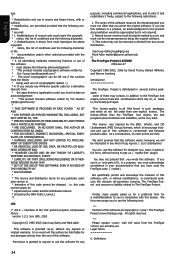
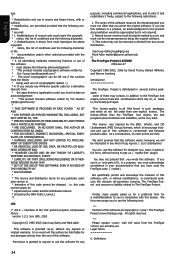
...parts or full form, without having to pay us for a preferred form for whatever you actually use. IN NO EVENT SHALL THE AUTHOR OR CONTRIBUTORS BE LIABLE * FOR ANY DIRECT, INDIRECT, INCIDENTAL, SPECIAL, EXEMPLARY, OR CONSEQUENTIAL * DAMAGES (INCLUDING, BUT NOT LIMITED TO, PROCUREMENT OF SUBSTITUTE GOODS * OR SERVICES... If you include any Windows specific code (or a derivative thereof) ...
Toshiba BDX1250KM Reviews
Do you have an experience with the Toshiba BDX1250KM that you would like to share?
Earn 750 points for your review!
We have not received any reviews for Toshiba yet.
Earn 750 points for your review!
