Toshiba BDX1250KM Support Question
Find answers below for this question about Toshiba BDX1250KM.Need a Toshiba BDX1250KM manual? We have 1 online manual for this item!
Question posted by maxmtz84 on February 7th, 2013
Reset The Parental Code
how can reset the parental code (i don´t remember mine).
Thanks.
Current Answers
There are currently no answers that have been posted for this question.
Be the first to post an answer! Remember that you can earn up to 1,100 points for every answer you submit. The better the quality of your answer, the better chance it has to be accepted.
Be the first to post an answer! Remember that you can earn up to 1,100 points for every answer you submit. The better the quality of your answer, the better chance it has to be accepted.
Related Toshiba BDX1250KM Manual Pages
Owners Manual - Page 2


... notice 3 Disposal of your old product and batteries 3-4
2 Your Product...5-7 Regions codes...5 Product overview...6 Remote Control...7
3 Connections...8-9 Connecting to a TV...8 Optional Connection...8 Connect USB device...9 Connect Power...9
4 Preparation...10 Prepare the remote control 10 Setting up the player...10
5 Playback...11-13 Playback Functions...11-13
6 Customizing...14-20 General...
Owners Manual - Page 4


... Rights Reserved.
'AVCHD' and the 'AVCHD' logo are coloured in accordance with the following code:
BLUE: NEUTRAL BROWN: LIVE As the colours of the wires in this mains lead are ...plug removed must be authorized by Rovi Corporation, and is intended for Trademark
BONUSVIEW ™
Blu-ray DiscTM, Blu-rayTM, BD-LiveTM, BONUSVIEWTM, and the logos are registered trademarks of Oracle and/or its ...
Owners Manual - Page 5
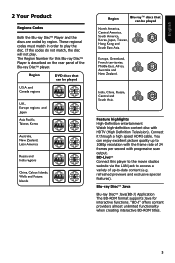
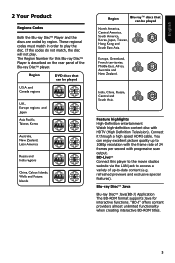
... Kong and South East Asia. "BD-J" offers content providers almost unlimited functionality when creating interactive BD-ROM titles.
5 English
2 Your Product
Regions Codes
Both the Blu-ray DiscTM Player and the discs are coded by region.
Feature highlights High-Definition entertainment Watch high-definition content disc with progressive scan output. refreshed previews and exclusive special...
Owners Manual - Page 7


...remote control to the sensor on
the front panel
ON / STANDBY • To switch the Blu-ray Disc™ Player to ON or
standby mode SETUP
Enters or exits the system setup menu
REPEAT A-B •... off the secondary video PIP AUDIO
Switch the secondary audio of secondary video(PIP) to on many
Blu-ray Disc™/DVD video discs OK
• Acknowledge/ Confirm menu selection
• Navigation/...
Owners Manual - Page 10


.... Above: approx. 7 m within 30°
7 m
10 m
7 m
Setting up the player
Find the correct viewing input 1. Initial Setting When you must press STOP button to a HDMI CEC compliant ... Either side of sight: approx. 10 m - Press OK to display the Setup menu when the Blu-ray DiscTM Player is connected to enter SETUP interface. Select your TV setting.
10 Use the SETUP menu 1. Press...
Owners Manual - Page 11


.... 1. Press =B repeatedly to normal playback, press BX. Stop playback
1.
Step Forward Use this button will allow you to skip the playback to connect your Blu-ray Disc™ player will allow you pressed the button. To eject the disc, press OPEN/CLOSE Z.
During playback, press and hold M button, you can search 30 seconds...
Owners Manual - Page 12


...the SETUP button, and the screen will display some information about the player, such as External Memory Information, Parental Control, Country Code, etc. "XX" indicates the total number of this language; ... number, Elapsed Time, Mode, Audio, Angle, and Subtitle languages. POP MENU/MENU During Blu-ray DiscTM playback, press POP MENU/MENU to display the disc title, and the
playback will ...
Owners Manual - Page 13


...vary with disc types. In this menu, you can hear the disc secondary video sound. Blu-ray DiscTM BONUSVIEWTM
Playing Secondary Video (Picture-in total. Turn on . 3.
Otherwise, only the ...feature of chapter. [Mode]: Select playback mode among shuffle, random, and normal. [Audio]: The Blu-ray DiscTM/DVD disc's soundtrack language. Use / to let the user has a better view ...
Owners Manual - Page 14


...Blu-ray DiscTM Player on, pressing SETUP, PLAY/PAUSE will be changed at the current state. Turns on REGZA-LINK features. -With CEC on, during TV standby with no operation after the screen saver is in other OSD windows, menus etc. Disables REGZA-LINK features. • [Load Default] Reset...section describes the various setting option of Blu-ray DiscTM Player to initial default state. -
You ...
Owners Manual - Page 16


... on the TV screen at least 1GB free space to play BD-LiveTM function, the Blu-ray DiscTM system would be cleared.
[Language]
Set up the OSD(On-Screen Display), Menu,
Audio and Subtitle default language for the player. Information will display the Free size. 1. Note:
-
Display the PIP mark. {Off} -
Display the...
Owners Manual - Page 17


... which allow all the Blu-rayTM discs can support this Blu-ray Disc™ player to standby state during normal playback, the Blu-ray Disc™ player can choose your current ...Language Playback Security Network
Change Password Country Code Parental Control
More... More...
The ratings are unsuitable for children under 13
PGR
Parental guidance Recommended
R
Restricted viewing
NC-17...
Owners Manual - Page 18


... menu option then use "OK " key to the previous
menu.
- Connect the Blu-ray Disc™ player to select
SETUP Exit
To enjoy BD-Live™ bonus contents, set up the network... Information. A contract with the provider is
compatible with two black
borders on . 1. This player does not support automatic detection of the information from network. • [Information]
Display all ...
Owners Manual - Page 19


... cable, and when it should fulfill below 3 conditions: 1.TV supports the 24Hz display; 2.Player choose the 24Hz option in the setup menu; 3.Media must be no composite output.
[Video...sharpness level.
Output 36 bits Color. {Off} - This resolution becomes effective only when
the playing Blu-ray Disc™ contents are Film
source.
- Press/ to adjust the Hue of display...
Owners Manual - Page 21


... supply rating:
200V-240V 50/60Hz • Power consumption: 15W • Power consumption in standby mode: English
7 Specification
Playable media This product can play: • Blu-ray Disc™-Video, BD-R/RE2.0, BDAV • DVD, DVD-Video, DVD+R/+RW,
DVD-R/-RW, DVD+R/-R DL (Dual Layer) • Video CD/SVCD • Audio CD...
Owners Manual - Page 22


...control at the product.
No audio signal from a disc. Make sure that the Blu-ray Disc™ player supports the disc. Cannot play back JPEG files from the loudspeakers of the MP3 ... match the Blu-ray Disc™ player.
High-definition
signal on the TV. High-definition video is between 8 and 320 kbps.
Make sure that the Blu-ray Disc™ player supports the region code of the ...
Owners Manual - Page 23
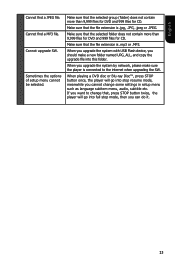
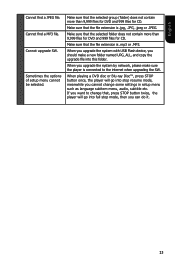
...file extension is .mp3 or .MP3.
When playing a DVD disc or Blu-ray Disc™, press STOP button once, the player will go into this folder. If you want to the internet when upgrading ...the SW.
Sometimes the options of setup menu cannot be selected. When you should make sure the player is connected to change that the selected folder does not contain more than 9,999 files for DVD...
Owners Manual - Page 24


... standard TV is 4:3, while the ratio of storing five times more data than this. Blu-ray DiscTM Blu-ray DiscTM is a multi-channel surround sound system. The large capacity makes it 's identical ...backward compatible with a wider perspective on . DTS-HD® DTS-HD is a lossless coding technology developed for -bit, it possible to prevent unauthorized copyright.)
HDMI® High-Definition ...
Owners Manual - Page 25


.... With the MP3 format, one region (or ALL regions).
25
Region code A system that have compatible region codes. Some discs are recognized by the Joint Photographic Expert Group, which features small... destination for storing additional contents from BD-Live™ enabled Blu-ray Disc™-Video. PBC Playback Control. You can contain about 10 times more than a regular CD....
Owners Manual - Page 33


... the above copyright * notice, this distribution, be it the RC4, RSA, * lhash, DES, etc., code; For written permission, please contact * [email protected]. * * 5. The SSL documentation * included ... toolkit. All rights reserved. * * Redistribution and use of this list of source code must retain the following disclaimer. * * 2. Redistributions of the copyright holder. The following...
Owners Manual - Page 34
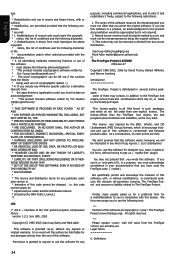
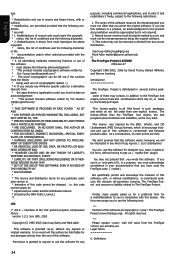
...that this software works. If you must not be plainly marked as being used the FreeType code. (`credits')
We specifically permit and encourage the inclusion of this software * must display the... your documentation that you wrote this license.
We disclaim all encourage inclusion and use this code cannot be * copied and put under their own explicit license. some of this software ...
Similar Questions
What Is The Remote Code For Toshiba Bdx2150ku Blu Ray Player For Directv
(Posted by jjalmk 9 years ago)
How To Change Region Code For Toshiba Blu-ray Player Bdx2300ku
(Posted by j4mes75 10 years ago)
I Set The Resolution To 1080p On My Blu Ray Player But My Tv Doesnt Support It S
i have no display. how do i change it back when i cant see the menu? bdx2300ku
i have no display. how do i change it back when i cant see the menu? bdx2300ku
(Posted by ggab5 11 years ago)

