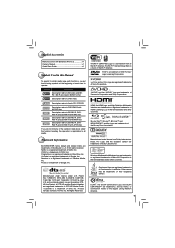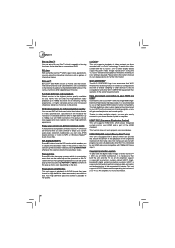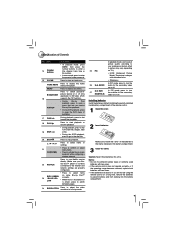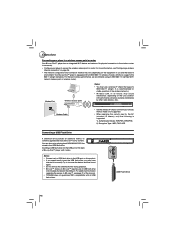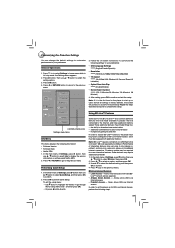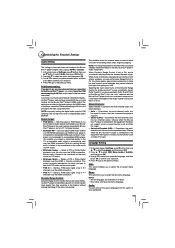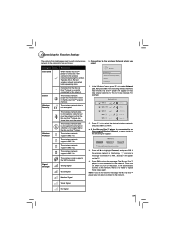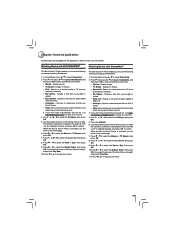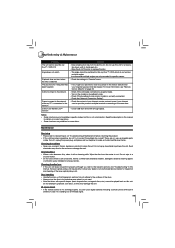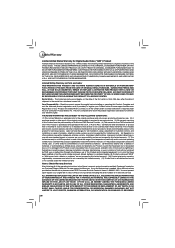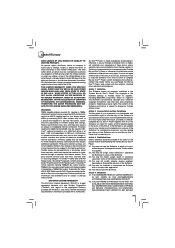Toshiba BDX2250KU Support and Manuals
Get Help and Manuals for this Toshiba item

View All Support Options Below
Free Toshiba BDX2250KU manuals!
Problems with Toshiba BDX2250KU?
Ask a Question
Free Toshiba BDX2250KU manuals!
Problems with Toshiba BDX2250KU?
Ask a Question
Most Recent Toshiba BDX2250KU Questions
How To Reset Toshiba Blu Ray Player Bdx2250ku
(Posted by ICU2kamal9 9 years ago)
How Do You Get Hulu On The Toshiba Blu-ray Player Bdx2250ku
(Posted by Flirtir 9 years ago)
Toshiba Blu Ray Bdx2250ku Will Not Turn On
(Posted by blpben 10 years ago)
How Do I Get 'amazon' Streaming On The Toshiba Bdx2250ku?
Amazon not on the list of streaming channels?
Amazon not on the list of streaming channels?
(Posted by jackteal 11 years ago)
Blue Ray Dvd Player Bdx2250ku Not Able To Activate To Netflix
I have connected the player to my WiFi but when I get to the to activate the player to Netflix i get...
I have connected the player to my WiFi but when I get to the to activate the player to Netflix i get...
(Posted by carikramer 11 years ago)
Toshiba BDX2250KU Videos
Popular Toshiba BDX2250KU Manual Pages
Toshiba BDX2250KU Reviews
We have not received any reviews for Toshiba yet.