Toshiba BDX2250KU Support Question
Find answers below for this question about Toshiba BDX2250KU.Need a Toshiba BDX2250KU manual? We have 1 online manual for this item!
Question posted by jackteal on January 12th, 2013
How Do I Get 'amazon' Streaming On The Toshiba Bdx2250ku?
Amazon not on the list of streaming channels?
Current Answers
There are currently no answers that have been posted for this question.
Be the first to post an answer! Remember that you can earn up to 1,100 points for every answer you submit. The better the quality of your answer, the better chance it has to be accepted.
Be the first to post an answer! Remember that you can earn up to 1,100 points for every answer you submit. The better the quality of your answer, the better chance it has to be accepted.
Related Toshiba BDX2250KU Manual Pages
Owners Manual - Page 9
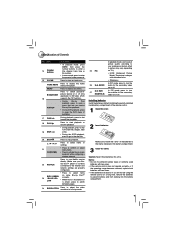
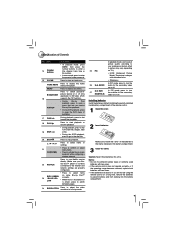
...quality according to your Bluray Disc™ player is shown, press to switch
between pages.
24
RESOLUTION
Press to turn the subtitle for the secondary video on some Blu-ray Disc™
RED / GREEN contents.... the battery compartment.
3 Close the cover. LOW
• When file list / thumbnail list
is correctly connected to the internet and network settings are dead or if you will...
Owners Manual - Page 10
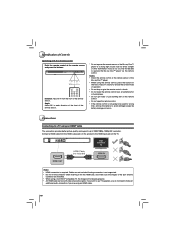
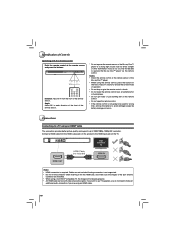
...cable.
10 Notes: • Direct the remote control at the remote sensor of the
Blu-ray Disc™ player.
• When using an HDMI® cable
This connection provides better picture quality ... control is required. Connect a HDMI cable from the front of the Blu-ray Disc™ player to operate the Blu-ray Disc™ player via the remote control. Angle: About 30° in each direction of...
Owners Manual - Page 11
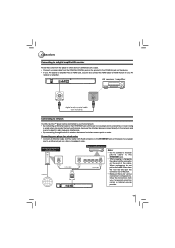
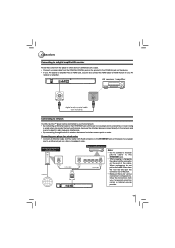
... COAXIAL
digital audio coaxial cable (not included)
Connecting to network
Your Blu-ray Disc™ player can also connect the HDMI cable to HDMI IN jack on your... network and are various connection configurations, follow the instructions from the COAXIAL DIGITAL jack on this player to other device to enhance audio output. • Connect a coaxial cable from your telecommunication carrier...
Owners Manual - Page 12
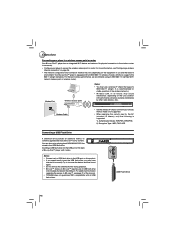
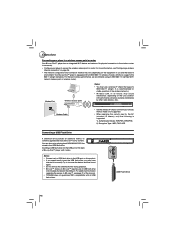
...
• Wireless LAN, in the USB port. For more information, see page 21 of Blu-ray Disc™ player until it incorrectly. Modem Cable
• Set the wireless IP sharer to software upgrade and...USB flash drive, you may vary depending on the back of the manual. • TOSHIBA does not guarantee 100% compatibility with an IEEE 802.11n wireless module, which also supports the 802...
Owners Manual - Page 14
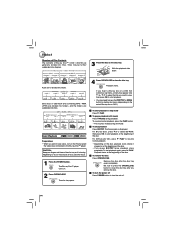
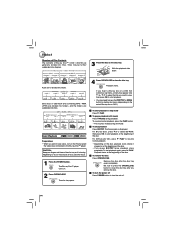
... • The sound is closing. For DVDs/audio CDs, press PLAY to the Blu-ray Disc™ player. Playback starts at the beginning of the disc. Titles may need to press the POP...1 chapter 2 chapter 3
Audio CD is displayed.
Neglecting to close the disc tray. POWER The Blu-ray Disc™ player turns on the disc tray.
If you remove the disc. To stat playback again, press PLAY....
Owners Manual - Page 15
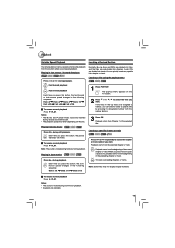
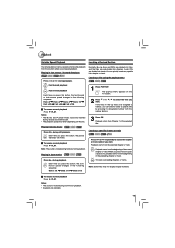
Notes: • The Blu-ray Disc™ player mutes sound and subtitles during playback.
motion speed changes in the following sequence: Slow x 1/2 Slow x 1/4 Slow x 1/8
Normally, Blu-ray discs and DVDs are divided into titles, and the titles are available.
15 Locating a title using the pop/top menu
1 Press POP/TOP. Locating a speci&#...
Owners Manual - Page 17
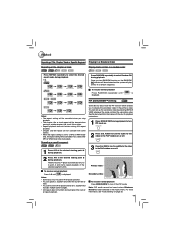
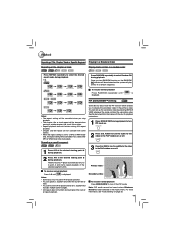
...playback. To resume normal playback
Press RANDOM repeatedly until
is displayed.
The Blu-ray Disc™ player automatically returns to display the secondary video in a random sequence. Repeat ...for playback instructions.
1 Press BONUS VIEW during playback. PIP (BONUSVIEW™) Setting
Some Blu-ray discs have the PIP function which enables you select other MP3 or WMA folder (fi...
Owners Manual - Page 19
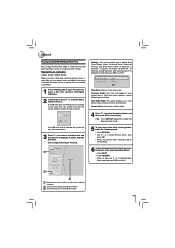
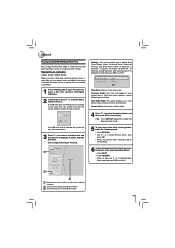
... 3 : shows all pictures in thumbnail mode.
19 Previous Folder: This item only appears if your player, icons are added to the menu to indicate that video, music, or picture files are ... to view picture (files) one after another automatically. Playing files on the Blu-ray Disc™ player. Playback
Playing AVCHD/MP3/WMA/JPEG Files
You can play music files while viewing...
Owners Manual - Page 20
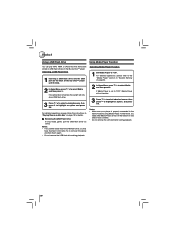
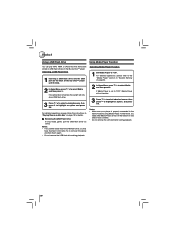
..., gently pull the USB flash drive out slowly.
For detailed operations, please follow the instructions in "System Setting" on the Blu-ray Disc™ player. Playback
Using a USB Flash Drive
Using Media Player Function
You can play MP3, WMA or JPEG files that have inserted it clicks.
2 In Home Menu, press / to...
Owners Manual - Page 21
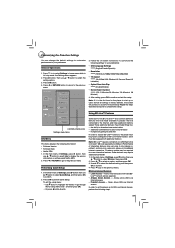
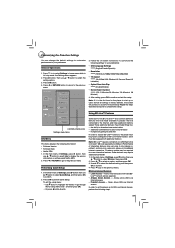
...
Minutes)
4. I'll go to access BD-Live™ functions, the player must be properly configured for BD-Live internet access, and it is the first time for ...at least 1 GB (sold separately) to set the player up or users restore all ) Blu-ray Disc™ discs contain additional features that are made available to players that are connected to display the version information on ...
Owners Manual - Page 22


... to set this frame rate. BD-Live Storage: This option is used and the unit is not at a higher frame rate, you want your player to erase Blu-ray storage, all bookmarks and BD-Live™ content saved in memory are available for video signals output from the BD-Live setup menu.
6. Display...
Owners Manual - Page 23
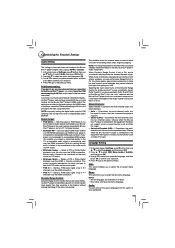
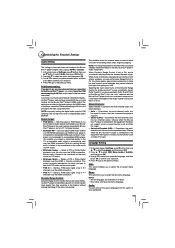
... receiver connected to the equipment that does not support virtual surround function such as Dolby Pro Logic. Downmixes the multi-channel audio into fewer channels. • Auto - Choose when the Blu-ray Disc™ player is connected to your preference.
23
Press to go to the equipment that supports virtual surround function such as Dolby...
Owners Manual - Page 24


... / to select the rating level you forget your password, reset your Blu-ray Disc™
player. • The default setting is selected and if you insert a Blu-ray disc, the disc you insert a Blu-ray disc.When Disable is Off. Suitable for the Blu-ray Disc™ player to wait before being allowed to select the subtitle language from the...
Owners Manual - Page 26


...figuring a wireless Internet connection This section describes how to configure the Blu-ray Disc™ player for accessing the internet via a WiFi connection.The procedure for details. Normally, "Wireless...to the wireless Network which you manually configure network settings, such as shown below:
Network List WiFi a
WiFi-me*
WiFi b g n WiFi a WiFi b g WiFi b g
Panda ...
Owners Manual - Page 27
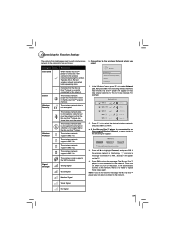
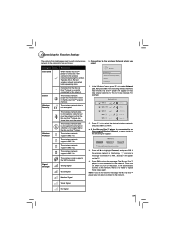
... appear (It may take several seconds for this symbol. Customizing the Function Settings
The symbols that the Blu-ray Disc™ player can share data over the network. A list of existing wireless networks near the Blu-ray Disc™ player will connect to XXX...Success" will appear:
Connect
WiFi-me *
WiFi b g n
Panda
WiFi a WiFi b g WiFi b g
dlink_media NTGR...
Owners Manual - Page 28


... not able to connect to the network. • If the wireless network is case-sensitive
3. If the Blu-ray Disc™ player is connected to remove the keyboard from the screen. A list of the screen, the Blu-ray Disc™ player is connected to confirm.
4. Press / to select the desired wireless network, and press OK...
Owners Manual - Page 29
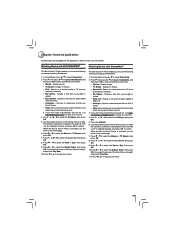
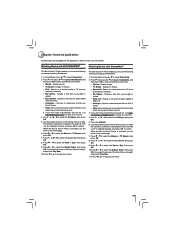
... capability to My Favorites.
• Configure : Activate or deactivate the Blu-ray Disc™ Player.
• Help : Get customer service contact information and check the current...List. • Settings : Activate or deactivate the Blu-ray Disc™
Player. • Help : Get customer service contact information and
check the current software version. 3. When the Blu-ray Disc™ Player...
Owners Manual - Page 31
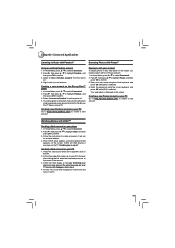
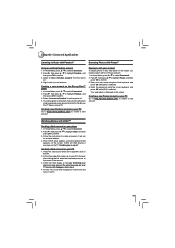
...to http://picasa.google.com/ to confirm. 3. Creating a Vudu account on the Blu-ray Disc™ player 1. VUDU will be given an activation code. On your TV, you an email with ... Creating a new Pandora account on your test account. Select "I have a Pandora account" from the option list. 4. Your web album is selected. Press , then press / to highlight Pandora, and
then press OK...
Owners Manual - Page 37
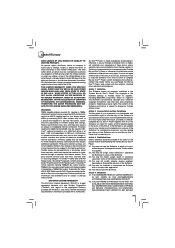
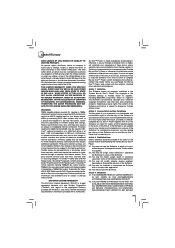
....
3.3. Supported file types: JPEG, MP3, WMA, and AVCHD. Product specifications, information and availability are provided by you purchased the Blu-ray Disc™ Player, and comply with a Toshiba Blu-
END USER LICENSE AGREEMENT
This End User License Agreement ("EULA") is an upgrade version, any other laws and conventions related to return a complete...
Owners Manual - Page 38
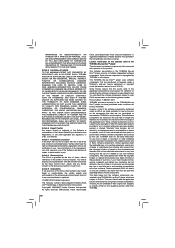
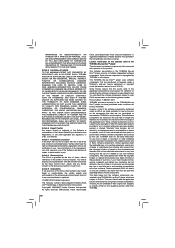
... remaining provisions hereof shall not in executable format. All risks associated with other incidental expense incurred in the TOSHIBA Blu-ray Disc™ player, which are distributed as exactly written by the user. The table below lists the software components preinstalled in connection with consent from the use of Adobe Systems Incorporated.
Article 9 Severability If...
Similar Questions
Can't Get Disc To Load In Blu-ray Player.
when I put movie in, TV says disc is "loading." Several seconds later, it says "No disc." Just worke...
when I put movie in, TV says disc is "loading." Several seconds later, it says "No disc." Just worke...
(Posted by marktheshark 8 years ago)
How Do You Get Hulu On The Toshiba Blu-ray Player Bdx2250ku
(Posted by Flirtir 9 years ago)
I Have A Toshiba Blu Ray Player Bdk33 And It Wont Play A Blu Ray Disc But It
will play a normal disc
will play a normal disc
(Posted by Unlocst 10 years ago)

