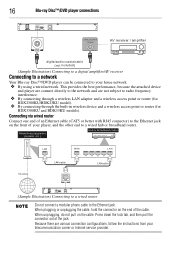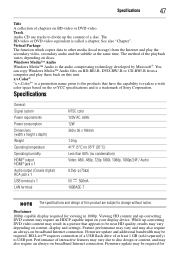Toshiba BDX3300KU Support and Manuals
Get Help and Manuals for this Toshiba item

View All Support Options Below
Free Toshiba BDX3300KU manuals!
Problems with Toshiba BDX3300KU?
Ask a Question
Free Toshiba BDX3300KU manuals!
Problems with Toshiba BDX3300KU?
Ask a Question
Most Recent Toshiba BDX3300KU Questions
Capital Letters For Password
what on key board makes a capital. Model bdx3300ku
what on key board makes a capital. Model bdx3300ku
(Posted by srhflynn 8 years ago)
Can't Get Disc To Load In Blu-ray Player.
when I put movie in, TV says disc is "loading." Several seconds later, it says "No disc." Just worke...
when I put movie in, TV says disc is "loading." Several seconds later, it says "No disc." Just worke...
(Posted by marktheshark 8 years ago)
Bdx3300ku Toshiba Blu-ray Internet Connection Issues
My toshiba blu-ray model bdx3300ku has issues connecting to the internet. I have to put IP address s...
My toshiba blu-ray model bdx3300ku has issues connecting to the internet. I have to put IP address s...
(Posted by marylawlessgregory 8 years ago)
How To Conet Internet On Toshiba Blue Ray Bdx3300ku
(Posted by acajdonnie 9 years ago)
What Is The Remote Control Code For The Toshiba Blu Ray Dvd Se-r0418
(Posted by shomahja 10 years ago)
Popular Toshiba BDX3300KU Manual Pages
Toshiba BDX3300KU Reviews
We have not received any reviews for Toshiba yet.