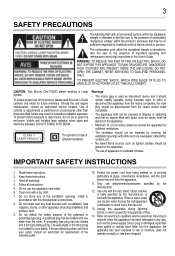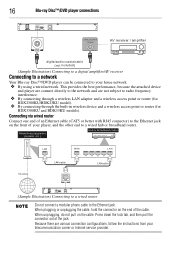Toshiba BDX3300KU Support Question
Find answers below for this question about Toshiba BDX3300KU.Need a Toshiba BDX3300KU manual? We have 1 online manual for this item!
Question posted by acajdonnie on July 15th, 2014
How To Conet Internet On Toshiba Blue Ray Bdx3300ku
The person who posted this question about this Toshiba product did not include a detailed explanation. Please use the "Request More Information" button to the right if more details would help you to answer this question.
Current Answers
Related Toshiba BDX3300KU Manual Pages
Similar Questions
Blue Ray Player Message-no Longer Supports Hulu Plus....
I received this player as a gift and for the last 2 months I've been faithfully watching Hulu Plus. ...
I received this player as a gift and for the last 2 months I've been faithfully watching Hulu Plus. ...
(Posted by rachelledthomas 7 years ago)
Can't Get Disc To Load In Blu-ray Player.
when I put movie in, TV says disc is "loading." Several seconds later, it says "No disc." Just worke...
when I put movie in, TV says disc is "loading." Several seconds later, it says "No disc." Just worke...
(Posted by marktheshark 8 years ago)
Bdx3300ku Toshiba Blu-ray Internet Connection Issues
My toshiba blu-ray model bdx3300ku has issues connecting to the internet. I have to put IP address s...
My toshiba blu-ray model bdx3300ku has issues connecting to the internet. I have to put IP address s...
(Posted by marylawlessgregory 8 years ago)
How Do I Use Alpha Characters When Remote Is Numeric Only?
I have a BDX3300KU Blue Ray Player and need to use alpha characters to log in to my Netflix acount. ...
I have a BDX3300KU Blue Ray Player and need to use alpha characters to log in to my Netflix acount. ...
(Posted by rfailla 11 years ago)
I Have Blue-ray Player M-bdx2250ku It Use To Play Blueray And Regular Dvds. Now
won't play blueray.i was told i need firmware.i would appreciate help with this problem
won't play blueray.i was told i need firmware.i would appreciate help with this problem
(Posted by kayla12 11 years ago)