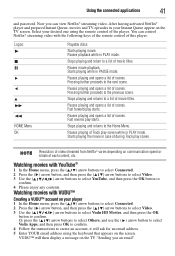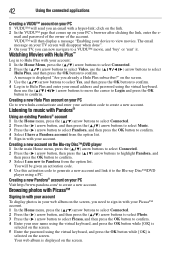Toshiba BDK33KU Support Question
Find answers below for this question about Toshiba BDK33KU.Need a Toshiba BDK33KU manual? We have 1 online manual for this item!
Question posted by rachelledthomas on December 9th, 2016
Blue Ray Player Message-no Longer Supports Hulu Plus....
Current Answers
Answer #1: Posted by Troubleshooter101 on December 10th, 2016 12:30 AM
If you continue to experience issues with Hulu on your Toshiba Blu-ray Player after general troubleshooting, please try these suggestions:
- Lower the video quality during playback. While a video is playing, press the down button on your Sharp remote and navigate to the Video Quality section.
- Make sure you have the latest version of firmware installed on your Sharp. From the main screen, navigate to Setting > System > Update.
Thanks
Please respond to my effort to provide you with the best possible solution by using the "Acceptable Solution" and/or the "Helpful" buttons when the answer has proven to be helpful. Please feel free to submit further info for your question, if a solution was not provided. I appreciate the opportunity to serve you!
Troublshooter101
Related Toshiba BDK33KU Manual Pages
Similar Questions
I purchases a toshiba bdx2150 blue ray player. I have lost manual and need to connect to wifi. I nee...
When moving from one track to the next the unit shuts down
won't play blueray.i was told i need firmware.i would appreciate help with this problem