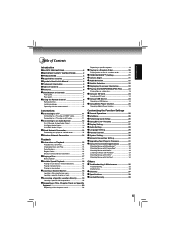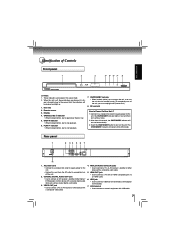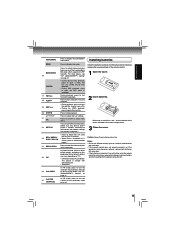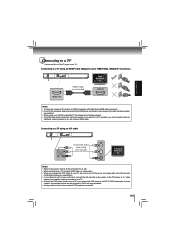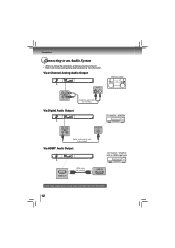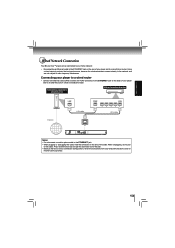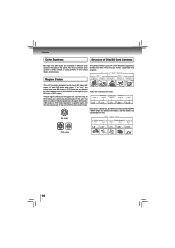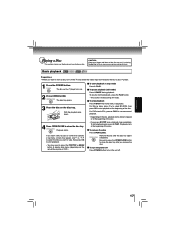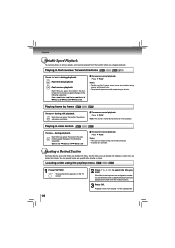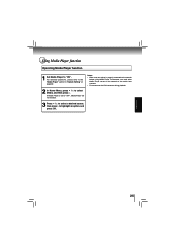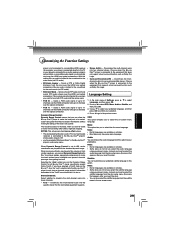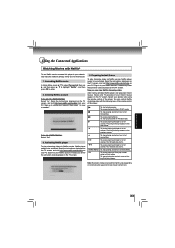Toshiba BDX4200KU Support Question
Find answers below for this question about Toshiba BDX4200KU.Need a Toshiba BDX4200KU manual? We have 1 online manual for this item!
Question posted by lmaugeri on June 20th, 2012
3d Freezes
I have this connected using high speed HDMI cable. DVDs, Blu-ray disks play just fine. But when I try to play 3D Blu-Rays - it will load, get to a screen where you select the language and then freeze. I have to unplug the unit and try again. Sometimes several times and then it will magically play. What am I doing wrong or should I get a replacement unit.
Current Answers
Related Toshiba BDX4200KU Manual Pages
Similar Questions
Problem With Bdx4150ku Blue-ray/dvd Payer.
The payer works fine with a DVD disk but will not load a Blue-ray disk.
The payer works fine with a DVD disk but will not load a Blue-ray disk.
(Posted by rjen464090 9 years ago)
Playing Bds
I can play dvds just fine. I have been playing BR disks without a problem for 2 years. The last 2 da...
I can play dvds just fine. I have been playing BR disks without a problem for 2 years. The last 2 da...
(Posted by mailrmartin 11 years ago)
I Connected The Bdx3300ku To My Tv. My Tv Says No Signal. I Used A Hdmi Cable
! connected my BDX3300KU to my samsung tv. My tv says no signal. I used the hdmi cable that was conn...
! connected my BDX3300KU to my samsung tv. My tv says no signal. I used the hdmi cable that was conn...
(Posted by wserrano56208 11 years ago)
How Do I Use Alpha Characters When Remote Is Numeric Only?
I have a BDX3300KU Blue Ray Player and need to use alpha characters to log in to my Netflix acount. ...
I have a BDX3300KU Blue Ray Player and need to use alpha characters to log in to my Netflix acount. ...
(Posted by rfailla 11 years ago)
I Have Blue-ray Player M-bdx2250ku It Use To Play Blueray And Regular Dvds. Now
won't play blueray.i was told i need firmware.i would appreciate help with this problem
won't play blueray.i was told i need firmware.i would appreciate help with this problem
(Posted by kayla12 11 years ago)