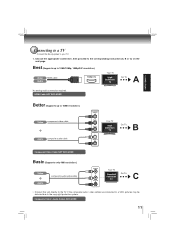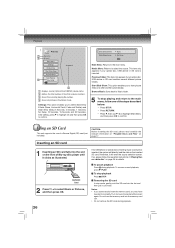Toshiba BDX2700KU Support Question
Find answers below for this question about Toshiba BDX2700KU.Need a Toshiba BDX2700KU manual? We have 1 online manual for this item!
Question posted by mailrmartin on March 16th, 2013
Playing Bds
I can play dvds just fine. I have been playing BR disks without a problem for 2 years. The last 2 days when I put in a BD the system hangs. The disks are clean, and frustratingly sometimes the BD disks work. But when they do play the downloads take forever. I have tried hard reboots to no avail.
Do I have a virus or a fried player from electrical storms? My whole system should be protected by a surge suppressor.
Current Answers
Related Toshiba BDX2700KU Manual Pages
Similar Questions
Does Toshiba Bdx3400ku Wireless Blu Ray Player Support Wpa2 Encryption?
(Posted by nealsndrs 2 years ago)
How To Program Directv Remote For Toshiba Blu Ray Player
(Posted by sapocPap 9 years ago)
How To Use A Toshiba Bdk33 Blu Ray Player Into A Digital Cable Box
(Posted by Shehmi 10 years ago)
Toshiba Blu Ray Player Bdk21ku Will It Play Regular Dvd
(Posted by Aschethe 10 years ago)
I Have A Toshiba Blu Ray Player Bdk33 And It Wont Play A Blu Ray Disc But It
will play a normal disc
will play a normal disc
(Posted by Unlocst 10 years ago)