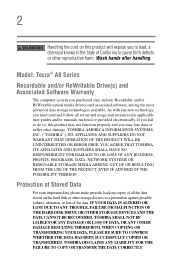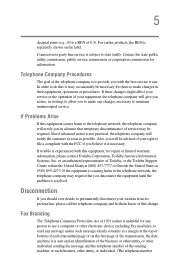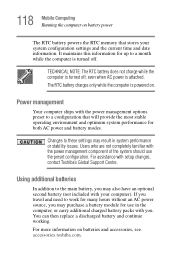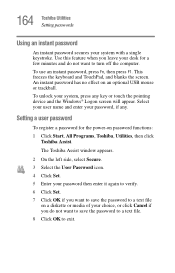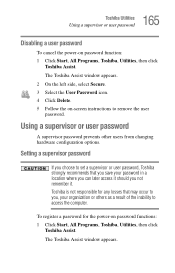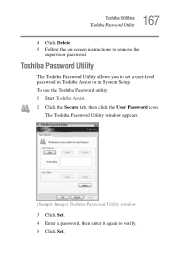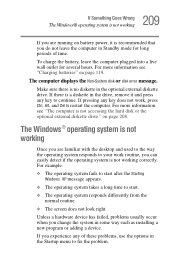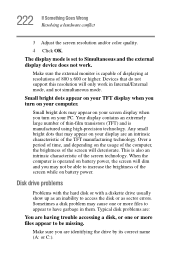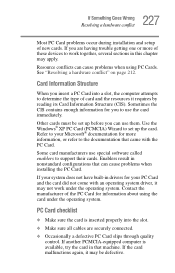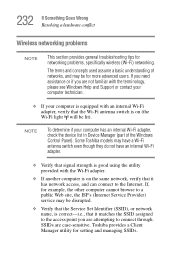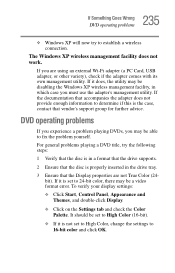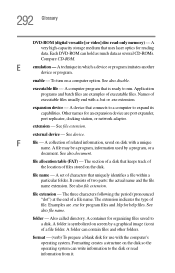Toshiba A8 S8514 - Tecra - Core 2 Duo GHz Support and Manuals
Get Help and Manuals for this Toshiba item

View All Support Options Below
Free Toshiba A8 S8514 manuals!
Problems with Toshiba A8 S8514?
Ask a Question
Free Toshiba A8 S8514 manuals!
Problems with Toshiba A8 S8514?
Ask a Question
Most Recent Toshiba A8 S8514 Questions
Pass
How to eliminate system protection failure in toshiba tecra A8-S8412
How to eliminate system protection failure in toshiba tecra A8-S8412
(Posted by antona73 11 years ago)
A,s D,e Buttons Seem To Be Stuck,
& White Spot On Bottom,like Batt.acid.
left side d,s,e,a, buttons stuck when you type it in they across the board. also bottom of computer ...
left side d,s,e,a, buttons stuck when you type it in they across the board. also bottom of computer ...
(Posted by kjg4g4 12 years ago)
How Can I Have A New Bios Password, Ialert:system Protection Failure!
I have problems to start my toshiba tecra A8, because I have the message "Alert: System protection f...
I have problems to start my toshiba tecra A8, because I have the message "Alert: System protection f...
(Posted by mwondra 12 years ago)
Toshiba A8 S8514 Videos
Popular Toshiba A8 S8514 Manual Pages
Toshiba A8 S8514 Reviews
We have not received any reviews for Toshiba yet.