Toshiba M5 S4333 - Tecra - Core 2 Duo GHz Support and Manuals
Get Help and Manuals for this Toshiba item
This item is in your list!

View All Support Options Below
Free Toshiba M5 S4333 manuals!
Problems with Toshiba M5 S4333?
Ask a Question
Free Toshiba M5 S4333 manuals!
Problems with Toshiba M5 S4333?
Ask a Question
Popular Toshiba M5 S4333 Manual Pages
Toshiba Online Users Guide for Tecra M5 - Page 1
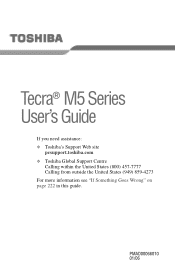
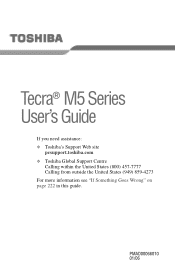
PMAD00066010 01/06
Tecra® M5 Series User's Guide
If you need assistance: ❖ Toshiba's Support Web site
pcsupport.toshiba.com ❖ Toshiba Global Support Centre
Calling within the United States (800) 457-7777 Calling from outside the United States (949) 859-4273 For more information see "If Something Goes Wrong" on page 222 in this guide.
Toshiba Online Users Guide for Tecra M5 - Page 2


... data, please make periodic back-up and usage instructions in the applicable user guides and/or manuals enclosed or provided electronically. WHEN COPYING OR TRANSFERRING YOUR DATA, PLEASE BE SURE TO CONFIRM WHETHER THE DATA HAS BEEN SUCCESSFULLY COPIED OR TRANSFERRED. TOSHIBA AMERICA INFORMATION SYSTEMS, INC. ("TOSHIBA"), ITS AFFILIATES AND SUPPLIERS DO NOT WARRANT THAT...
Toshiba Online Users Guide for Tecra M5 - Page 5
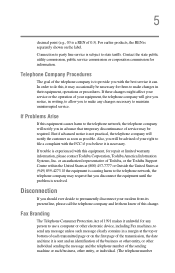
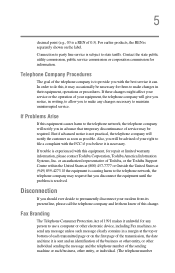
...public service commission or corporation commission for repair or limited warranty information, please contact Toshiba Corporation, Toshiba ...unlawful for them know of Toshiba, or the Toshiba Support Centre within the United States...Connection to party line service is experienced with the best service it is to ...you disconnect the equipment until the problem is sent and an identification of...
Toshiba Online Users Guide for Tecra M5 - Page 23


...in serious injury. To use of this product, please read this model properly, read the user's guide carefully and keep it for future reference. You would also be...repair a CD/DVD drive, CD-RW drive, Multi-drive or any repair or adjustment is required.
To ensure proper use this instruction manual carefully and retain for your future reference. Always contact an authorized Toshiba service...
Toshiba Online Users Guide for Tecra M5 - Page 30
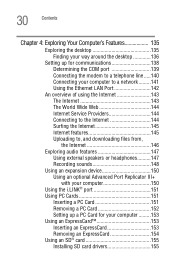
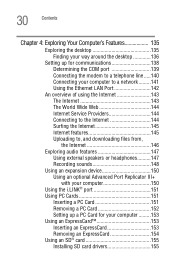
... 135 Finding your way around the desktop 136
Setting up for communications 138 Determining the COM port 139...Internet 143 The Internet 143 The World Wide Web 144 Internet Service Providers 144 Connecting to the Internet 144 Surfing the Internet 145... Cards 151
Inserting a PC Card 151 Removing a PC Card 152 Setting up a PC Card for your computer .........153 Using an ExpressCard 153...
Toshiba Online Users Guide for Tecra M5 - Page 139
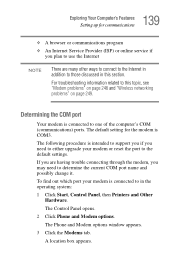
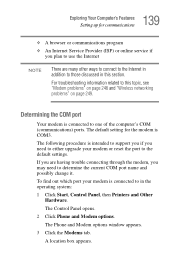
The following procedure is COM3.
The default setting for communications
❖ A browser or communications program
❖ An Internet Service Provider (ISP) or online service if you plan to use the Internet
NOTE
There are having trouble connecting through the modem, you may need to either upgrade your modem is connected to determine the current COM port...
Toshiba Online Users Guide for Tecra M5 - Page 153
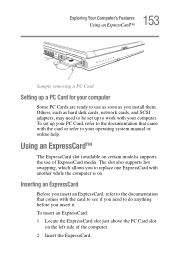
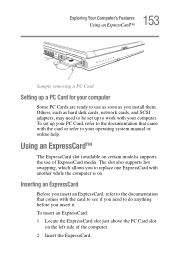
... your operating system manual or online help. 153 Exploring Your Computer's Features Using an ExpressCard™
Sample removing a PC Card
Setting up a PC Card for your computer. Others, such as you insert an ExpressCard, refer to the documentation that came with another while the computer is on certain models) supports the use as soon...
Toshiba Online Users Guide for Tecra M5 - Page 155
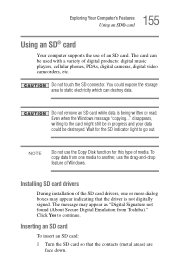
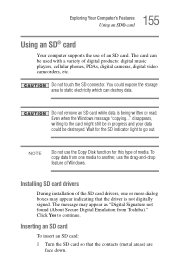
... may appear as "Digital Signature not found (About Secure Digital Emulation from Toshiba)." Installing SD card drivers
During installation of the SD card drivers, one media to go out. Inserting an SD card
To insert an ...Your Computer's Features Using an SD® card
Using an SD® card
Your computer supports the use the Copy Disk function for the SD indicator light to another, use the drag...
Toshiba Online Users Guide for Tecra M5 - Page 169


.... 5 Type the correct password.
To register a password for any losses that you save the password to a text file. 7 Click OK. Deleting a supervisor password
To cancel the power-on a diskette or media of the inability to access the computer. 169 Toshiba Utilities
Setting passwords
Setting a supervisor password
If you choose to set a supervisor password, Toshiba strongly recommends that may...
Toshiba Online Users Guide for Tecra M5 - Page 170
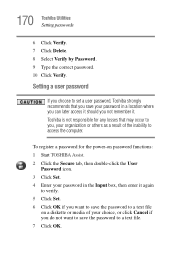
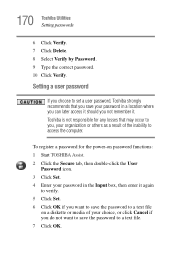
170 Toshiba Utilities Setting passwords
6 Click Verify. 7 Click Delete. 8 Select Verify by Password. 9 Type the correct password. 10 Click Verify. To register a password for any losses that you save the password to set a user password, Toshiba strongly recommends that may occur to you, your password in a location where you can later access it . Setting a user password
If you not remember ...
Toshiba Online Users Guide for Tecra M5 - Page 172
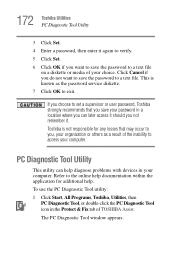
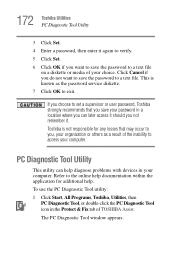
... it again to verify. 5 Click Set. 6 Click OK if you do not want to save your organization or others as the password service diskette. 7 Click OK to exit....password to access your computer. This is not responsible for additional help diagnose problems with devices in the Protect & Fix tab of the inability to a text file. If you choose to set a supervisor or user password, Toshiba...
Toshiba Online Users Guide for Tecra M5 - Page 226
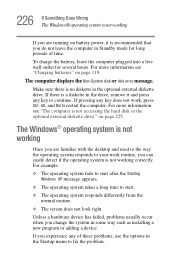
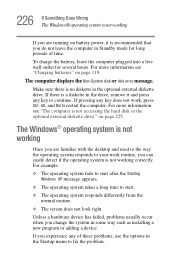
...menu to restart the computer.
Make sure there is no diskette in some way such as installing a new program or adding a device. Unless a hardware device has failed, problems usually occur when you change the system in the optional external diskette drive. For more information...disk or the optional external diskette drive."
The computer displays the Non-System disk or disk error message.
Toshiba Online Users Guide for Tecra M5 - Page 249
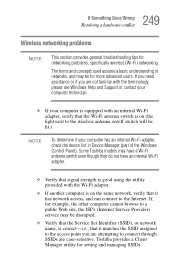
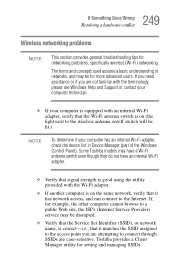
...or if you are case-sensitive. SSIDs are attempting to connect through. Some Toshiba models may have a Wi-Fi antenna switch even though they do not have an ... problems
NOTE
This section provides general troubleshooting tips for example, the other computer cannot browse to a public Web site, the ISP's (Internet Service Provider) service may be disrupted.
❖ Verify that the Service Set ...
Toshiba Online Users Guide for Tecra M5 - Page 252
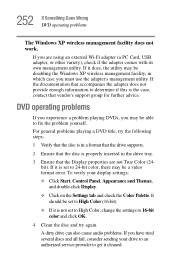
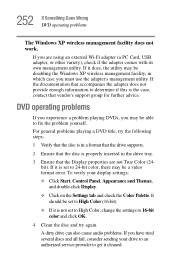
...:
1 Verify that the disc is in a format that the drive supports.
2 Ensure that the disc is set to fix the problem yourself. A dirty drive can also cause audio problems. If you may be able to 24-bit color, there may be a video format error. For general problems playing a DVD title, try again.
If it is properly...
Toshiba Online Users Guide for Tecra M5 - Page 319
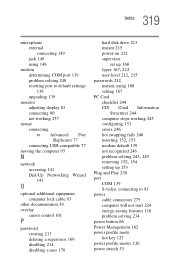
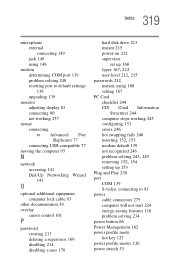
... COM port 139 problem solving 248 resetting port to default settings 139 upgrading 139
monitor adjusting ...passwords 212 instant, using 168 setting 167
PC Card checklist 244 CIS (Card Information Structure) 244 computer stops working 245 configuring 153 errors 246 hot swapping fails 246
inserting 152, 153
modem default 139 not recognized 246
problem solving 243, 245 removing 152, 154
setting...
Toshiba M5 S4333 Reviews
Do you have an experience with the Toshiba M5 S4333 that you would like to share?
Earn 750 points for your review!
We have not received any reviews for Toshiba yet.
Earn 750 points for your review!
