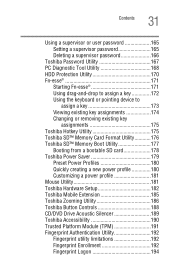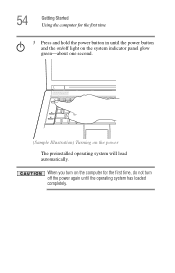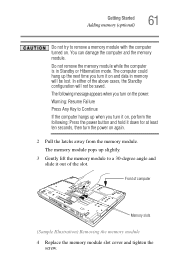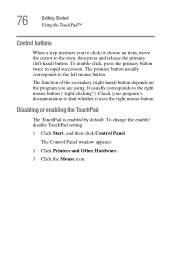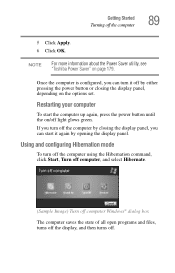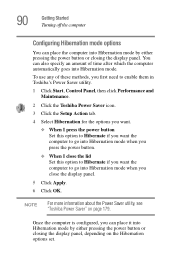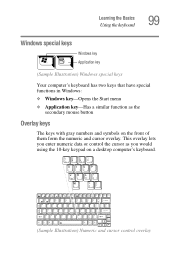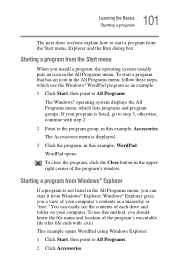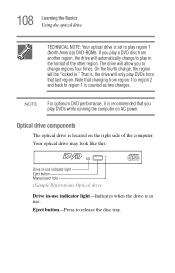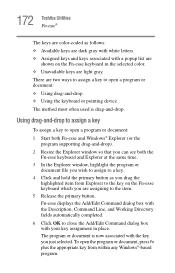Toshiba A8 S8514 Support Question
Find answers below for this question about Toshiba A8 S8514 - Tecra - Core 2 Duo GHz.Need a Toshiba A8 S8514 manual? We have 1 online manual for this item!
Question posted by kjg4g4 on October 18th, 2011
A,s D,e Buttons Seem To Be Stuck, & White Spot On Bottom,like Batt.acid.
left side d,s,e,a, buttons stuck when you type it in they across the board. also bottom of computer appears to be white like battery acid.
Current Answers
Related Toshiba A8 S8514 Manual Pages
Similar Questions
Satellite A505-s6033 Button Bliking White
Hi team Satellite A505-S6033 pressing power button,all button bliking white for second and laptop wo...
Hi team Satellite A505-S6033 pressing power button,all button bliking white for second and laptop wo...
(Posted by khaledm65 7 years ago)
C55-a5302 Won't Turn On.
White light comes on in front when A\C plugged in, otherwise nothing. The laptop is 2 years old and ...
White light comes on in front when A\C plugged in, otherwise nothing. The laptop is 2 years old and ...
(Posted by epplettkathy 8 years ago)
Can Ioperate My Toshiba Sat.l55-a5226 W/o A Battery? Where Is It Located?
(Posted by rupertgomez46 9 years ago)
Toshibapsa50c-ag101e - Satellite A50, Lcd Has A Permanent Horizontal Line
Laptop / Notebook: ToshibaPSA50C-AG101E - Satellite A50 LCD display has a permanent horizontal 2 &n...
Laptop / Notebook: ToshibaPSA50C-AG101E - Satellite A50 LCD display has a permanent horizontal 2 &n...
(Posted by gogigrewal 14 years ago)