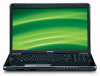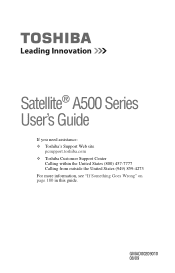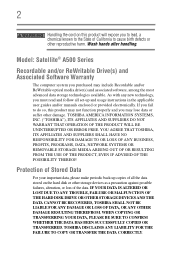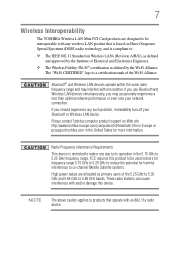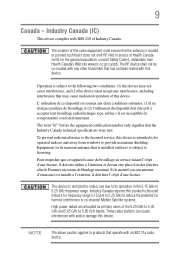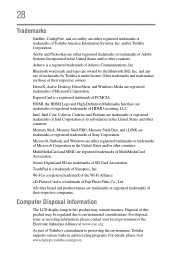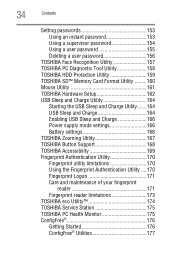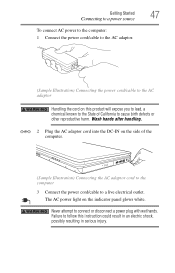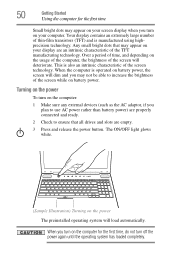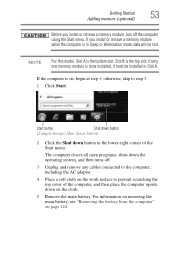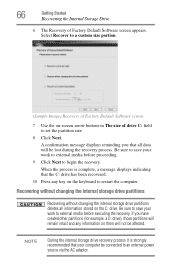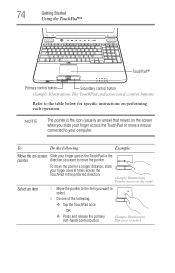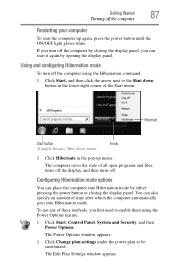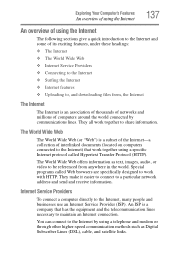Toshiba Satellite A505-S6033 Support Question
Find answers below for this question about Toshiba Satellite A505-S6033.Need a Toshiba Satellite A505-S6033 manual? We have 1 online manual for this item!
Question posted by khaledm65 on February 18th, 2017
Satellite A505-s6033 Button Bliking White
Current Answers
Answer #1: Posted by hzplj9 on February 18th, 2017 10:57 AM
http://www.tomsguide.com/answers/id-2371004/toshiba-satellite-shuts-sec.html
Also here are some youtube videos to help.
www.youtube.com/watch?v=MYqDgdMrE8s
Best of luck
Related Toshiba Satellite A505-S6033 Manual Pages
Similar Questions
When power adapter is plugged in, the power button starts flashing and wont stop or boot.