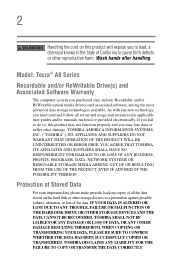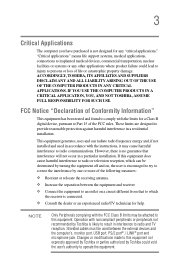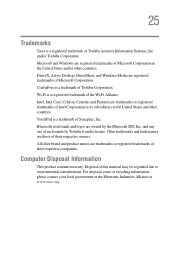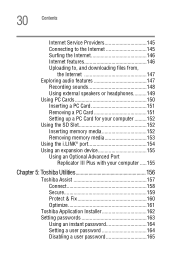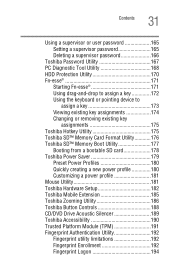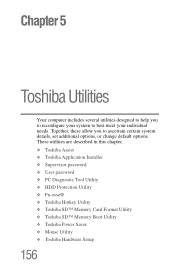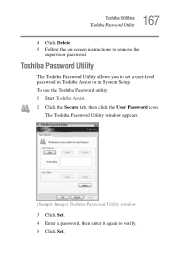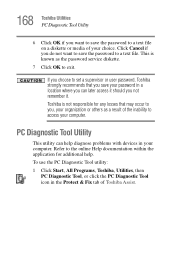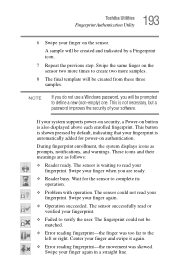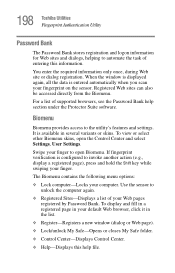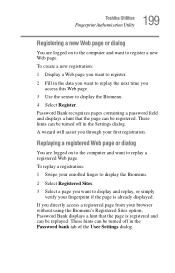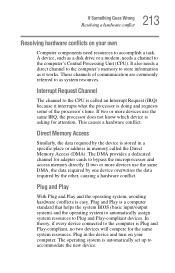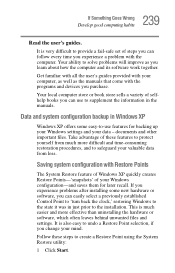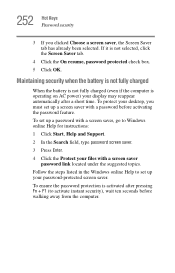Toshiba A8 S8514 Support Question
Find answers below for this question about Toshiba A8 S8514 - Tecra - Core 2 Duo GHz.Need a Toshiba A8 S8514 manual? We have 1 online manual for this item!
Question posted by mwondra on July 9th, 2011
How Can I Have A New Bios Password, Ialert:system Protection Failure!
I have problems to start my toshiba tecra A8, because I have the message "Alert: System protection failure! How can I get the right password
Current Answers
Related Toshiba A8 S8514 Manual Pages
Similar Questions
I Forgot Bios Password
i forgot the bios password after moving from our old home to new home. Please help. Thank you
i forgot the bios password after moving from our old home to new home. Please help. Thank you
(Posted by bronx730bx 7 years ago)
To Reset Bios Password For Tecra A9
I have my toshiba tecra A9 with a bios password bout I don't know to do it.help me to do it,please.
I have my toshiba tecra A9 with a bios password bout I don't know to do it.help me to do it,please.
(Posted by albertodombele 9 years ago)
How Do I Remove The Bios Password For A Tecra A11 Labtop
how do I remove the bios password for a tecra a11 labtop
how do I remove the bios password for a tecra a11 labtop
(Posted by kerfontak47 10 years ago)
HelloHow Can I Remove Bios Password On Toshiba Satellite Psm40-sf300e?
I want to remove my Toshiba Satellite PSM40-SF300E BIOS password to give a new windows although I kn...
I want to remove my Toshiba Satellite PSM40-SF300E BIOS password to give a new windows although I kn...
(Posted by fardoussajib 11 years ago)
Pass
How to eliminate system protection failure in toshiba tecra A8-S8412
How to eliminate system protection failure in toshiba tecra A8-S8412
(Posted by antona73 11 years ago)