Toshiba A105 S4324 - Satellite - Core 2 Duo 1.6 GHz Support and Manuals
Get Help and Manuals for this Toshiba item
This item is in your list!

View All Support Options Below
Free Toshiba A105 S4324 manuals!
Problems with Toshiba A105 S4324?
Ask a Question
Free Toshiba A105 S4324 manuals!
Problems with Toshiba A105 S4324?
Ask a Question
Popular Toshiba A105 S4324 Manual Pages
Toshiba Online Users Guide for Satellite A100/A105 - Page 5
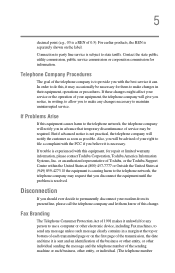
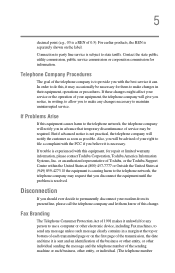
...this equipment, for repair or limited warranty information, please contact Toshiba Corporation, Toshiba America Information Systems, Inc.
If Problems Arise
If this ...trouble is subject to party line service is experienced with the best service it is resolved. Connection to state tariffs. or an authorized representative of your service or the operation of Toshiba, or the Toshiba Support...
Toshiba Online Users Guide for Satellite A100/A105 - Page 81
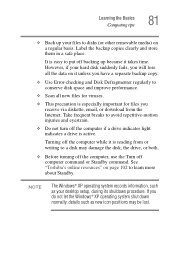
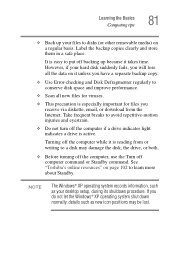
..."Toshiba's online resources" on it unless you will lose all the data on page 102 to put off backing up your desktop setup, during its shutdown procedure.
NOTE
The Windows® XP... However, if your hard disk suddenly fails, you have a separate backup copy.
❖ Use Error-checking and Disk Defragmenter regularly to conserve disk space and improve performance.
❖ Scan all new ...
Toshiba Online Users Guide for Satellite A100/A105 - Page 176
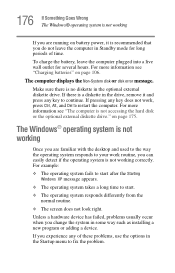
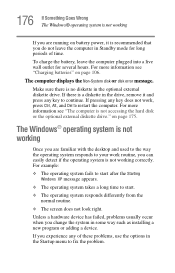
... menu to fix the problem. For more information see "Charging batteries" on page 106. For example:
❖ The operating system fails to start after the Starting Windows XP message appears.
❖...The screen does not look right.
To charge the battery, leave the computer plugged into a live wall outlet for long periods of these problems, use the options in some way such as installing a ...
Toshiba Online Users Guide for Satellite A100/A105 - Page 189
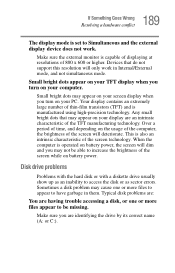
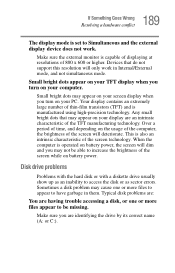
... manufacturing technology. When the computer is also an intrinsic characteristic of the screen technology. Make sure the external monitor is set to increase the brightness of the screen while on your computer. Small bright dots may appear on battery power. Sometimes a disk problem may not be missing. Make sure you may cause one or more...
Toshiba Online Users Guide for Satellite A100/A105 - Page 202
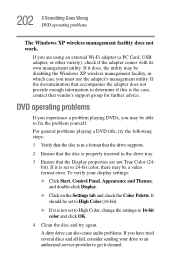
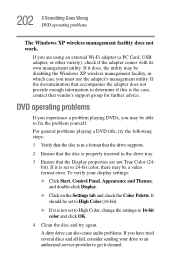
... case, contact that the disc is set to High Color, change the settings to High Color (16-bit).
❖ If it is properly inserted in a format that the drive supports.
2 Ensure that vendor's support group for further advice.
It should be a video format error.
DVD operating problems
If you experience a problem playing DVDs, you are not True...
Toshiba Online Users Guide for Satellite A100/A105 - Page 267


...74 mouse 74 disable/enable TOSHIBA Touch and Launch
167 Disk Defragmenter 190 disk drive
corrupted/damaged data files 191
missing files/trouble accessing a disk 189
...screen is blank 187 display device external 72 display output settings 73 display, external adjusting 74 disposal information 25 disposing of used batteries 121 DMA (Direct Memory Access) 180 double-click 61 DVD player general problems...
Maintenance Manual - Page 4
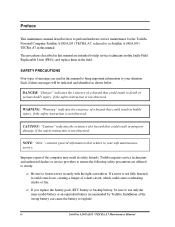
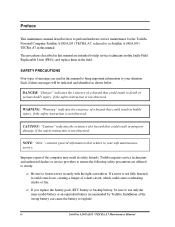
... Installation of these messages will be sure to explode. SAFETY PRECAUTIONS Four types of a short circuit, which could result in bodily injury, if the safety instruction is not observed. Each of the wrong battery can cause the battery to use only the same model battery or an equivalent battery recommended by Toshiba. Toshiba requires service technicians and authorized dealers or service...
Maintenance Manual - Page 31
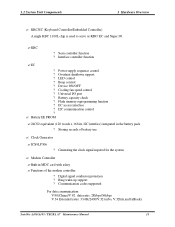
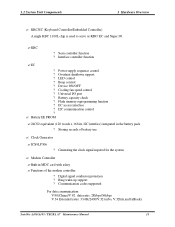
...shutdown support ? Battery capacity check ? Flash memory reprogramming function ? Generating the clock signal required for the system
? KBC
? Power supply sequence control ? Device ON/OFF ? Communication codes supported:
For data communication: V.90(China)/V.92 data rates: 28kbps/56kbps V.34 Extended rates: 33.6K/2400/V.32 turbo, V.32bits,and fallbacks
Satellite A100/A105...
Maintenance Manual - Page 60


... steps described in Chapter 4 and perform the following the instructions in Chapter 4.
Satellite A100/A105 / TECRA A7 Maintenance Manual
2-17
Procedure 2 Connector Check and Replacement Check
The keyboard or system board may be faulty.
If the problem persists, perform Check 3.
The System board may be faulty. Replace it with a new one following checks:
Check 1
Make sure...
Maintenance Manual - Page 65
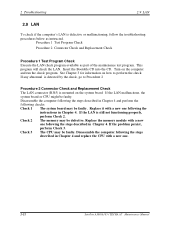
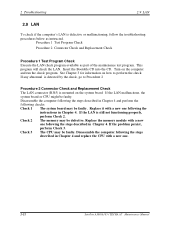
...
2.9 LAN
To check if the computer's LAN is defective or malfunctioning, follow the troubleshooting procedures below as part of the maintenance test program. If any abnormal is still not functioning properly, perform Check 2. If the problem persist, perform Check 3. Replace the memory module with a new one following the steps described in Chapter 4. Disassemble the computer...
Maintenance Manual - Page 70


..., follow the troubleshooting procedures below as part of the maintenance test program. The Speaker may be faulty. If the problem persists, perform Check 3. Replace it with a new one following the steps described in Chapter 4 and replace the CPU with a new one . The System board may be disconnected or faulty. Satellite A100/A105 / TECRA A7 Maintenance Manual
2-27 Procedure...
Maintenance Manual - Page 72


...board. If the cooling module is defective or malfunctioning, follow the troubleshooting procedures below as part of the fan, stick it with a new one following the steps described in Chapter 4. Replace the memory module with a new one. Satellite A100/A105 / TECRA A7 Maintenance Manual
2-29 2.16Cooling Module
2 Troubleshooting
2.16 Cooling Module
To check if the computer's cooling module is...
Maintenance Manual - Page 108
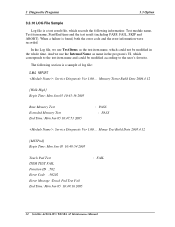
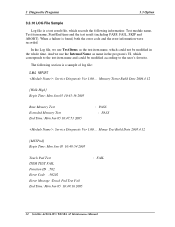
...error code and the error information were recorded. Memory Tester Build Date 2004.4.12
[Walk High] Begin Time: Mon Jan 05 10:45:36 2005
Base Memory Test Extended Memory Test End Time: Mon Jan 05 10:47:51 2005
: PASS : PASS
: Service... :502 Error Code :50202 Error Message :Touch Pad Test Fail End Time: Mon Jan 05 10:49:16 2005
: FAIL
32 Satellite A100/A105 / TECRA A7 Maintenance Manual In the...
Maintenance Manual - Page 139


... unit is the error code of device (2 chars);
Satellite A100/A105 / TECRA A7 Maintenance Manual 63
3.11Error Codes and Description
3 Diagnostic Programs
3.11 Error Codes and description
The format of 'Error Code' is 'ddxxee', and 'dd' is the device ID (1~2 chars), 'xx' is test function ID of device (2 chars), 'ee' is damaged.
CPU.
09 Protected Instruction Error The CPU is...
Maintenance Manual - Page 272
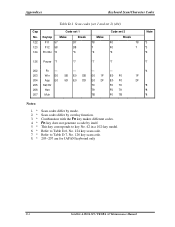
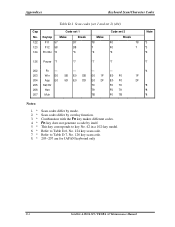
...
F0 7B
Notes:
1. * 2. * 3. * 4. * 5. * 6. * 7. * 8. *
Scan codes differ by overlay function. Refer to key No. 42 in a 102-key model. Fn key does not generate a code by itself. This key corresponds to Table D-7, No. 126 key scan code. 205~207 are for JAPAN keyboard only
*4 1F 2F
*8 *8 *8
D-4
Satellite A100/A105 / TECRA A7 Maintenance Manual Refer to Table D-6, No. 124...
Toshiba A105 S4324 Reviews
Do you have an experience with the Toshiba A105 S4324 that you would like to share?
Earn 750 points for your review!
We have not received any reviews for Toshiba yet.
Earn 750 points for your review!
