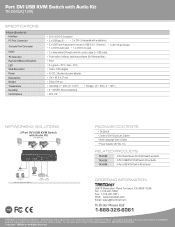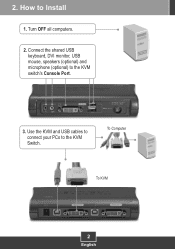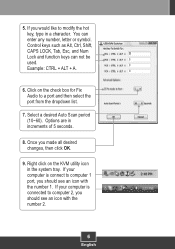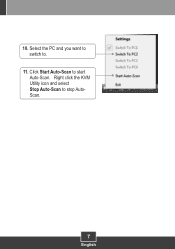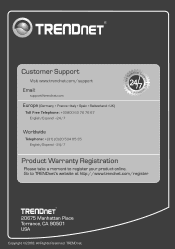TRENDnet TK-204UK - DVI USB KVM Switch Support and Manuals
Get Help and Manuals for this TRENDnet item

View All Support Options Below
Free TRENDnet TK-204UK manuals!
Problems with TRENDnet TK-204UK?
Ask a Question
Free TRENDnet TK-204UK manuals!
Problems with TRENDnet TK-204UK?
Ask a Question
Most Recent TRENDnet TK-204UK Questions
Does Not Work.
The amber/green light flashes and it will not display vidio on either computer.
The amber/green light flashes and it will not display vidio on either computer.
(Posted by terryb69073 12 years ago)
TRENDnet TK-204UK Videos

Trendnet TK-204UK DVI USB Audio 2 Port KVM Switch Unboxing & First Look Linus Tech Tips
Duration: 6:09
Total Views: 76,890
Duration: 6:09
Total Views: 76,890

TRENDnet Kit de conmutador KVM USB DVI de 2 puertos con audio TK 204UK
Duration: 1:05
Total Views: 128
Duration: 1:05
Total Views: 128
Popular TRENDnet TK-204UK Manual Pages
TRENDnet TK-204UK Reviews
We have not received any reviews for TRENDnet yet.