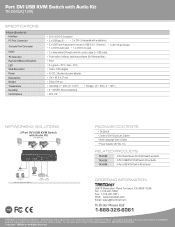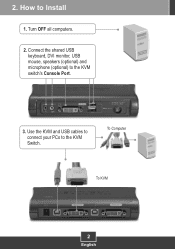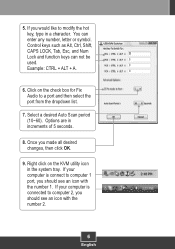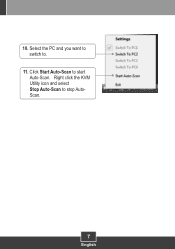TRENDnet TK-204UK Support Question
Find answers below for this question about TRENDnet TK-204UK - DVI USB KVM Switch.Need a TRENDnet TK-204UK manual? We have 2 online manuals for this item!
Question posted by terryb69073 on August 6th, 2011
Does Not Work.
The amber/green light flashes and it will not display vidio on either computer.
Current Answers
Related TRENDnet TK-204UK Manual Pages
Similar Questions
Lights Flashing Green
all lights flashing Green and Mouse/Keyboard don't work. USB ports on computers were tested and they...
all lights flashing Green and Mouse/Keyboard don't work. USB ports on computers were tested and they...
(Posted by sammykasshana 3 years ago)
Can This Unit Be Use As A Router If A Dsl Modem Is Plug In To It? Dave
(Posted by baywestop 12 years ago)
Ip Address
Does this switch obtain a Ip address on its own, or store a old one like a router ?
Does this switch obtain a Ip address on its own, or store a old one like a router ?
(Posted by shaunThiry3 12 years ago)
Trendnet Te100-s32 Plus = Switch Vlan?
Hi, I was wondering if the switchtrendnet te100-s32 plus is a vlan switch? thank's for your help...
Hi, I was wondering if the switchtrendnet te100-s32 plus is a vlan switch? thank's for your help...
(Posted by gkarcenty 12 years ago)
Unrecognized
I have the 2 Port Trendnet KVM switch.It worked great for well on 3 months then out of no where both...
I have the 2 Port Trendnet KVM switch.It worked great for well on 3 months then out of no where both...
(Posted by tflong 13 years ago)