TRENDnet TK-400K - KVM Switch - PS/2 Support and Manuals
Get Help and Manuals for this TRENDnet item
This item is in your list!

View All Support Options Below
Free TRENDnet TK-400K manuals!
Problems with TRENDnet TK-400K?
Ask a Question
Free TRENDnet TK-400K manuals!
Problems with TRENDnet TK-400K?
Ask a Question
Popular TRENDnet TK-400K Manual Pages
User Guide - Page 2


Prepare for Installation
1
2. Operation
4
Specifications
5
Troubleshooting
6 Installation
3
4. Table of Contents
English
1
1. Introduction
2
3.
User Guide - Page 3


...
TK-200K/1X-400K
User's Guide
The TK-200K 2-Port or TK-400K 4-Port PS/2 KVM Switch is compatible with virtually all computers and operating systems. You only need further technical support, please visit www.TRENDNET.com or call our technical support team by phone.
This guide will help you for purchasing TRENDnet's TK-200KITK-400K KVM Switch Kit. Following the installation instructions...
User Guide - Page 4
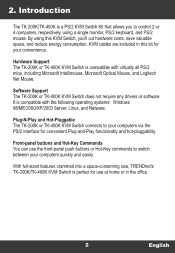
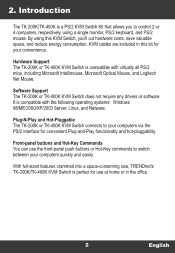
...a space-conserving size, TRENDnet's TK-200K/TK-400K KVM Switch is compatible with virtually all PS/2 mice, including Microsoft Intellimouse, Microsoft Optical Mouse, and Logitech Net Mouse. Software Support The TK-200K or TK-400K KVM Switch does not require any drivers or software. Plug-N-Play and Hot-Pluggable The TK-200K or TK-400K KVM Switch connects to switch between your computers via...
User Guide - Page 5
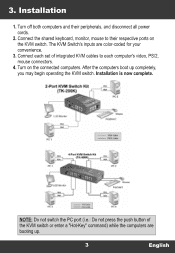
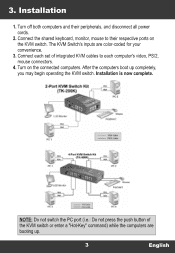
... KVM Switch Kit (TK-400K),
PC2
CO Monitor P& VGA
PC 3
rota
ADI9 PS* cable
MGM,' Keyboard Psu
PC 4
NOTE: Do not switch the PC port (i.e.: Do not press the push button of integrated KVM cables to their peripherals, and disconnect all power cords.
2. Connect each set of the KVM switch or enter a "Hot-Key" command) while the computers are color-coded...
User Guide - Page 6


... Scan
In Hot-Key mode, press the "Up-Arrow" to select the previous port, "Down Arrow" to select the next port, and "S" key to set the KVM switch to press the ScrLk key again. If you use the front-panel push buttons or hot-key commands.
You then have 2 seconds to Auto-Scan...
User Guide - Page 7
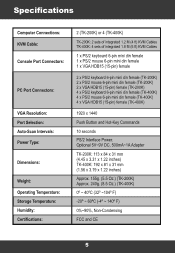
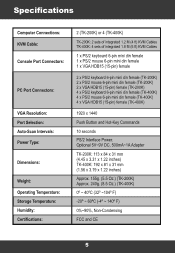
... and CE Specifications
Computer Connections: KVM Cable:
Console Port Connectors:
PC Port Connectors:
VGA Resolution: Port Selection: Auto-Scan Intervals: Power Type:
Dimensions:
Weight: Operating Temperature: Storage Temperature: Humidity: Certifications:
2 (TK-200K) or 4 (TK-400K)
TK-200K: 2 sets of integrated 1.2 M (4 ft) KVM Cables TK-400K: 4 sets of integrated 1.8 M (6 ft) KVM Cables
1 x PS...
User Guide - Page 8
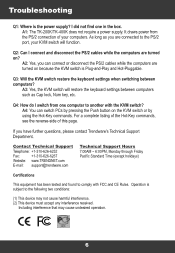
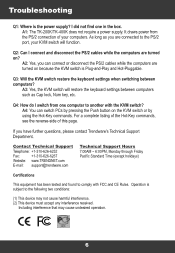
... to comply with the KVM switch? A2: Yes, you can switch PCs by pressing the Push button on because the KVM switch is the power supply?
As long as Cap lock, Num key, etc. Q3: Will the KVM switch restore the keyboard settings when switching between computers such as you have further questions, please contact Trendware's Technical Support Department. Troubleshooting
Ql: Where is...
User Guide - Page 9
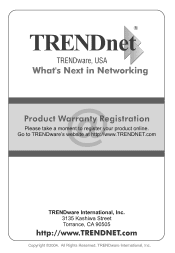
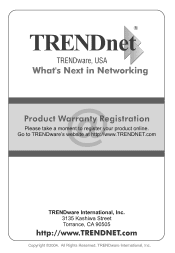
@
TREND n
TRENDware, USA
What's Next in Networking
Product Warranty Registration
Please take a moment to TRENDware's website at http://www.TRENDNET.com
M._
TRENDware International, Inc. 3135 Kashiwa Street Torrance, CA 90505
http://www.TRENDNET.com ..I
Copyright ©2004. TRENDware International, Inc. All Rights Reserved. Go to register your product online.
Quick Installation Guide - Page 2


TTaablbe olef CoonfteCntos ntents
English ...1 1. Hardware Installation 3
Technical Specifications 4 Troubleshooting ...6
Version 04.02.2008 Before You Start 1 2.
Quick Installation Guide - Page 3


...Before You Start
Package Content TEG-S160TX/TEG-S240TX User's Guide 2 mounting brackets and screws 4 Rubber Feet AC Power Adapter
Installation Requirements
Computer with Network adapter installed An environment that is fairly cool and dry An environment...of space at the front and rear of the Switch for ventilation EIA Standard, 19 inch rack or sturdy, level surface that can support the weight of the...
Quick Installation Guide - Page 4


Application
16-Port Gigabit Switch
(TEG-S160TX)
Notebooks with Gigabit PC Card (TEG-PCBUSR)
Gigabit
Servers with Gigabit PCI Adapter (TEG-PCITXR)
Workstations with Gigabit PCI Adapter (TEG-PCITXR)
24-Port Gigabit Switch
(TEG-S240TX)
Notebooks with Gigabit PC Card (TEG-PCBUSR)
Gigabit
Servers with Gigabit PCI Adapter (TEG-PCITXR)
Workstations with Gigabit PCI Adapter (TEG-PCITXR)
2
English
Quick Installation Guide - Page 5


... both sides of customer service and support, please take a moment to a power outlet.
2. Connect a CAT-5e or CAT-6 RJ-45 network cable from the computer to mount the chassis. Hardware Installation
1. Register Your Product
To ensure the highest level of the chassis and secure them with other equipment.
3. Connect the AC Power Adapter to the TEG-S160TX...
Quick Installation Guide - Page 8
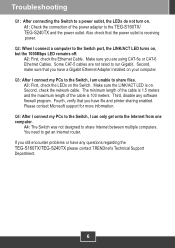
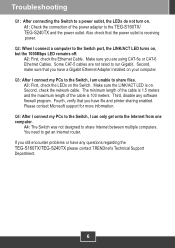
... of the cable is receiving power. A2: First, check the Ethernet Cable. Make sure you have a Gigabit Ethernet Adapter installed on . A3: First, check the LEDs on . Third, disable any questions regarding the TEG-S160TX/TEG-S240TX please contact TRENDnet's Technical Support Department.
6 Please contact Microsoft support for more information. A4: The Switch was not designed to...
Quick Installation Guide - Page 9


...INTERFERENCE CAUSED BY UNAUTHORIZED MODIFICATIONS TO THIS EQUIPMENT. ADVERTENCIA EN CASO DE REQUERIR AC ADAPTER En todos nuestros equipos se mencionan claramente las caracteris-ticas del adaptador de alimentac...os al equipo conectado. Operation is subject to comply with you Local Authority or Retailer for recycling advice. Including interference that may not cause harmful interference. (2) This ...
Quick Installation Guide - Page 10


... Telephone: +00800 60 76 76 67 English/Espanol - 24/7
Worldwide
English/Espanol - 24/7
Product Warranty Registration
Please take a moment to TRENDnet's website at http://www.trendnet.com/register
20675 Manhattan Place Torrance, CA 90501 USA
Copyright ©2008. Spain . Switzerland . France . Canada
24/7 Tech Support
Europe (Germany . Go to register your product online...
TRENDnet TK-400K Reviews
Do you have an experience with the TRENDnet TK-400K that you would like to share?
Earn 750 points for your review!
We have not received any reviews for TRENDnet yet.
Earn 750 points for your review!
