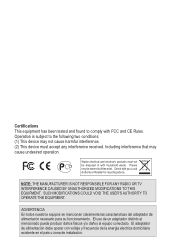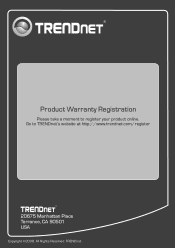TRENDnet TK-423K - USB/PS/2 KVM Switch Support and Manuals
Get Help and Manuals for this TRENDnet item
This item is in your list!

View All Support Options Below
Free TRENDnet TK-423K manuals!
Problems with TRENDnet TK-423K?
Ask a Question
Free TRENDnet TK-423K manuals!
Problems with TRENDnet TK-423K?
Ask a Question
Popular TRENDnet TK-423K Manual Pages
Datasheet - Page 1


... (07-28-2005)
TK-423K
rev:11.24.2008 kvm
4-Port USB PS/2 KVM Switch Kit
TK-423K
The 4-Port USB PS/2 KVM Switch Kit with Audio (TK-423K) provides control of 4 computers/servers with just one set of console devices
• All required cabling included • Cables from the KVM switch to the computers/servers feature VGA and PS/2 connectors
• Supported console connections are included...
Datasheet - Page 2
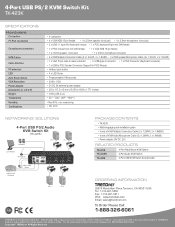
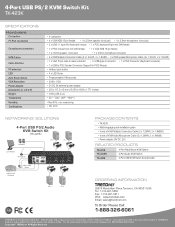
...TK-423K • Multi-language quick installation guide • 4 sets of KVM Multiple Connection Cable (2 x 1.2M/4ft, 2 x 1.8M(6ft.) • 4 sets of their respective holders. Other Brands and product names are trademarks of KVM Audio/Microphone Cable (2 x 1.2M/4ft, 2 x 1.8M(6ft.) • Power adapter (5V DC, 2A)
RELATED PRODUCTS
TK-401R TK-403KR TK-409K
4-Port Rack Mount KVM Switch 4-Port...
Quick Installation Guide - Page 2


Operation 4
Specifications 6 Troubleshooting 7
Version 09.02.2008 TTaablbe olef CoonfteCntos ntents
English ...1 1. How to Install 2 3. Before You Start 1 2.
Quick Installation Guide - Page 3
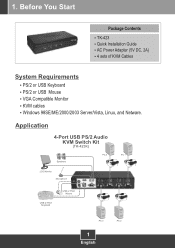
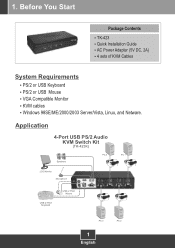
.../Vista, Linux, and Netware. Application
4-Port USB PS/2 Audio KVM Switch Kit
(TK-423K)
Speakers
PC 3
PC 1
LCD Monitor Microphone
USB or PS/2 Keyboard
USB or PS/2 Mouse
PC 4
PC 2
1
English 1. KVM cables ? VGA Compatible Monitor ? AC Power Adapter (5V DC, 2A) ? 4 sets of KVM Cables
System Requirements
? Quick Installation Guide ? Before You Start
Package Contents
?
Quick Installation Guide - Page 4
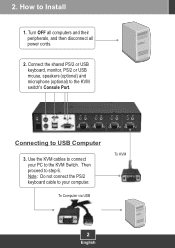
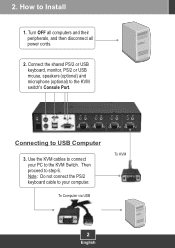
How to step 6. Turn OFF all computers and their peripherals, and then disconnect all power cords.
2.
Then proceed to Install
1. Connecting to the KVM switch's Console Port. Use the KVM cables to the KVM Switch. Note: Do not connect the PS/2 keyboard cable to your PC to connect your computer. Connect the shared PS/2 or USB keyboard, monitor...
Quick Installation Guide - Page 5
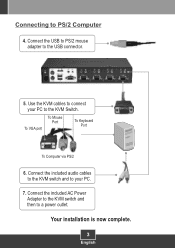
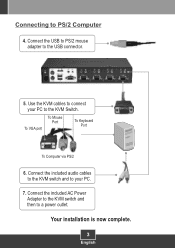
....
Connect the included audio cables to the KVM switch and to the USB connector.
5.
Your installation is now complete.
3
English Use the KVM cables to connect your PC.
7. To VGA port
To Mouse Port
To Keyboard Port
To Computer via PS/2
6. Connect the included AC Power Adapter to the KVM switch and then to the KVM Switch. Connecting to PS/2 Computer
4.
Quick Installation Guide - Page 6
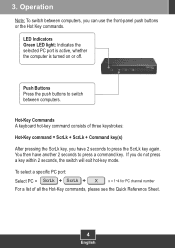
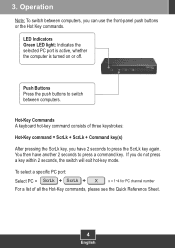
... use the front-panel push buttons or the Hot Key commands.
You then have 2 seconds to switch between computers, you do not press a key within 2 seconds, the switch will exit hot-key mode. To select a specific PC port:
Select PC = ScrLk + ScrLk + X x = 1~4 for PC channel number
For a list of three keystrokes: Hot-Key command...
Quick Installation Guide - Page 7
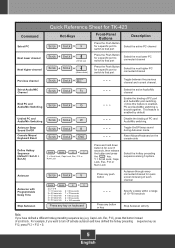
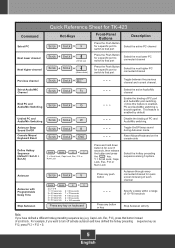
... lower channel Next higher channel
Quick Reference Sheet for TK-423
Hot-Keys ScrLk + ScrLk + X
Front-Panel Buttons
Press the Push Button for a specific port to switch to that port
Description
Select the active PC channel
ScrLk + ScrLk +
(Arrow up)
Press the Push Button for a specific port to switch to that port
Select the next lower PC connected channel
ScrLk...
Quick Installation Guide - Page 8
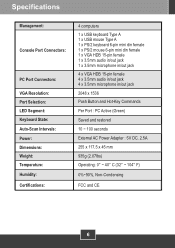
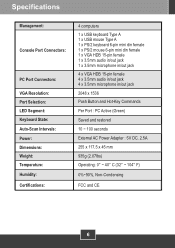
Specifications
Management:
Console Port Connectors:
PC Port Connectors: VGA Resolution: Port Selection: LED Segment: Keyboard State: Auto-Scan Intervals: Power: Dimensions: Weight: Temperature... audio in/out jack 4 x 3.5mm microphone in/out jack
2048 x 1536 Push Button and Hot-Key Commands
Per Port : PC Active (Green)
Saved and restored
10 ~ 100 seconds
External AC Power Adapter : 5V DC, 2.5A
255...
Quick Installation Guide - Page 9
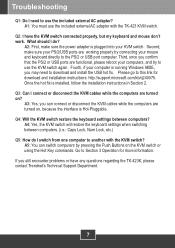
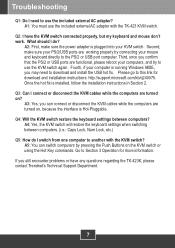
... with the KVM switch?
Q4: Will the KVM switch restore the keyboard settings between computers. (i.e.: Caps Lock, Num Lock, etc.) Q5: How do ? A1: You must use the included external AC adapter? Q2: I have any questions regarding the TK-423K, please contact Trendnet's Technical Support Department.
7 Second, make sure the power adapter is installed, follow the installation instructions in...
Quick Installation Guide - Page 10
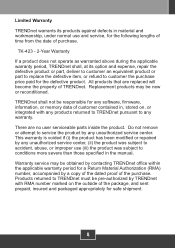
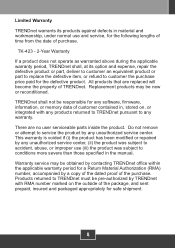
... the date of TRENDnet.
TK-423 - 2-Year Warranty
If a product does not operate as warranted above during the applicable warranty period, TRENDnet shall, at its products against defects in , stored on, or integrated with RMA number marked on the outside of the purchase. All products that are no user serviceable parts inside the product. Replacement products may be...
Quick Installation Guide - Page 11
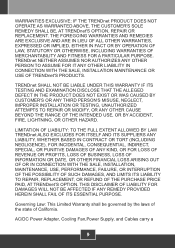
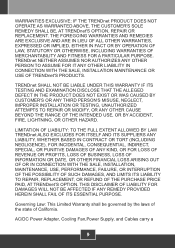
... OTHER FINANCIAL LOSS ARISING OUT OF OR IN CONNECTION WITH THE SALE, INSTALLATION, MAINTENANCE, USE, PERFORMANCE, FAILURE, OR INTERRUPTION OF THE POSSIBILITY OF SUCH DAMAGES, AND LIMITS ITS LIABILITY TO REPAIR, REPLACEMENT, OR REFUND OF THE PURCHASE PRICE PAID, AT TRENDnet'S OPTION. TRENDnet SHALL NOT BE LIABLE UNDER THIS WARRANTY IF ITS TESTING AND EXAMINATION DISCLOSE...
TRENDnet TK-423K Reviews
Do you have an experience with the TRENDnet TK-423K that you would like to share?
Earn 750 points for your review!
We have not received any reviews for TRENDnet yet.
Earn 750 points for your review!