TRENDnet TK-205K - PS/2 KVM Switch Support and Manuals
Get Help and Manuals for this TRENDnet item
This item is in your list!

View All Support Options Below
Free TRENDnet TK-205K manuals!
Problems with TRENDnet TK-205K?
Ask a Question
Free TRENDnet TK-205K manuals!
Problems with TRENDnet TK-205K?
Ask a Question
TRENDnet TK-205K Videos
Popular TRENDnet TK-205K Manual Pages
Data Sheet - Page 1
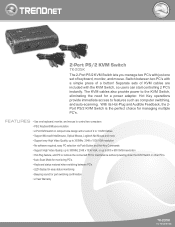
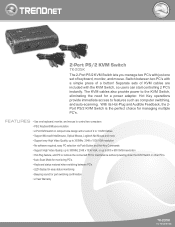
... adapter. FEATURES • Use one set of keyboard, monitor, and mouse. The KVM cables also provide power to features such as computer switching, and auto-scanning. Separate sets of a button! With its Hot-Plug and Audible Feedback, the 2Port PS/2 KVM Switch is the perfect choice for managing multiple PC's. 2-Port PS/2 KVM Switch
TK-205K
The 2-Port PS/2 KVM Switch lets you manage two PC...
Data Sheet - Page 2
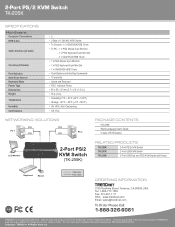
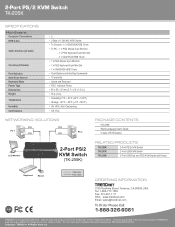
...8226; 0%~80%, Non-Condensing • CE, FCC
NETWORKING SOLUTIONS
PC 1
PS/2 VGA
PS/2 VGA
PACKAGE CONTENTS
• TK-205K
• Multi-Language User's Guide
PC 2
• 2 sets of their respective holders. All Rights Reserved. 2-Port PS/2 KVM Switch
TK-205K
SPECIFICATIONS Hardware
Computer Connections KVM Cable
Cable Interface (all male)
Console (all female)
Port Selection Auto-Scan...
User Guide - Page 3


...operating systems. You only need further technical support, please visit www.TRENDNET.com or call by phone.
English UG
1. TRENDnet. This guide will help you need to the Troubleshooting section or the more detailed installation procedures on the CD User's Guide. If you set up your KVM switch.
Prepare for Installation
Thank you for purchasing TRENDnet's TK-205K 2-Port PS/2 KVM Switch.
User Guide - Page 4


...-sized features crammed into a space-conserving size, TRENDnet's TK-205K is compatible with the PC platform. Software Support The TK-205K does not require any drivers or software. It is a 2-port KVM Switch that includes two sets of KVM cables.
Plug-and-Play and Hot-Pluggable The TK-205K KVM Switch connects to switch between your computers via the PS/2 interface for use at home or in the...
User Guide - Page 5


...color-coded for your convenience.
3. Turn on the KVM switch. 3. Connect the shared keyboard, monitor, and mouse to the TK-205K and each computer's PS/2 ports and video connectors.
4. Installation is now complete. Connect each set of KVM cables to their peripherals, and disconnect all power cords.
2. PC 1
PS/2 VGA
PS/2 VGA
PC 2
LCD Monitor Keyboard Mouse
2-Port PS/2 KVM Switch
(TK-205K...
User Guide - Page 6
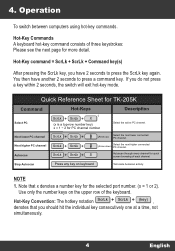
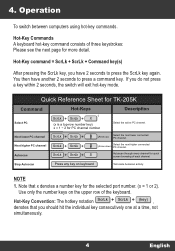
... channel.
Use only the number keys on keyboard
Terminate Autoscan activity. Operation
To switch between computers using hot-key commands. ScrLk + ScrLk +
Select the next lower... the ScrLk key, you have another 2 seconds to press the ScrLk key again.
Quick Reference Sheet for TK-205K
Command
Select PC
Next lower PC channel Next higher PC channel Autoscan
Hot-Keys
1
ScrLk + ScrLk + ...
User Guide - Page 7


Specifications
Computer Connections: KVM Cable:
Port Connectors:
Console Port: Manual Selection: Port Selection: Auto-Scan Intervals: Switching Confirmation: Keyboard State: Power Supply: Dimensions: Weight: Operating Temperature: Storage Temperature: Humidity: Certifications:
2 2 Sets of 1.2M (4ft) KVM Cables Keyboard & Mouse: PS/2 type 6-pin mini Din (female). Monitor: 15-pin HDDB type (...
User Guide - Page 8
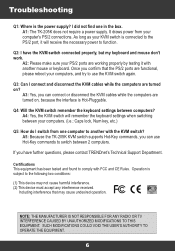
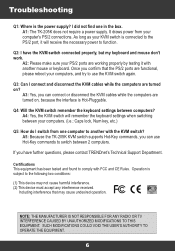
... the KVM cables while the computers are functional, please reboot your computers, and try to use Hot-Key commands to comply with another with the KVM switch? A5: Because the TK-205K KVM switch supports Hot-Key commands, you confirm that may not cause harmful interference. (2) This device must accept any interference received. Troubleshooting
Q1: Where is connected to the PS...
User Guide - Page 9
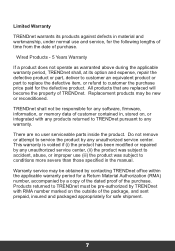
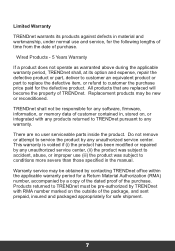
... contained in the manual. This warranty is voided if (i) the product has been modified or repaired by TRENDnet with any products returned to TRENDnet pursuant to customer the purchase price paid for safe shipment.
7 There are replaced will become the property of the purchase. All products that are no user serviceable parts inside the product. TRENDnet shall not...
User Guide - Page 11
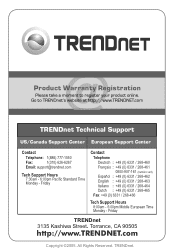
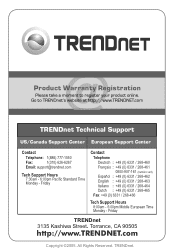
...©2005. All Rights Reserved. TRENDnet. Friday
TRENDnet 3135 Kashiwa Street. @ Product Warranty Registration
Please take a moment to TRENDnet's website at http://www.TRENDNET.com
TRENDnet Technical Support
US/Canada Support Center European Support Center
Contact
Telephone: 1(888) 777-1550
Fax:
1(310) 626-6267
Email: support@trendnet.com
Tech Support Hours 7:30am - 6:00pm Pacific...
Quick Installation Guide - Page 4
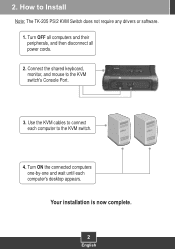
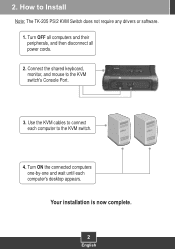
... KVM cables to the KVM switch.
4. Turn ON the connected computers one-by-one and wait until each computer to connect each computer's desktop appears. Your installation is now complete.
2
English
2. Turn OFF all computers and their peripherals, and then disconnect all power cords.
2. Connect the shared keyboard, monitor, and mouse to Install
Note: The TK-205 PS/2 KVM Switch...
Quick Installation Guide - Page 6
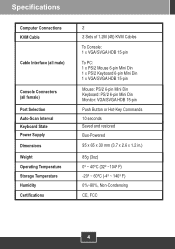
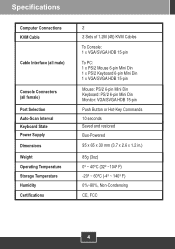
Specifications
Computer Connections KVM Cable
Cable Interface (all male)
Console Connectors (all female) Port Selection Auto-Scan Interval Keyboard State Power Supply Dimensions Weight Operating Temperature Storage Temperature Humidity Certifications
2 2 Sets of 1.2M (4ft) KVM Cables
To Console: 1 x VGA/SVGA HDB 15-pin
To PC: 1 x PS/2 Mouse 6-pin Mini Din 1 x PS/2 Keyboard 6-pin Mini Din 1 x VGA...
Quick Installation Guide - Page 7
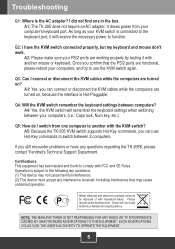
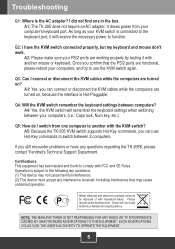
... settings when switching between computers? Including interference that the PS/2 ports are turned on , because the interface is the AC adapter? As long as your PS/2 ports are turned on ? A3: Yes, you Local Authority or Retailer for recycling advice.
Waste electrical and electronic products must accept any questions regarding the TK-205K, please contact Trendnet's Technical Support...
Quick Installation Guide - Page 8


... expense, repair the defective product or part, deliver to customer an equivalent product or part to replace the defective item, or refund to conditions more severe than those specified in the manual. Do not remove or attempt to any unauthorized service center, (ii) the product was subject to customer the purchase price paid for safe shipment.
6 TK-205K...
Quick Installation Guide - Page 10
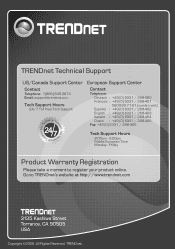
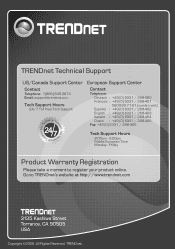
TRENDnet. All Rights Reserved. TRENDnet Technical Support
US/Canada Support Center
Contact
Telephone: 1(866) 845-3673 Email: support@trendnet.com
Tech Support Hours
24/7 Toll Free Tech Support
European Support Center
Contact
Telephone: Deutsch : +49 (0) 6331 / 268-460 Français : +49 (0) 6331 / 268-461 0800-90-71-61 (numéro vert) Españ...
TRENDnet TK-205K Reviews
Do you have an experience with the TRENDnet TK-205K that you would like to share?
Earn 750 points for your review!
We have not received any reviews for TRENDnet yet.
Earn 750 points for your review!

