TRENDnet 802R - TK KVM Switch Support and Manuals
Get Help and Manuals for this TRENDnet item
This item is in your list!

View All Support Options Below
Free TRENDnet 802R manuals!
Problems with TRENDnet 802R?
Ask a Question
Free TRENDnet 802R manuals!
Problems with TRENDnet 802R?
Ask a Question
Popular TRENDnet 802R Manual Pages
User's Guide - Page 2
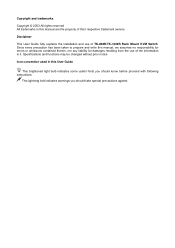
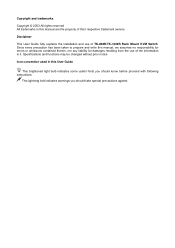
... instructions. Copyright and trademarks
Copyright © 2003 All rights reserved All trademarks in it. Since every precaution has been taken to prepare and write this manual are the property of TK-802R/TK-1602R Rack Mount KVM Switch. Disclaimer
This User Guide fully explains the installation and use of the information in this manual, we assumes no responsibility for errors...
User's Guide - Page 5


LIST OF FIGURES
Figure 1-1a TK-802R...8 Figure 1-1b TK-1602R...8 Figure 1-2a TK-802R Front Panel 9 Figure 1-2b TK-1602R Front Panel 9 Figure 1-3a TK-802R Rear Panel 10 Figure 1-3b TK-1602R Rear Panel 10 Figure 2-1 The 3-1 combo KVM cable is highly recommended 12 Figure 2-2 Daisy-chaining multiple KVM switches in a cascaded application 14 Figure 3-1 OSD Main Menu ...19 Figure 3-2 Find...
User's Guide - Page 6
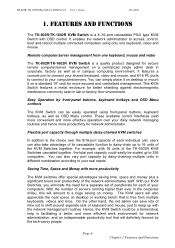
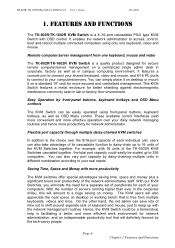
.... FEATURES AND FUNCTIONS
The TK-802R/TK-1602R KVM Switch is free from one keyboard, video and mouse.
This KVM Switch features a metal enclosure for network administration, and an indispensable productivity tool that is a 8-/16-port cascadable PS/2 type KVM Switch with more secured and centralized management.
TK-802R_TK-1602R Rack Mount KVM Switch User's Guide
July,2004
1. You...
User's Guide - Page 7


... without setting any dipswitch ▪ Cascadable up to 16 units in daisy-chained configuration ▪ Port capacity easily scalable up to 1920 × 1440 with OSD Menu ...OSD Menu options for
reconfiguration after switch system reboot. TK-802R_TK-1602R Rack Mount KVM Switch User's Guide
July,2004
1.1. Features
General features
▪ 8-/16-port cascadable PS/2 type electronic KVM...
User's Guide - Page 8


... of PCs for maintenance without powering down the KVM Switch or PC. TK-802R_TK-1602R Rack Mount KVM Switch User's Guide
July,2004
Hardware/Software Support
▪ Support a wide range of hardware in addition to DC) ▪ Rack Mount Kit ▪ This User Guide ▪ A Quick Installation Guide / Quick Reference Sheet
Figure 1-1a TK-802R
Figure 1-1b TK-1602R
Page 8
Chapter 1 Features and...
User's Guide - Page 9


... the Port Status is each indicated by a set of your current switch bank number and port status. The current active switch bank will give detailed descriptions of the front-panel and rear panel of the TK-802R/TK-1602R KVM Switch.
1.3.1. It does not indicate whether that the specific port is currently selected as the active...
User's Guide - Page 11
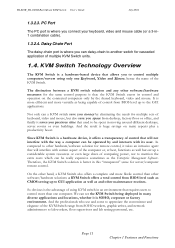
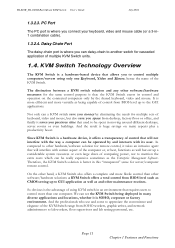
...mention the extra costs which can daisy-chain to another switch for multiple sets of using only one computer. KVM Switch Technology Overview
The KVM Switch is huge savings on the connected computers only by eliminating the needs ...chain port is where you can be spent in many aspects plus a productivity boost. TK-802R_TK-1602R Rack Mount KVM Switch User's Guide
July,2004
1.3.2.3.
User's Guide - Page 12
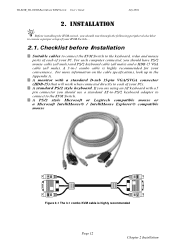
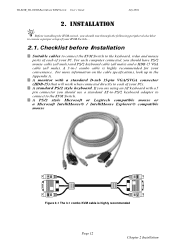
... more information on the cable specifications, look up in -1 combo cable is highly recommended
Page 12
Chapter 2 Installation INSTALLATION
Before installing the KVM switch, you should have PS/2 mouse cable (all male) and PS/2 keyboard cable (all male) and a HDB-15 VGA cable (all male). TK-802R_TK-1602R Rack Mount KVM Switch User's Guide
July,2004
2. Checklist before...
User's Guide - Page 23


... Rack Mount KVM Switch User's Guide
July,2004
(when daisy-chained)
Front Panel Button Press the corresponding button.
Hotkeys
Next bank
=
Scr
Scr
Page
Lk
Lk
Down
OSD While the OSD is activated on the console screen, press the Page Down key to its default factory settings.
Note that while you are switching channel manually either...
User's Guide - Page 25


... be button 4/8/16 specifically for at least 2 seconds.
The purpose of all connected channels without tedious manual switching one by user (5 ~ 99 seconds). TO STOP Autoscanning, just press any button on the front panel or hit any key on your switch.
TK-802R_TK-1602R Rack Mount KVM Switch User's Guide
July,2004
OSD
Navigate to the...
User's Guide - Page 28
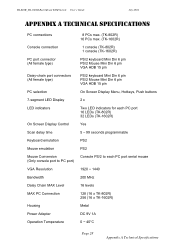
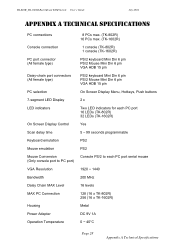
TK-802R_TK-1602R Rack Mount KVM Switch User's Guide
July,2004
APPENDIX A TECHNICAL SPECIFICATIONS
PC connections
Console connection
PC port...TK-802R) 32 LEDs (TK-1602R)
Yes
5 - 99 seconds programmable
PS2
PS2
Console PS/2 to each PC port serial mouse
1920 × 1440
200 MHz
16 levels
128 (16 x TK-802R) 256 (16 x TK-1602R)
Metal
DC 9V 1A
0 ~ 40°C
Page 28
Appendix A Technical Specifications
User's Guide - Page 31
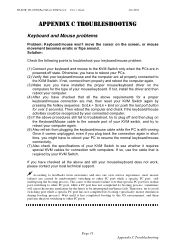
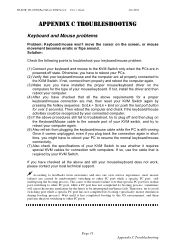
... last port button for the latter to other PC ports. Page 31
Appendix C Troubleshooting Otherwise, you have to reboot your PCs.
(2) Verify that is still running. TK-802R_TK-1602R Rack Mount KVM Switch User's Guide
July,2004
APPENDIX C TROUBLESHOOTING
Keyboard and Mouse problems
Problem: Keyboard/mouse won't move the cursor on the computers for connection with computers...
User's Guide - Page 32


... as large motor, power cable or other significant electromagnetic source. If that the video setting of the computer does not exceed the highest resolution support of the KVM Switch. TK-802R_TK-1602R Rack Mount KVM Switch User's Guide
July,2004
Video Display Problems
Problem: The screen won't show inferior display screen when using a screen mode that is beyond...
User's Guide - Page 33
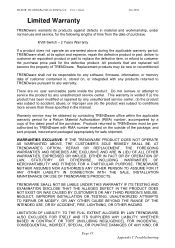
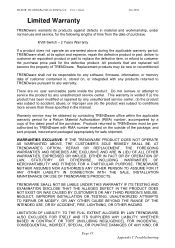
..., REPAIR OR REPLACEMENT.
Replacement products may be responsible for any software, firmware, information, or memory data of customer contained in material and workmanship, under normal use (iii) the product was subject to conditions more severe than those specified in the manual. Warranty service may be preauthorized by any warranty. All products that are no user serviceable parts...
User's Guide - Page 34
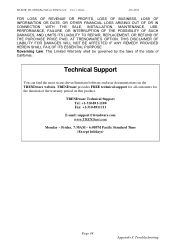
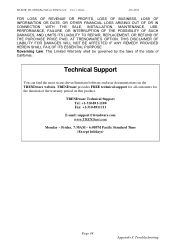
...
You can find the most recent driver/firmware/software and user documentations on this product. TRENDware Technical Support Tel: +1-310-891-1100 Fax: +1-310-8911111
E-mail: support@trendware.com www.TRENDnet.com
Monday ~ Friday, 7:30AM ~ 6:00PM Pacific Standard Time (Except holidays)
Page 34
Appendix C Troubleshooting Governing Law: This Limited Warranty shall be governed by the laws...
TRENDnet 802R Reviews
Do you have an experience with the TRENDnet 802R that you would like to share?
Earn 750 points for your review!
We have not received any reviews for TRENDnet yet.
Earn 750 points for your review!
