TRENDnet 1602R - KVM Switch - PS/2 Support and Manuals
Get Help and Manuals for this TRENDnet item
This item is in your list!

View All Support Options Below
Free TRENDnet 1602R manuals!
Problems with TRENDnet 1602R?
Ask a Question
Free TRENDnet 1602R manuals!
Problems with TRENDnet 1602R?
Ask a Question
Popular TRENDnet 1602R Manual Pages
User Guide - Page 1


.... All Rights Reserved.
TRENDware International, Inc. TK-802R/TK-1602R
8-Port/16-Port Stackable Rack Mount KVM Switch with OSD User's Guide
Le Guide de l'utilisateur du Switch KVM Empillable Rack Mount de 8-Ports/16-Ports avec OSD
Diese Benutzeranleitung 8-Port/16-Port Stapelbarer ElnbaufShlger KVM Umschalter mit OSD
Esta gula del usuarlo Switch KVM Montabie en Rack y Apilable de 8/16 Puertos...
User Guide - Page 3


... refer to the Troubleshooting section or to have one monitor, one PS/2 keyboard, one PS/2 mouse, and a KVM cable for purchasing TRENDnet's TK-802R 8-port or TK-1602R 16-Port Stackable Rack Mount KVM Switch. Prepare for Installation
Thank you for each computer.
1
English Verify Package Contents
Please make sure you set up your KVM switch. Following the installation instructions should be...
User Guide - Page 4


... units together to control up to control 8 or 16 computers respectively using the TK-802/1602R's daisy-chain auto-detection. Software Support The TK-802R or TK-1602R KVM Switch does not require any drivers or software. Security and Stacking Application The TK-802R or TK-1602R provides 8-character password-based security to prevent unauthorized access to cut hardware costs, save valuable space...
User Guide - Page 5
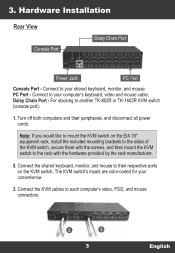
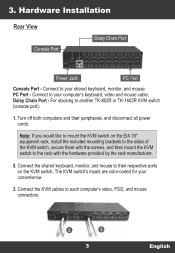
... TK-802R or TK-1602R KVM switch (console port).
1. Connect to your shared keyboard, monitor, and mouse. Connect to your computers keyboard, video and mouse cable. For stacking to each computers video, PS/2, and mouse connectors.
jf;r7.1;)(17,1.;KtF;11,77",ir7
1-: D O 0 01,2 ofe °
3
English The KVM switch's inputs are color-coded for your convenience.
3. Hardware Installation...
User Guide - Page 6
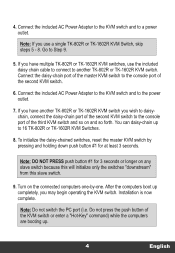
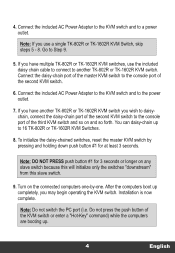
..., you have multiple TK-802R or TK-1602R KVM switches, use a single TK-802R or TK-1602R KVM Switch, skip steps 5 - 8. Note: Do not switch the PC port (i.e. If you may begin operating the KVM switch. To initialize the daisy-chained switches, reset the master KVM switch by -one -by pressing and holding down push button #1 for at least 3 seconds. Installation is now complete. Connect...
User Guide - Page 8


To select a specific PC port:
Select PC = ScrLk + ScrLk
X
(Bank number 01 - 16)
Note: (yz) = 2-digit port number, (x) = 2-digit bank number. For a ...0 J+ I
(Port number 01 - 08)
For example, to press the ScrLk key again.
You then have 2 seconds to select port 8 on the single KVM Switch TK-802R or TK-1602R, you would press ScrLk , ScrLk , 0, 3 , 0 , 7. A beep confirms that the...
User Guide - Page 10
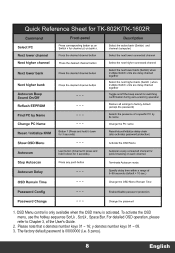
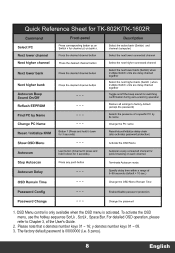
... Users Guide.
2.
Please note that x denotes number keys 01 - 16; Quick Reference Sheet for TK-802K/TK-1602R
Command Select PC Next lower channel Next higher channel
Next lower bank
Front-panel
Press corresponding button yz on Switch x for channel yz on /off the beep sound for quick browsing on each channel.
Change the password
1. OSD...
User Guide - Page 12


... included power adapter.
A2: Yes, you have further questions, please contact Trendware's Technical Support Department.
Troubleshooting
Ql: Do I need to comply with the KVM switch? It is Plug-and-Play and Hot-Pluggable. A3: Yes, the KVM switch will restore the keyboard settings between computers? A4: You can connect or disconnect the PS/2 cables while the computers...
Quick Installation Guide - Page 3
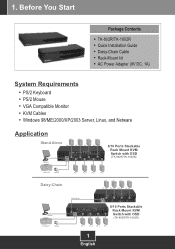
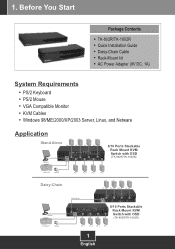
...
TK-802R/TK-1602R Quick Installation Guide Daisy-Chain Cable Rack-Mount kit AC Power Adapter (9V DC, 1A)
System Requirements
PS/2 Keyboard PS/2 Mouse VGA Compatible Monitor KVM Cables Windows 98/ME/2000/XP/2003 Server, Linux, and Netware
Application
Stand Alone
PC 8
PC 6
PC 4
PC 2
Monitor
8/16 Ports Stackable Rack Mount KVM Switch with OSD
(TK-802R/TK-1602R...
Quick Installation Guide - Page 4


... the supplied daisy-chain cable to connect to the KVM switch's Console Port. (TK-1602R shown)
4. Connect the shared PS/2 keyboard, monitor, and PS/2 mouse to your computer. Use the KVM cables to the KVM switch. Connect the included AC Power Adapter to the KVM switch and then to Install
1. You must purchase these KVM cables separately.
3. 2. How to a power outlet...
Quick Installation Guide - Page 5


... switch.
9. Stackable up to the Console port on the first (master) KVM switch.
7. Then connect the opposite end of the daisy chain to the Console port on the second KVM switch. Connect one end of the daisy-chain cable to 16 KVM switches
6. Daisy-Chain
Note: 1. Must use the daisy chain cable provided with another TK-802R or TK-1602R...
Quick Installation Guide - Page 8
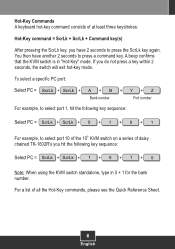
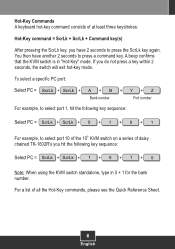
...command key. You then have 2 seconds to press the ScrLk key again.
A beep confirms that the KVM switch is in 0 + 1 for the bank number. To select a specific PC port:
Select PC = ScrLk + ScrLk + A + B + Y + Z
Bank number...10 of the 10th KVM switch on a series of all the Hot-Key commands, please see the Quick Reference Sheet.
6
English For a list of daisy chained TK-1602R's you do not...
Quick Installation Guide - Page 9
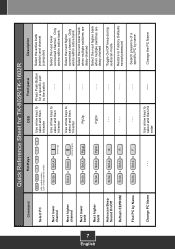
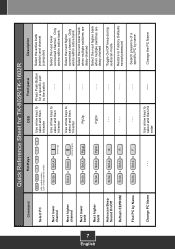
... hit
- - - Quick Reference Sheet for TK-802R/TK-1602R
Command
Hot-Keys
OSD
Front-panel
Description
Select PC
ScrLk + ScrLk + A + B + Y + Z
(ab) = bank number (yz)= 2-digit channel number
Use arrow keys to select and then hit enter
Press Push Button for a specific port to the switch
Select the active bank (switch) and channel (computer)
Next lower channel...
Quick Installation Guide - Page 12
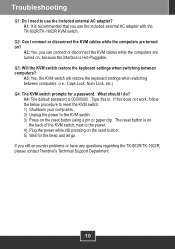
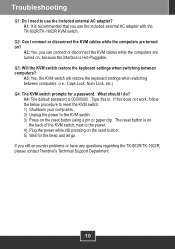
...: Can I connect or disconnect the KVM cables while the computers are turned on the reset button using a pin or paper clip. A2: Yes, you still encounter problems or have any questions regarding the TK-802R/TK-1602R, please contact Trendnet's Technical Support Department.
10
A3: Yes, the KVM switch will restore the keyboard settings when switching between computers? If this in.
Quick Installation Guide - Page 13
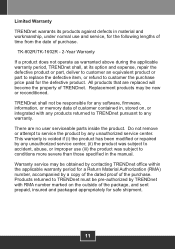
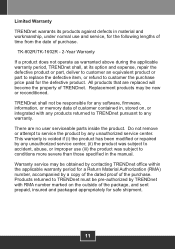
... date of purchase. All products that are no user serviceable parts inside the product. TRENDnet shall not be new or reconditioned. There are replaced will become the property of customer contained in the manual. Warranty service may be responsible for any software, firmware, information, or memory data of TRENDnet.
Replacement products may be pre-authorized by any unauthorized...
TRENDnet 1602R Reviews
Do you have an experience with the TRENDnet 1602R that you would like to share?
Earn 750 points for your review!
We have not received any reviews for TRENDnet yet.
Earn 750 points for your review!
