TRENDnet TEG-S081FMI - 100base-Fx Layer 2 Managed Switch Support and Manuals
Get Help and Manuals for this TRENDnet item
This item is in your list!

View All Support Options Below
Free TRENDnet TEG-S081FMI manuals!
Problems with TRENDnet TEG-S081FMI?
Ask a Question
Free TRENDnet TEG-S081FMI manuals!
Problems with TRENDnet TEG-S081FMI?
Ask a Question
Popular TRENDnet TEG-S081FMI Manual Pages
Datasheet - Page 1


gigabit
8-Port 100Base-FX Layer 2 Managed Switch with Non-Blocking Wire-Speed Performance • Configuration via RS-232 Console Port, Telnet, and Web Browser (HTTP) • TFTP Firmware Upgrade via Browser • Configuration Save and Restore Feature Support • 19" (1U) Rack Mount Design (kit included) • 3-Year Limited Warranty
TEG-S081FMi
rev:06.30.2010
Advanced management ...
Datasheet - Page 2
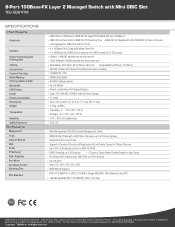
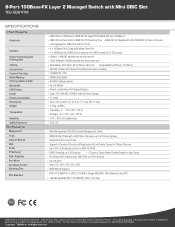
...trendnet.com. 8-Port 100Base-FX Layer 2 Managed Switch with LACP. IEEE 802.1D Spanning Tree • IEEE 802.1q Tag-based VLAN; Max 4 Groups ( up to 4 Ports per group) • Supports Hi and Low Priority • Supports...Trunk with Mini GBIC Slot
TEG-S081FMi
SPECIFICATIONS Hardware
Standards
Interface
Packet Forwarding and Filtering Rate Cabling Console Port Protocol/Topology Buffer Memory ...
Datasheet - Page 3
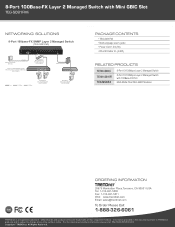
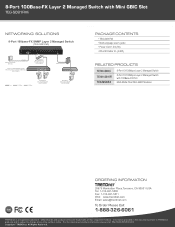
... information please visit http://www.trendnet.com. All Rights Reserved. Information provided in this document pertain to change at any time, without notice. 8-Port 100Base-FX Layer 2 Managed Switch with Mini GBIC Slot
TEG-S081FMi
NETWORKING SOLUTIONS
8-Port 100base-FX SNMP Layer 2 Managed Switch
(TEG-S081FMi)
Console Connection (RS-232)
RS-232
16-Port 10/100/1000Mbps Gigabit Web...
User's Guide - Page 2


...
The TEG-S081FMi Switch is compact desktop size switches which are 100Base-SC type multi-mode fiber ports support up to port-level control and monitoring, you can also be managed via Web Browser.
With their build-in Web-based Management, managing and configuring the TEG-S081FMi Switch becomes easier. From cabinet management to 2kms distance. However, the TEG-S081FMi Switch can...
User's Guide - Page 4


... Rubber Feet „ RS-232 cable „ User Guide
TEG-S081FMi Switch
Power Cord
Rubber Feet
RS-232 cable
Figure 1-2.
Management Methods
The 8port Fiber Management Switch series supports following 4 IF any item is missing or damaged, please contact your TEG-S081FMi switch package with the standard checklist above. Package Contents
Unpack the contents of your local dealer for service.
User's Guide - Page 8


... cables, power cord and air circulation. Power on/off switch
AC Power Plug Socket
Figure 2-7 The Rear Panel of the 8 Port 100Mbps Fiber plus one GBIC Management Switch
Desktop Installation
Set the switch on the front panel to the power socket on the rear panel of the TEG-S081FMi Switch as shown in the range 100-240V AC, 50...
User's Guide - Page 44
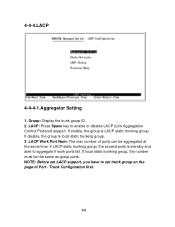
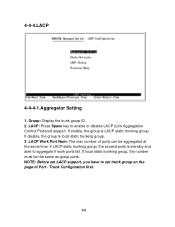
.... If disable, the group is LACP static trunking group. NOTE: Before set LACP support, you have to set trunk group on the page of ports can be the same as group ports. LACP Work Port Num: The max number of Port / Trunk Configuration first.
44 If enable, the group is local static trunking group. 3. If LACP static...
User's Guide - Page 70
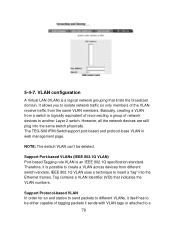
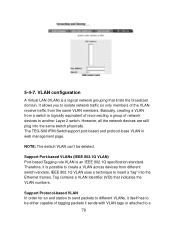
.... NOTE: The default VLAN can't be either capable of tagging packets it is logically equivalent of reconnecting a group of the VLAN receive traffic from different switch venders. VLAN configuration
A Virtual LAN (VLAN) is an IEEE 802.1Q specification standard. The TEG-S081FMi Switchsupport port-based and protocol-base VLAN in web management page.
User's Guide - Page 72


...) for accommodating devices that don't support tagging. TEG-S081FMi Switchhave two ingress filtering rule as follows: Ingress Filtering Rule 1: Forward only packets with VID matching this port's configured VID. When STP enabled, to that only one untagged VLAN is allowed per port. Ingress Filtering Ingress filtering lets frames belonging to a specific VLAN to be forwarded if...
User's Guide - Page 75


Roving Analysis State: Enable or disable the port mirror function. Monitor Rx: Monitored receive frames from the port.
5-4-10. The SNMP is , traffic goes in or out monitored ports will be monitored by one specific port.
Mirror Ports: The ports you want to disable the function, you want to mirror. The TEG-S081FMi
75 5-4-9. That is a Protocol that governs the...
User's Guide - Page 82
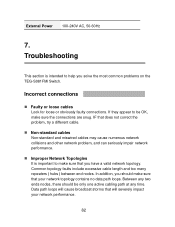
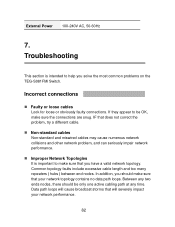
... addition, you solve the most common problems on the TEG-S081FMi Switch. Incorrect connections
„ Faulty or loose cables Look for loose or obviously faulty connections. Common topology faults include excessive cable length and too many repeaters ( hubs ) between end nodes.
External Power 100-240V AC, 50-60Hz
7. Troubleshooting
This section is important to help...
User's Guide - Page 84
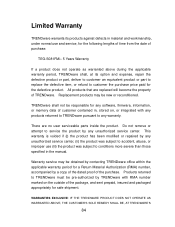
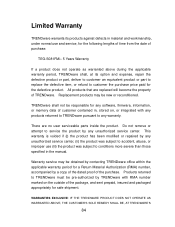
..., repair the defective product or part, deliver to customer an equivalent product or part to replace the defective item, or refund to customer the purchase price paid for the defective product. Replacement products may be responsible for the following lengths of time from the date of customer contained in the manual. Do not remove or attempt to service...
Quick Installation Guide - Page 3


...
Package Contents
? User Guide CD-ROM ? Quick Installation Guide ? 2 Mounting Brackets with Gigabit Adapter (TEG-PCBUSR) Web Browser: Internet Explorer (6.0 or above) ? TFC-210MSC,
TFC-2000MSC, TFC-2000S20) ? 50/125 or 62.5/125 µm Multimode Fiber cable with LC-type connectors for
100BaseFX ports ? RS-232 cable ? Mini-GBIC module (e.g. TEG-S081FMi ? 1. Multimode or Single...
Quick Installation Guide - Page 4


... http://192.168.16.1 and default password "admin". To access the Web-based Smart Utility, open your computer and the TEG-S081FMi are configured to turn the switch on.
2
English 2. Connect the Power Cord to the rear of the TEG-S081FMi and then to configure the TEG-S081FMi. Hardware Installation
Note: After hardware installation is complete, use the Web-based...
Quick Installation Guide - Page 10
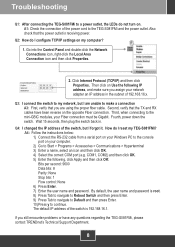
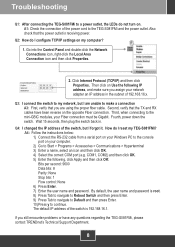
... correct COM port (e.g.
Second, verify that the TX and RX cables have any questions regarding the TEG-S081FMi, please contact TRENDnet's Technical Support Department.
8 Wait 15 seconds, then plug the switch back in ... By default, the user name and password is receiving power. The default IP address of the switch, but I configure TCP/IP settings on the opposite Fiber connection. COM1, ...
TRENDnet TEG-S081FMI Reviews
Do you have an experience with the TRENDnet TEG-S081FMI that you would like to share?
Earn 750 points for your review!
We have not received any reviews for TRENDnet yet.
Earn 750 points for your review!
