TRENDnet TEG-224WS - Gigabit Web Smart Switch Support and Manuals
Get Help and Manuals for this TRENDnet item
This item is in your list!

View All Support Options Below
Free TRENDnet TEG-224WS manuals!
Problems with TRENDnet TEG-224WS?
Ask a Question
Free TRENDnet TEG-224WS manuals!
Problems with TRENDnet TEG-224WS?
Ask a Question
Popular TRENDnet TEG-224WS Manual Pages
Data Sheet - Page 1


... Warranty
BENEFITS Easy Upgrade:
Ethernet workgroups are able to upgrade to Fast Ethernet by changing adapters and a hub without changing switches. TEG-224WS supports web browser configuration allowing Network Administrators to configure speed, VLAN, QoS, Trunking and Mirroring down to the port level. 26-port 10/100/1000Mbps Gigabit Web-Based Smart Switch
TEG-224WS
TRENDnet's TEG-224WS 26-port 10...
Data Sheet - Page 2
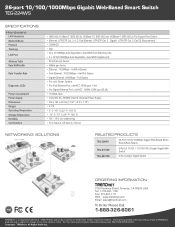
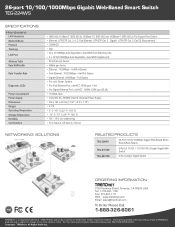
... and is a registered trademark. For the most recent product information please visit http://www.trendnet.com. 26-port 10/100/1000Mbps Gigabit Web-Based Smart Switch
TEG-224WS
SPECIFICATIONS Hardware
LAN Standards Network Media Protocol Topology LAN Port
Address Table Data RAM buffer
Data Transfer Rate
Diagnostic LEDs
Power Consumption Power Supply Dimensions Weight ...
User's Guide - Page 6


...Discovery List 19 Monitor List 20 Device Setting 22 Toolbar 23 Configuring the Switch 24 Login 25 Setup Menu 27 Configuring Setup Setting 28
Port Settings 28 VLAN Settings (Virtual Local Area Network 30 Trunk Setting 31 Mirror Setting 31 Device Status 32 System Setting 32 Trap Setting 33 Set Password 34 Backup Setting 34 Reset Setting 35 Logout 35 Technical Specifications 37
ii
User's Guide - Page 9


...support video conferencing, complex imaging, and similar data-intensive applications. Gigabit Ethernet Technology
Gigabit Ethernet is compatible with all 10-Mbps and 100-Mbps Ethernet environments, Gigabit Ethernet provides a straightforward upgrade without wasting a company's existing investment in hardware, software... busses get faster and more users use applications that generate more ...
User's Guide - Page 11


... is the development of increasing the total network capacity available to users on a local area network. Today switches are an ideal solution to another. The switch acts as a high-speed selective bridge between the individual segments. Switching LAN technology is a cost-effective way of switching technology. Routers have also been used to segment local area...
User's Guide - Page 13


... 802.3x flow control for full-duplex mode ports ‹ Supports Back-pressure flow control for half-duplex mode ports ‹ Supports port-base VLAN ‹ Supports port-base QoS ‹ Supports Trunking on 1000BASE-T ports ‹ Supports Port-mirroring ‹ Supports Port-setting for Speed/Disable, Flow control ‹ Easy configuration via WEB Browser ‹ Easy...
User's Guide - Page 19


... network cable to the factory default.
13 These ports also supports automatic MDI/MDIX crossover detection function gives true "plug and play" capability, just need to plug-in half- duplex mode for 10/100Mbps and full- and full- Reset: The Reset button is to reset all the setting back to the hub directly...
User's Guide - Page 20


Note: Be sure that supports the power cord. Supported input voltages range from 100-240V AC at 50-60Hz.
14 Plug in the female connector of your device, else all the setting will be erased when pressing the "Reset" button.
Rear panel of the Switch AC Power Connector: This is a three-pronged connector that you...
User's Guide - Page 24


... the Web Management Switch, assign the IP Address, changing the password and upgrading the new firmware. Insert the Utility CD in the CD-Rom Drive. 2. In the Run dialog box, type D:\Web Management
Utility\setup.exe (D:\ depends where your CD-Rom drive is located) and click OK. 4. From the Start menu on -screen instructions to Program Files...
User's Guide - Page 27


...device to the Monitor List manually, enter the IP Address of the device that you want to be configured with Trap IP and Trap Events in Web...pop out, it will show the trap information including the Symbol, Time, Device IP and the Event occured. (Figure 8) The symbol " " represents the trap...and else when it indicates in the Trap Setting Menu (see Page 40 for detail).
View Trap: The Trap function...
User's Guide - Page 28


Device Setting
You can set the IP Address, Subnet Mask, Gateway, Set Trap to (Trap IP Address), System name and Location.
Configuration Setting Password Change: You can set the device by using the function key in the dialog box and press "Set" button to process the data changed immediately. Select the device in the Discovery list or Monitor List and...
User's Guide - Page 29


..., Options and Help. In the "File TAB", there are Monitor Save, Monitor Save As, Monitor Load and Exit.
23
Toolbar
The toolbar in Web browser. Password Change Firmware Upgrade: When the device has a new function, there will be a new firmware to update the device, use this "Web Access" button to...
User's Guide - Page 30


... the log. Monitor Load: To manually load the setting file of monitoring. Exit: To exit the Web Management Utility. Configuring the Switch
The 24+2G-Port 10/100/1000Mbps Gigabit Ethernet Web Smart Switch has a Web GUI interface for smart switch configuration. The Switch can manage, control and monitor the switch from the local LAN.
Monitor Save...
User's Guide - Page 33


... eleven options: Port Settings, VLAN Settings, Trunk Setting, Mirror Setting, Device Status, Statistic, System Settings, Trap Setting, Password Setting, Backup Setting and Reset Setting as shown in the left side of the screen (Figure 15). Setup menu
27 Click on the setup item that you want to configure.
Figure 15. Setup Menu
When the main page appears, find the Setup menu in the Main...
User's Guide - Page 34


... the port is disconnected. else this page will show each port's Speed, Flow Control, QoS priority and Link Status. Port Configuration
28
Configuring Setup Setting
Find that there are four items, including Port Settings, VLAN Settings, Trunk Settings and Mirror Settings in the screen will show the connection speed and duplex mode; When you need to...
TRENDnet TEG-224WS Reviews
Do you have an experience with the TRENDnet TEG-224WS that you would like to share?
Earn 750 points for your review!
We have not received any reviews for TRENDnet yet.
Earn 750 points for your review!
