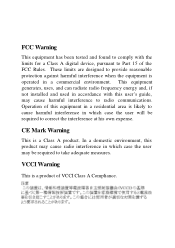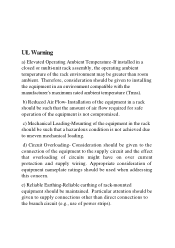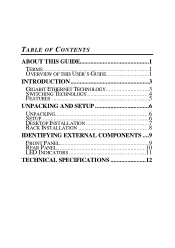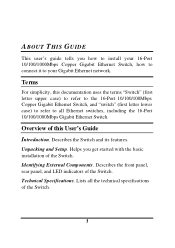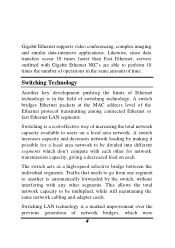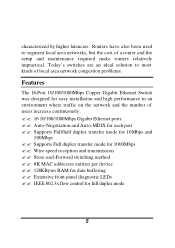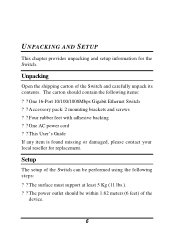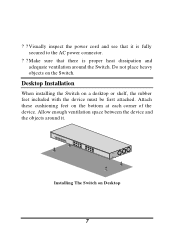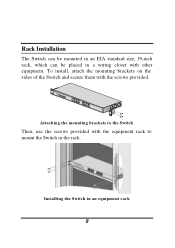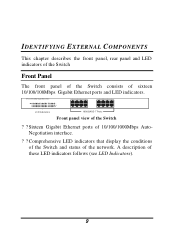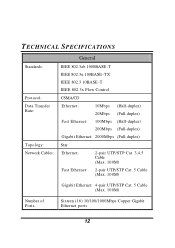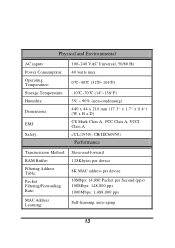TRENDnet TEG-S160TX - Gigabit Switch With 31 Gbps Switching Capacity Support and Manuals
Get Help and Manuals for this TRENDnet item

View All Support Options Below
Free TRENDnet TEG-S160TX manuals!
Problems with TRENDnet TEG-S160TX?
Ask a Question
Free TRENDnet TEG-S160TX manuals!
Problems with TRENDnet TEG-S160TX?
Ask a Question
Popular TRENDnet TEG-S160TX Manual Pages
TRENDnet TEG-S160TX Reviews
We have not received any reviews for TRENDnet yet.